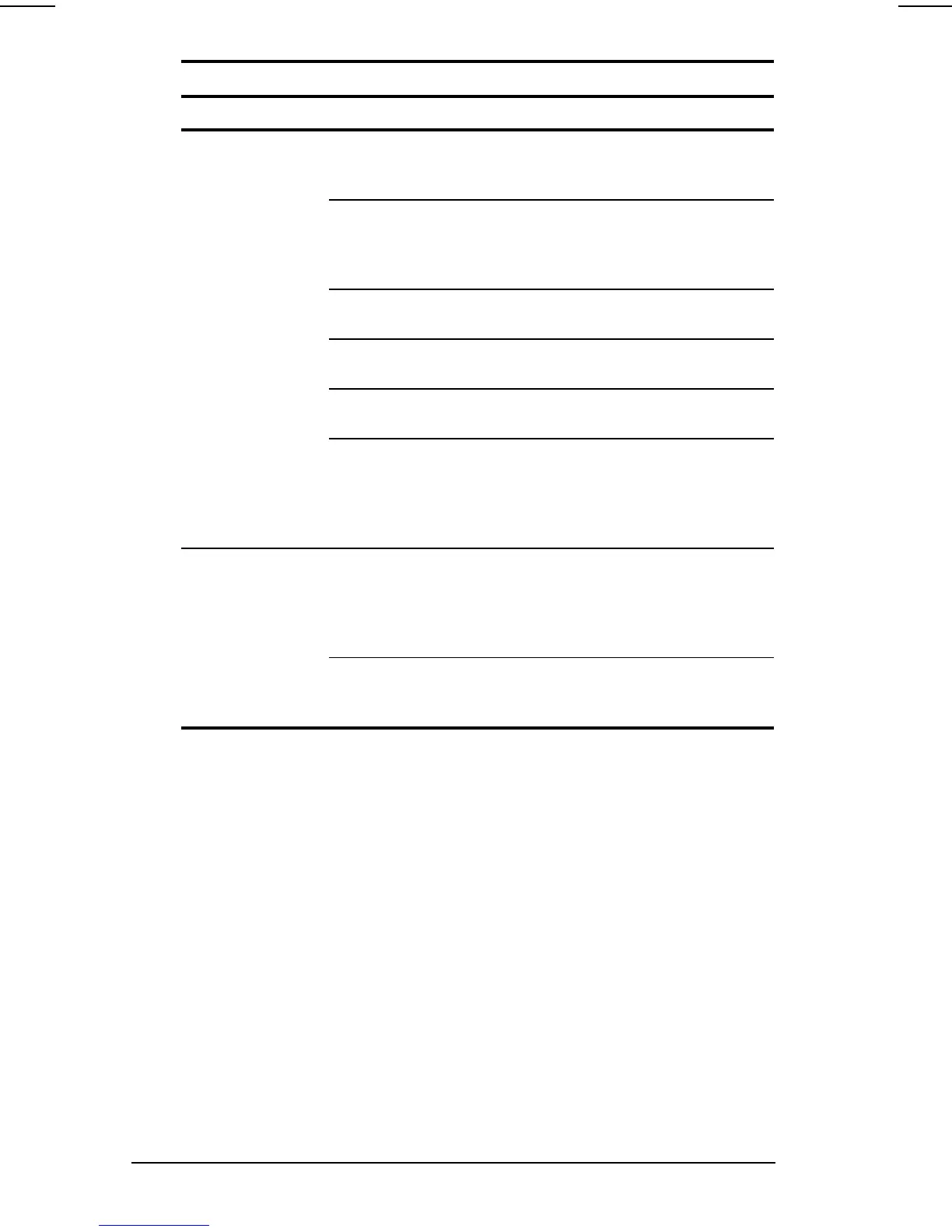16-8 Troubleshooting
COMPAQ CONFIDENTIAL - NEED TO KNOW REQUIRED
Writer: Karen Williams Saved by: Karen Williams Saved date: 05/29/00 6:03 PM
Part Number: 168893-001 File name: CH16.doc
Solving Diskette Drive/SuperDisk LS-120 Drive Problems
Problem Possible Cause Solution
Drive cannot
write to
a diskette.
Diskette is not formatted. Format the diskette.
Diskette is write-
protected.
Use another diskette that
is not write-protected or
disable the write-protect
feature.
Writing to the wrong
drive.
Check the drive letter in
your path statement.
Not enough space is left
on the diskette.
Save the information to
another diskette.
Drive is disabled. Enable the proper drive
through Device Manager.
Disable diskette write
ability is turned on.
Run Computer Setup.
Select Device security
from the Security Menu.
Make sure Floppy write
ability is not enabled.
System cannot
start up from
diskette drive or
SuperDisk
LS-120 drive.
A bootable diskette is not
in the drive.
Verify that a diskette with
the necessary system
files is in the drive.
Diskette bootability is
disabled in Computer
Setup.
Enable diskette bootabilty
in Computer Setup,
Security Menu.
