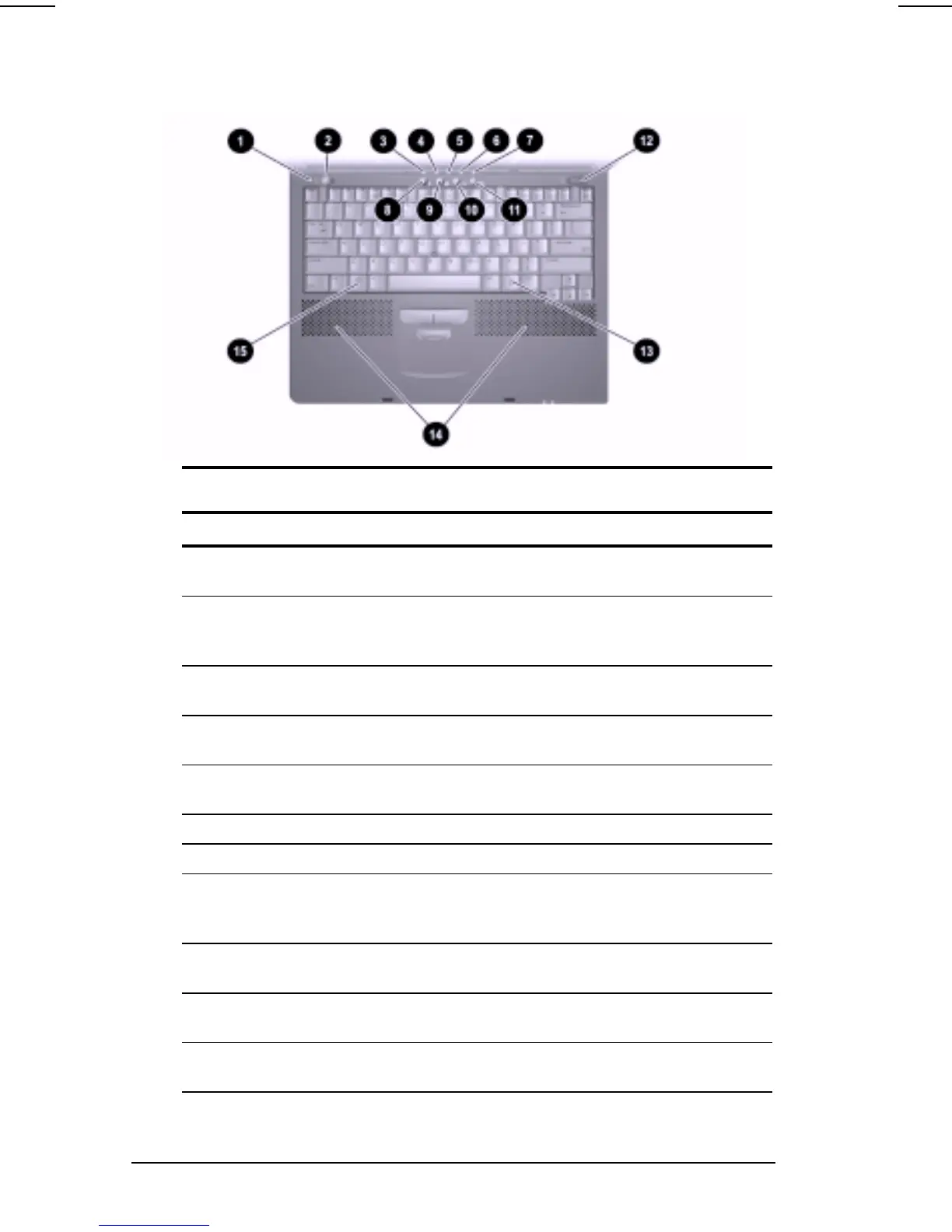1-2 Taking a Look at the Computer
COMPAQ CONFIDENTIAL - NEED TO KNOW REQUIRED
Writer: Karen Williams Saved by: Integrity Group Saved date: 05/31/00 4:37 PM
Part Number: 168893-001 File name: CH01.doc
Top Components
Top Components
Component Function
1
Display switch Turns off the computer display if the
computer is closed while on.
2
Suspend button* Initiates and exits Suspend.** When
pressed with the
Fn
key, initiates
Hibernation.
3
Hard drive light On: The primary hard drive is being
accessed.
4
MultiBay drive light On: A drive in the MultiBay or the external
diskette drive bay is being accessed.
5
Num lock light On: Num lock is on and the embedded
numeric keypad is enabled
6
Caps lock light On: Caps lock is on.
7
Scroll lock light On: Scroll lock is on.
8
Armada Information
Page Easy Access
Button
Direct link to Compaq Armada mobile
user information for quick answers to
your computer questions.
9
MyArmada
Easy Access Button***
Opens a Web page you can personalize
and use as your Internet starting point.
:
Search
Easy Access Button***
Opens the AltaVista search engine
website.
;
Email
Easy Access Button***
Provides one-touch access to your
default email application.
Continued
