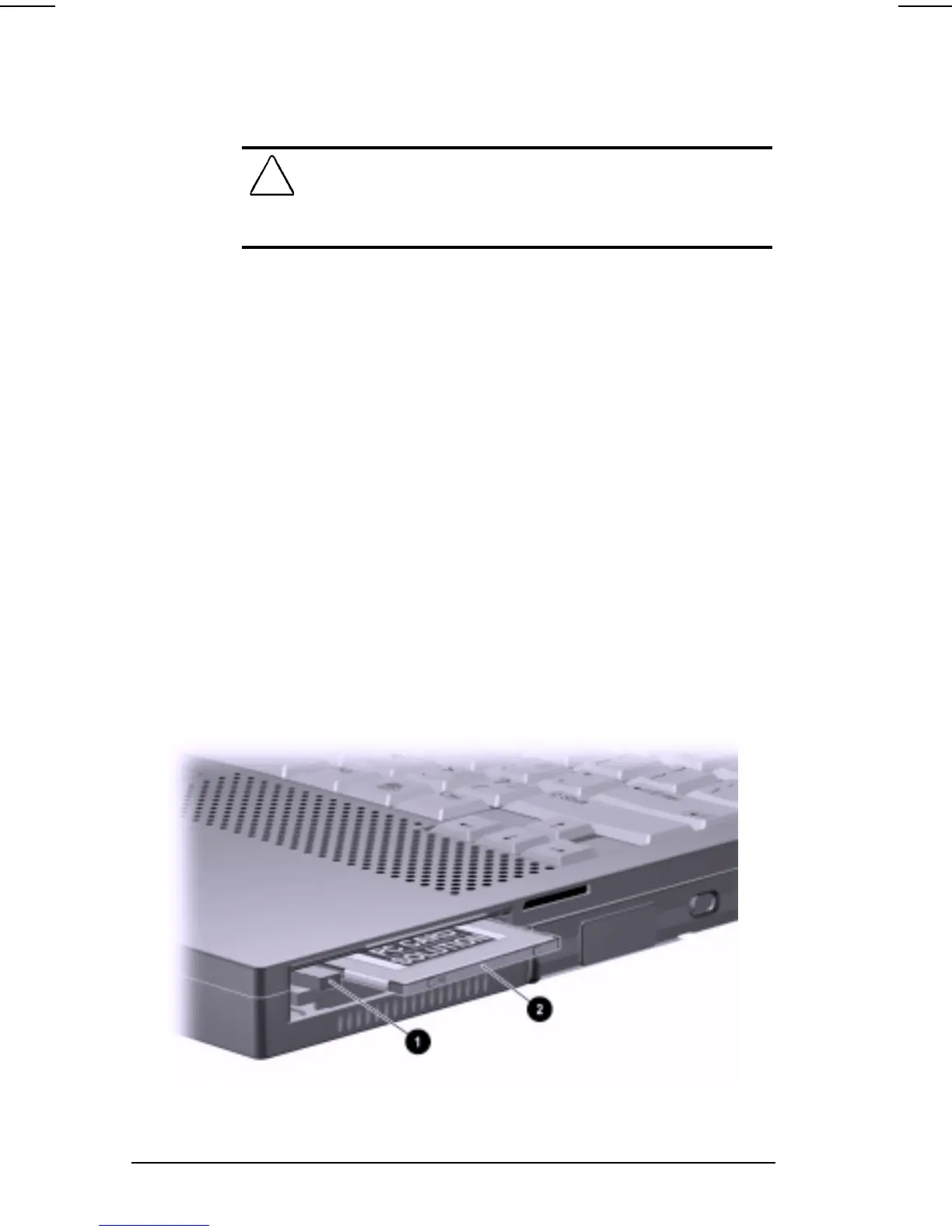11-4 Using PC Cards
COMPAQ CONFIDENTIAL - NEED TO KNOW REQUIRED
Writer: Karen Williams Saved by: Karen Williams Saved date: 05/30/00 7:03 PM
Part Number: 168893-001 File name: CH11.doc
Removing a PC Card
■
First, prepare the system for the PC Card removal:
CAUTION:
If the computer is on and running Windows 95,
Windows 98, or Windows 2000 Professional, failure to stop a
PC Card before removing it may result in loss of work or a
system lockup.
❏
In Windows 95, Windows 98, or Windows 2000
Professional
—If the computer is on, stop the PC Card
before you remove it. To stop a PC Card, select the
PC Card icon (Windows 95 or Windows 98) or the Unplug
or Eject icon (Windows 2000 Professional) in the Windows
taskbar. Select the PC Card you want to stop, then select
the button on the screen that stops the card. A message
displays when the PC Card can be safely removed.
❏
In Windows NT 4.0 with CardWare provided by
Compaq
—If the computer is on, you must shut it down
before removing some PC Cards. Refer to the PC Card
documentation for removal requirements.
■
Second, remove the PC Card:
1. Push the PC Card eject button
1
that corresponds to the
slot containing the PC Card.
2. Gently grasp the card and pull it out
2
.
NOTE:
It is normal for a removed PC Card to feel very warm.
