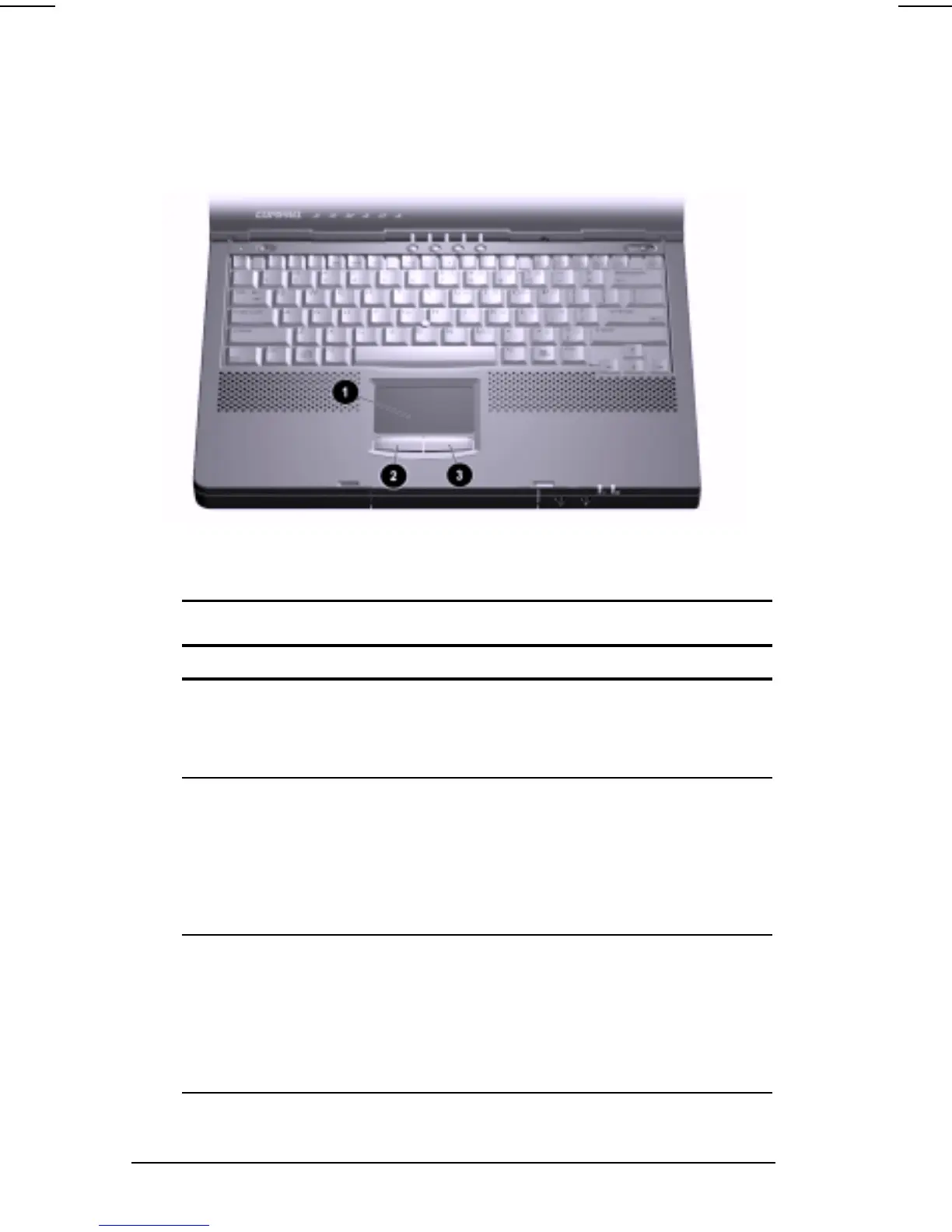2-2 Using the Keyboard
COMPAQ CONFIDENTIAL - NEED TO KNOW REQUIRED
Writer: Karen Williams Saved by: Integrity Group Saved date: 05/31/00 4:40 PM
Part Number: 168893-001 File name: CH02.doc
Identifying Keyboard Components (TouchPad Models)
1
TouchPad
3
Right TouchPad button
2
Left TouchPad button
Navigating with the Pointing Device
Pointing-Device Procedures
Task Procedure
Move the pointer Pointing stick: Directionally press the
pointing stick.
TouchPad: Move your finger directionally
across the TouchPad surface.
Increase or decrease
pointer speed as you move
the pointer.
To set a pointer speed
preference, refer to
“Setting Pointing Device
Preferences.”
Pointing stick: Increase or decrease the
pressure on the pointing stick.
TouchPad: Increase or decrease finger
speed across the TouchPad surface.
Right-, left-, or scroll-click,
or double-click.
Pointing stick: Press the right, left, or scroll
pointing-stick button as you would the
right, left, or scroll button on an external
mouse.
TouchPad: Press the right or left
TouchPad button as you would the right or
left button on an external mouse.
Continued
