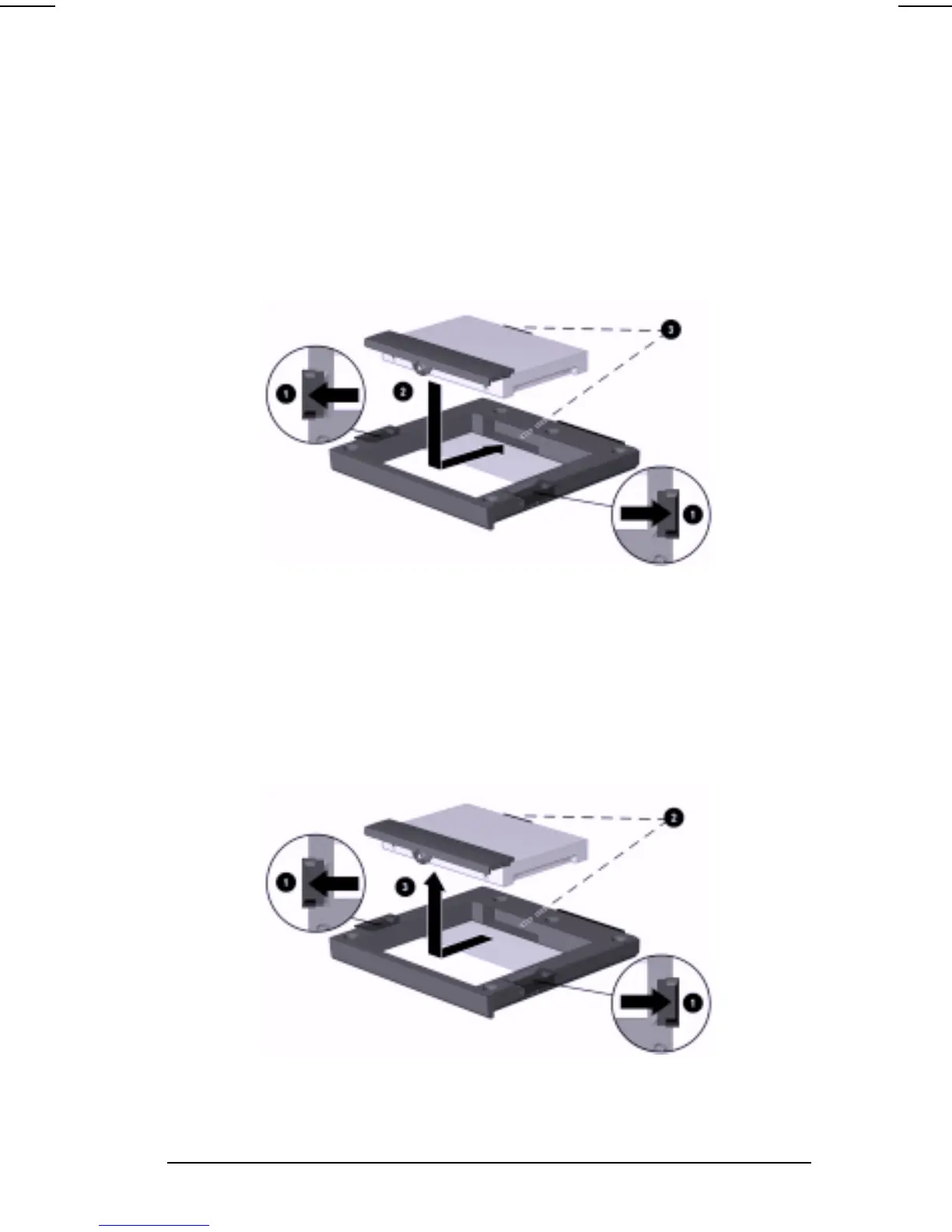Using Drives 5-5
COMPAQ CONFIDENTIAL - NEED TO KNOW REQUIRED
Writer: Karen Williams Saved by: Karen Williams Saved date: 05/31/00 10:00 AM
Part Number: 168893-001 File name: CH05.doc
Inserting a Hard Drive into a MultiBay Hard Drive Adapter
1. Push the two slide tabs
1
toward the outside of the adapter.
2. Lower the drive, label side up, into the adapter
2
, then slide
the drive connectors on the drive toward the drive connectors
in the adapter
3
until the connectors engage and the drive is
seated.
3. Push the two slide tabs toward the drive so that both tabs are
flush with the outside of the adapter.
Removing a Hard Drive from a MultiBay Hard Drive Adapter
1. Push the two slide tabs away from the hard drive
1
.
2. Gently disengage the drive connectors on the hard drive from
the drive connectors in the adapter
2
, then lift the drive out of
the adapter
3
.
NOTE:
To protect the slide tabs, slide them flush with the edges
of the adapter before storing the adapter.
