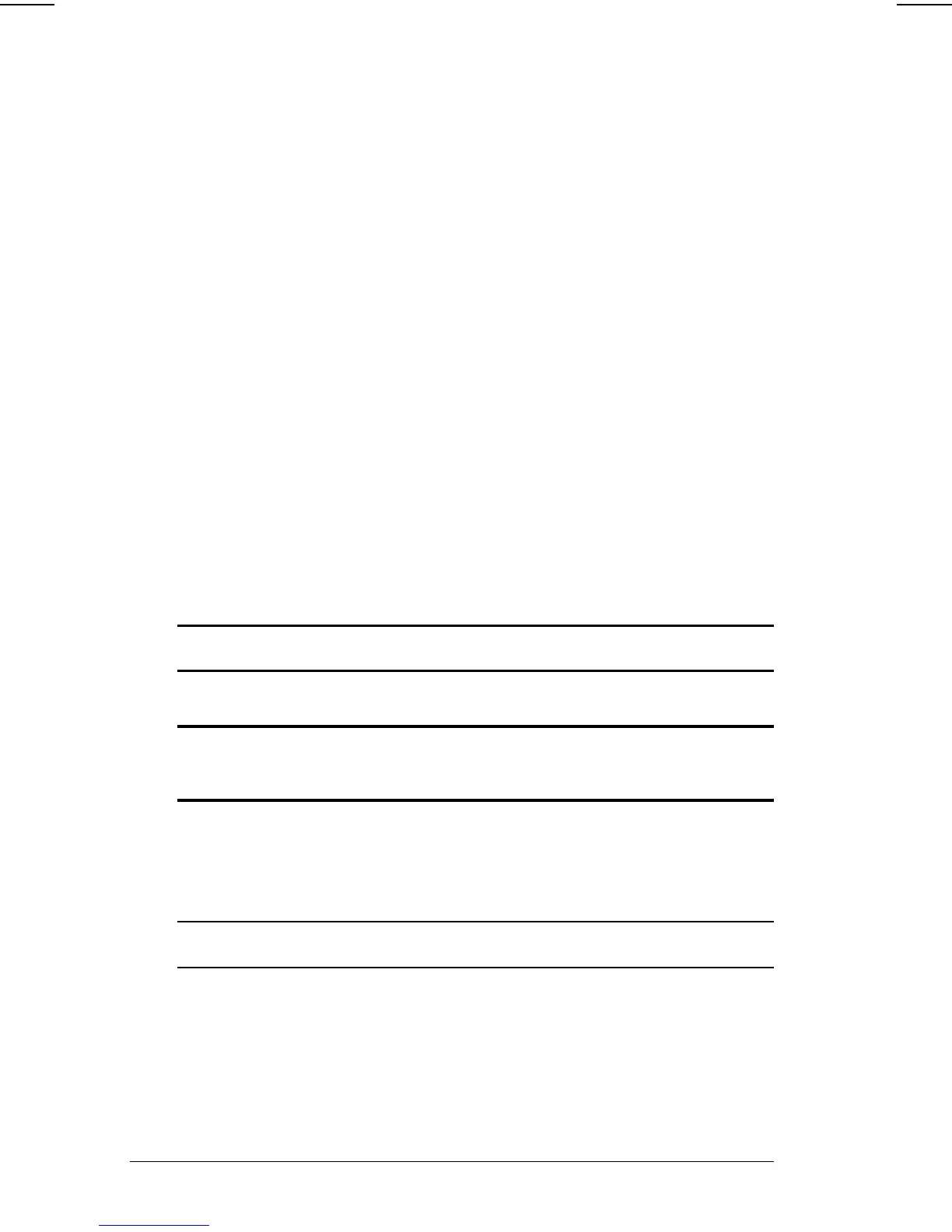A-2 Compaq Customer Support
COMPAQ CONFIDENTIAL - NEED TO KNOW REQUIRED
Writer: Karen Williams Saved by: Integrity Group Saved date: 06/01/00 11:58 AM
Part Number: 168893-001 File name: APPA.doc
■
System ROM version number and Computer Setup version
number. To view these version numbers,
1. Turn on or restart the computer.
2. When the blinking cursor appears upper-right on the
screen, press
F10
.
3. Select File
Æ
System Information.
■
Configuration and diagnostics information.
To obtain, print, or save configuration and diagnostic
information, refer to “Using Compaq Diagnostics” in
Chapter 14 of this guide.
Worldwide Telephone Numbers
To use the following table
—Locate your country. If your
country is not listed individually, refer to the “Support for the
following countries” section at the end of the table.
To view addresses and the latest telephone numbers
—Go to
the Compaq Web site at http://www.compaq.com then select
Contact Us
Æ
Compaq offices worldwide.
NOTE:
Telephone numbers are subject to change without notice.
Worldwide Telephone Numbers
Location
Country
Code Telephone Number
$UJHQWLQD
*HQHUDO,QIRUPDWLRQ
7HFKQLFDO6XSSRUW
$XVWUDOLD
*HQHUDO,QIRUPDWLRQ
7ROO)UHH
7HFKQLFDO6XSSRUW
3DT)D[
,QGLFDWHVWROOIUHHGRPHVWLFQXPEHUVQRWDYDLODEOHLQWHUQDWLRQDOO\
,QGLFDWHVWHOHSKRQHQXPEHUVQRWDYDLODEOHLQWHUQDWLRQDOO\
Continued
