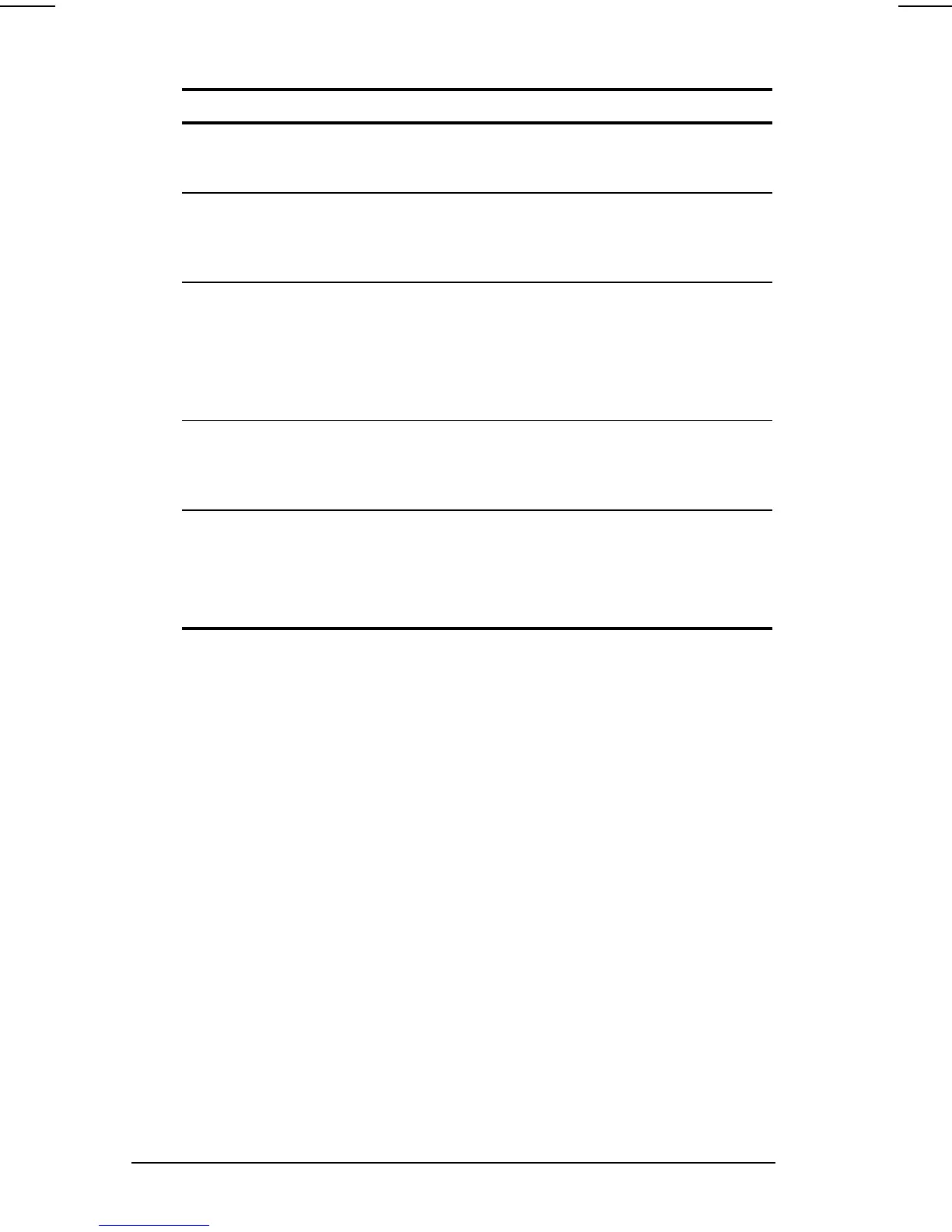4-18 Managing Power
COMPAQ CONFIDENTIAL - NEED TO KNOW REQUIRED
Writer: Karen Williams Saved by: Integrity Group Saved date: 06/01/00 10:23 AM
Part Number: 168893-001 File name: CH04.doc
Setting Power Preferences in Windows NT 4.0
Continued
Preference Procedure from Control Panel
Enable/disable low-battery
warning beeps.
Select Compaq Power
!
Battery
Conservation Settings tab, then select the
On or Off radio button.
Exit Suspend after a user-
selected timeout.
Select Compaq Power
!
Resume Timer
tab. Select the Enabled checkbox, then
select a date and time from the
corresponding drop-down list boxes.
Set Hibernation timeout. Select Compaq Power
!
Hibernation tab,
then select a timeout from the Timeout
drop-down list box.
NOTE:
This setting does not affect
system-initiated Hibernation during a
critical low-battery condition.
Change location of the
hibernation file.
Select Compaq Power
!
Hibernation tab,
then select the new location from the
Drive for Hibernation File drop-down list
box.
Enable/Disable Hibernation. Select Compaq Power
!
Hibernation tab,
then select the On or Off radio button.
CAUTION:
If the computer reaches a critical
low-battery condition while Hibernation is
turned off, unsaved work will be lost.
