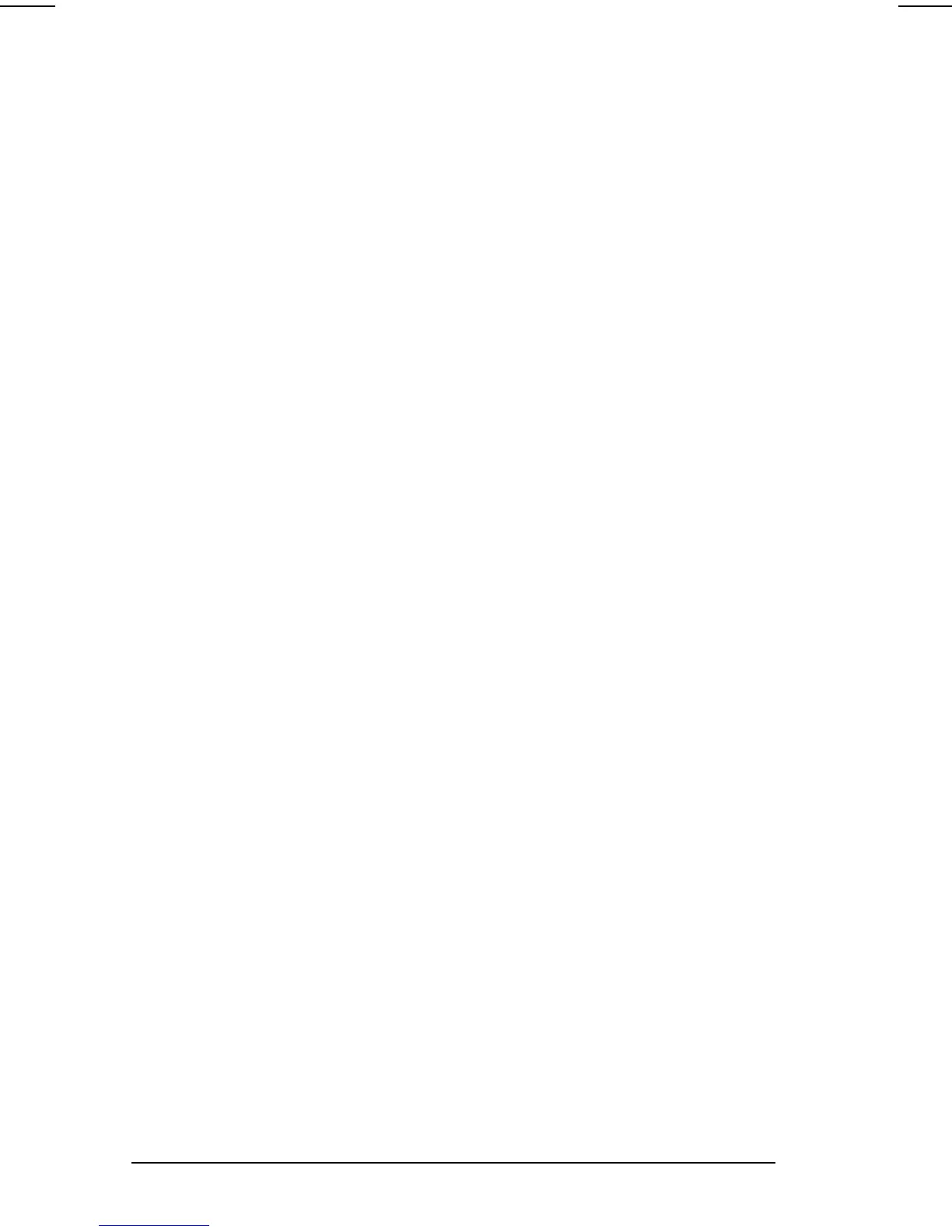I-12 Index
COMPAQ CONFIDENTIAL - NEED TO KNOW REQUIRED
Writer: Karen Williams Saved by: Integrity Group Saved date: 06/05/00 10:52 AM
Part Number: 168893-001 File name: INDEX.doc
specifications, D-1
SpeedStep.
See
Intel SpeedStep
technology
standard components included with
computer, 1-8
Standby (Windows 98, Windows 2000
Professional), 4-3.
See
also
Suspend (Standby)
startup order, changing, 5-17
static electricity, C-1
Status registers, 7-6
stereo speaker/headphone jack, 10-2,
10-3
sunlight, affecting computer, 15-6
SuperDisk LS-120 drive, 15-2.
See
also
drives
inserting diskette into, 5-16
inserting into MultiBay, 5-13
location supported, 5-2
problems, 16-8
removing diskette from, 5-16
removing from MultiBay, 5-12
support, technical, 2-9, A-1
Suspend (Standby)
defined, 4-2
exiting with suspend button, 4-3
indicators, 4-3
initiated during critical low-battery
condition, 4-5
initiating with suspend button, 4-3
initiating, when leaving your work,
4-2
inserting weight saver during, 5-2
system-initiated, disabled by auto
insert notification, 4-19
system-initiated, disabled by Infrared
Monitor search, 12-2
suspend button
initiating or exiting Suspend with,
4-3
initiating or restoring from
Hibernation with, 4-3
resetting locked system with, 16-2
switch.
See
also
button(s)
display, 1-2, 16-19
power, 1-3, 4-3
system beeps (alarms), indicating
critical low-battery condition, 4-5
fault management alert, 13-2
Hibernation, initiation of, 4-3
Hibernation, restoration from, 4-3
low-battery condition, 4-5
Suspend, exiting from, 4-3
Suspend, initiation of, 4-3
system beeps (alarms), setting
fault management alerts, 13-2
low-battery or critical low-battery
warning, in Windows 95, 4-14
low-battery or critical low-battery
warning, in Windows NT 4.0,
4-18
system idle timeout, 4-13, 4-17
system information, displaying
in Compaq Computer Security, 6-16
in Compaq Diagnostics, 14-6
in Computer Setup, 6-16
with hotkeys, 2-5, 2-7
system lockup, 16-2
system ROM (read only memory)
displaying version of, in Computer
Setup, 14-2, A-2
displaying version of, with hotkeys,
2-7
on ROMPaq, 15-2
problems, 16-2
updating, 15-1
T
technical support, 2-9, A-1
telephone jack.
See
RJ-11
telephone numbers, Compaq worldwide,
A-2
television
changing color television standard
mode, 10-5
connecting audio, 10-2
connecting video, 10-4
temperature
delaying charge of a battery pack, 4-7
fault management alert, 13-2
of PC Card, when removed, 11-4
operating, 15-5, D-1
storage, for battery pack, 3-2
three-to-2-prong plug adapter, 1-9
timeout
defined, 4-13
setting, in Windows 2000
Professional, 4-19
setting, in Windows 95, 4-14
setting, in Windows 98, 4-16
setting, in Windows NT 4.0, 4-17
TouchPad, 2-2
