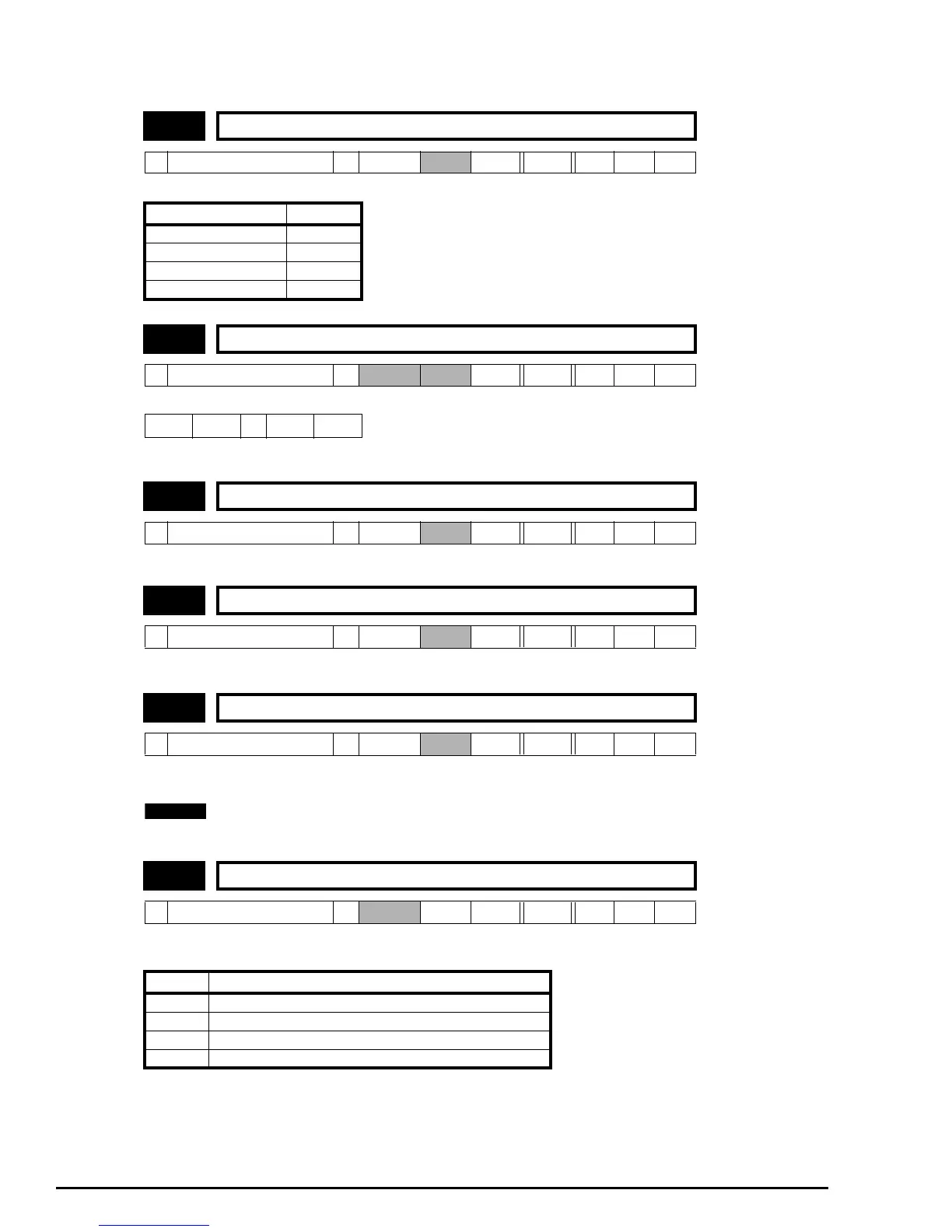100 Commander SE Advanced User Guide
Issue Number: 4
The fieldbus option menu exists all the time within the drive. All the following Menu 15 parameters are stored in the drive
EEPROM, except those indicated. A generic description is given here, see the appropriate fieldbus module manual for more
details.
e.g. V03.02.01 = 3.02 (The ZZ component will be displayed in 15.50)
0 = Disabled
The selected baud rate depends upon the fieldbus module fitted. See relevant fieldbus for baud rate settings.
The selected data format / mode depends on the fieldbus module fitted.
See relevant fieldbus manual for data format / mode settings.
* Network Cycles per Second
15.01 Fieldbus ID
Ú
0 ~ 255
Ö
0 RW Uni
Fieldbus ID
Not Fitted 0
Profibus DP 1
Interbus S 2
CAN 5
15.02 Fieldbus software version Vxx.yy
Ú
0 ~ 99.99
Ö
RW Uni
0-9 0-9 0-9 0-9
XX
•
YY
15.03 Fieldbus node address
Ú
0 ~ 255
Ö
0 RW Uni
15.04 Fieldbus baud rate
Ú
0 ~ 9
Ö
0 RW Uni
15.05 Data format / mode
Ú
0 ~ 99.99
Ö
0 RW Uni
15.06 Fieldbus diagnostic
Ú
-9999 ~ 9999
Ö
*RWBi
Value Description
-2 Fieldbus initialisation failure.
-1 Initialisation complete but no network running.
0 Network running but no network cycles per second detected.
x Network cycles per second detected.
NOTE