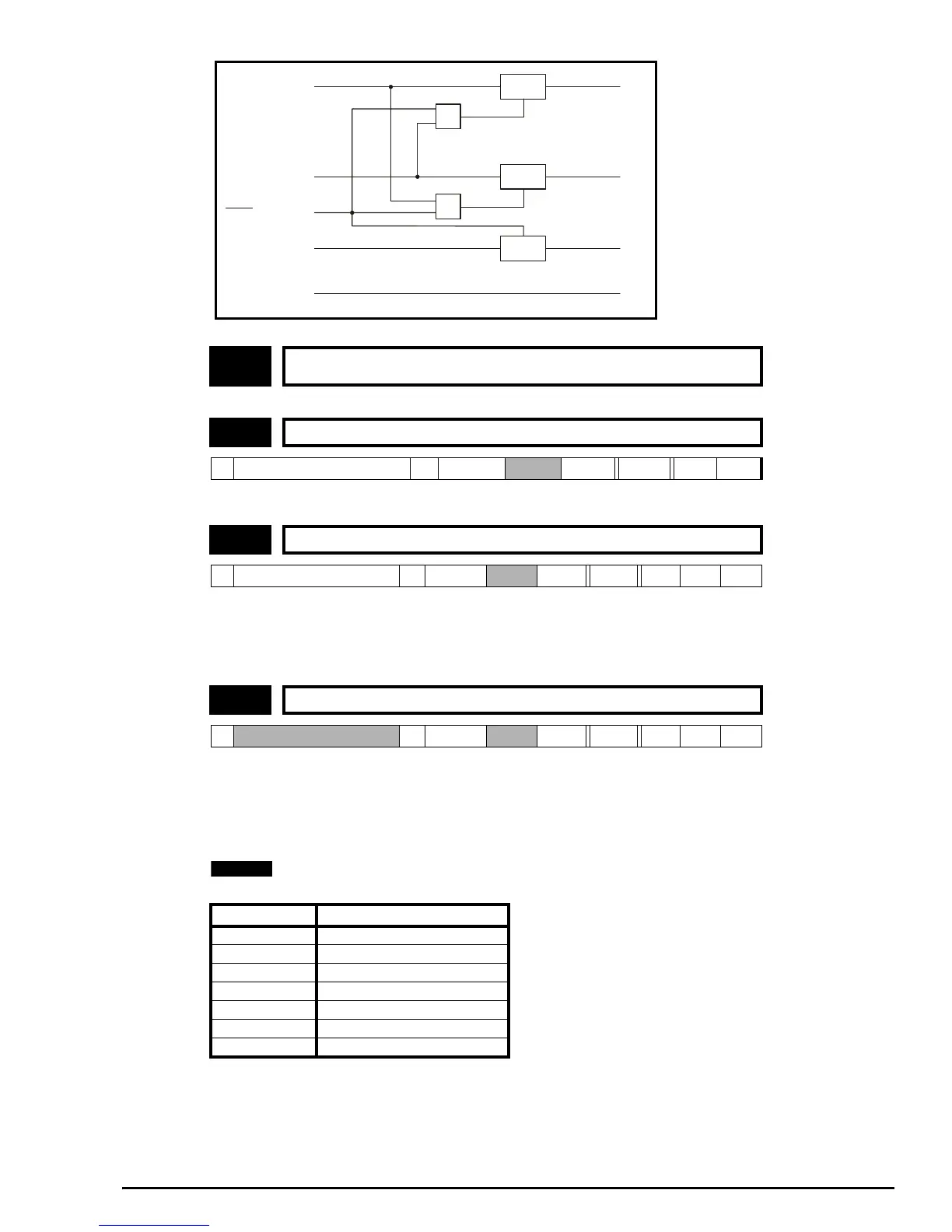Commander SE Advanced User Guide 57
Issue Number: 4
See previous page for details.
This bit can be used to enable latches on the run forward, run reverse and run inputs to allow the drive to be controlled from
momentary inputs. See also parameters 6.30 ~ 6.34 and 6.04.
A user can use parameters 6.41 Control word mask, 6.42 Control Word and 6.43 Control word enable to start, stop, run
forward, run reverse etc. the drive via serial communications.
This parameter in conjunction with parameters 6.42 and 6.43 provides the means of controlling the drives Start/Stop functions
via serial communications.
The value set in parameter 6.41 is used to define and limit which functions can be controlled by the user i.e. Enable, Run
Forward, Run Reverse etc.
This value only needs to be set once to the appropriate value. This value is the binary code addition of the functionality
required.
This parameter is not saved when the drive is powered off
6.35 ~
6.38
Unused parameters
6.39 Digital input control bit 5 (Not Stop)
Ú
0 or 1
Ö
0 RW Bit
6.40 Enable latching run inputs
Ú
0 or 1
Ö
0 RW Bit
6.41 Control word mask
Ú Ö
0 RW Uni
Binary code Function
1 Drive Enable
2 Run Forward
4Jog
8 Run Reverse
16 Forward / Reverse
32 Run
64 Not Stop
Run Forward ( )
6.30
Run Reverse ( )
6.32
Run ( )
6.34
STOP ( )
6.39
Forward/Reverse
()
6.33
R.Fwd
R.Rev
RUN
LATCH
LATCH
LATCH
OR
OR
REV
S
S
S
R
R
R
NOTE