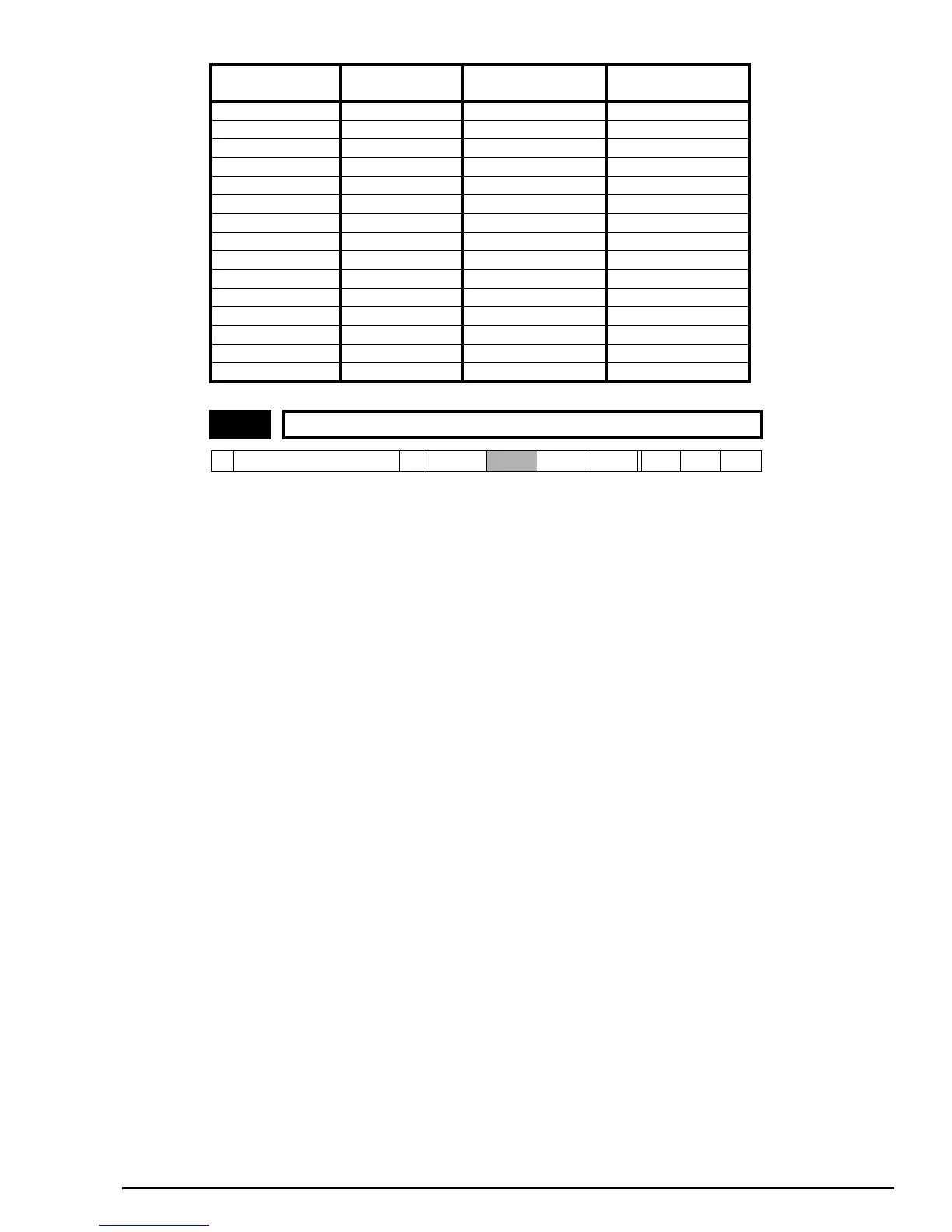Commander SE Advanced User Guide 59
Issue Number: 4
Parameter 6.42 - further information
This parameter provides a means of disabling the use of the control word and control mask, parameters 6.41 and 6.42, and
returning start/stop functionality to terminals 9,10 and 11.
Parameter 6.43 must be set to 1 to allow control of the drive via the control word. If this is not set to 1, then these parameters
will not do anything. (6.43 must be set back to 0 for terminal control.)
Binary Code Bit Position
Parameter 6.42
Function
Parameter 6.41 Mask
Bit Number
1 0 Drive Enable Mask bit 0
2 1 Run Forward Mask bit 1
4 2 Jog Mask bit 2
8 3 Run Reverse Mask bit 3
16 4 Forward / Reverse Mask bit 4
32 5 Run Mask bit 5
64 6 Not Stop Mask bit 6
128 7 Reserved Reserved
256 8 Reserved Reserved
512 9 Reserved Reserved
1024 10 Reserved Reserved
2048 11 Reserved Reserved
4096 12 Reserved Reserved
8192 13 Reserved Reserved
16384 14 Watchdog Update Watchdog Enable
6.43 Control word enable
Ú
0 or 1
Ö
0 RW Bit