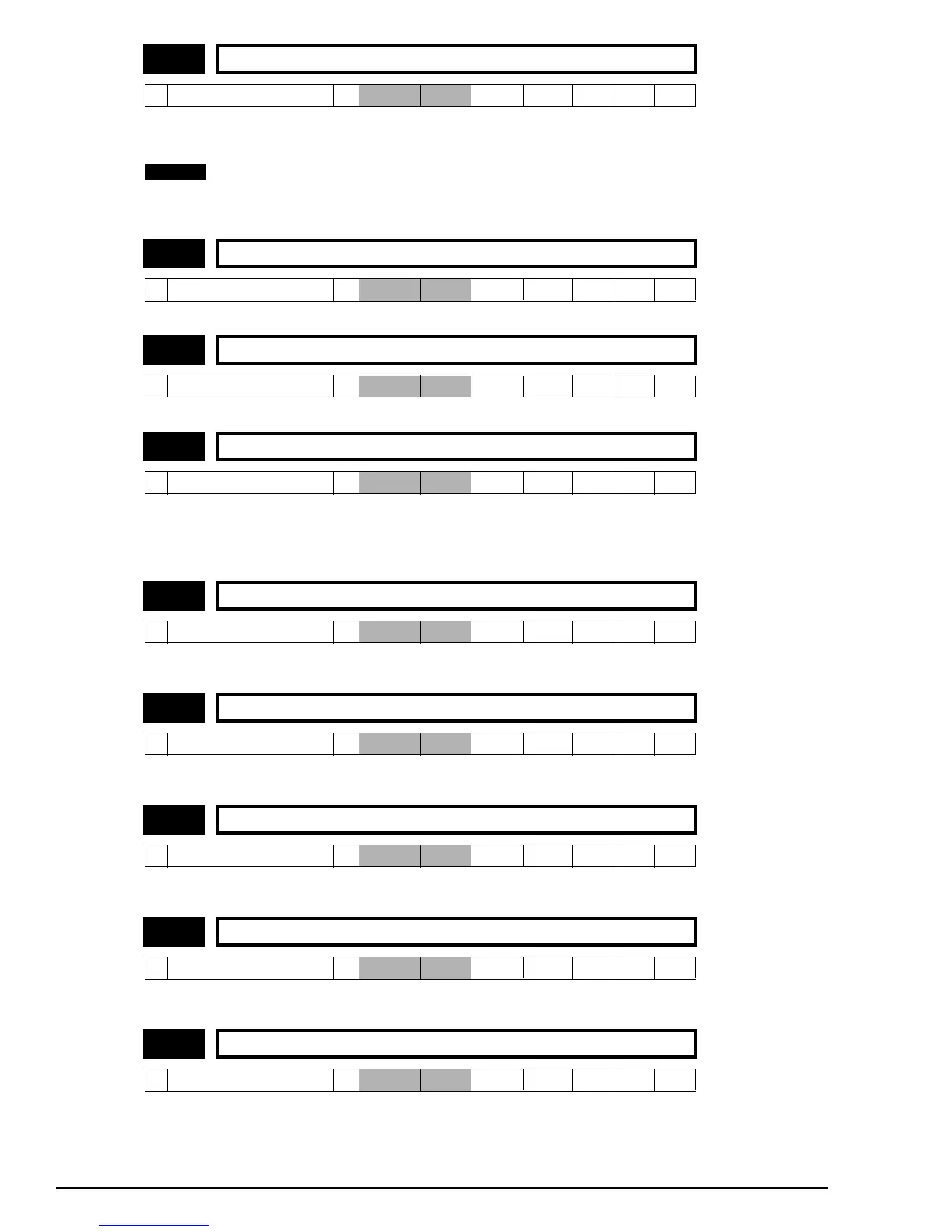78 Commander SE Advanced User Guide
Issue Number: 4
This parameter indicates whether the drive has tripped or not. If parameter 10.36 is set to 1, this bit will be at 1 in a tripped
state if an auto reset is going to occur. Once the programmed number of auto resets have occurred the next trip will cause
this bit to be cleared.
When a reset is performed to reset a drive trip, there is a 1 second delay before the drive healthy relay contacts will
change to indicate that the drive is healthy. This 1 second delay is in the drive’s sequencer software and cannot be
changed.
This parameter is set if the inverter output is active
This bit is set to 1 when the absolute value of the ramp output is at or below the threshold programmed into parameter 3.05.
In bipolar mode (1.10 = 1) this parameter is the same as zero speed (10.03).
In unipolar mode this parameter is set if the absolute value of the ramp output is at or below minimum speed + 0.5Hz.
Minimum speed is defined by parameter 1.07.
This parameter is only set if the drive is running.
This parameter is set when the absolute value of the ramp output is below the 'At speed' window. The 'At speed' window is
Set speed ±(Parameter 3.06 / 2). Parameter is only set if drive is running.
This parameter is set when the absolute value of the ramp output is within the 'At speed' window which is Set speed
±(Parameter 3.06 / 2). Parameter is only set if drive is running.
This parameter is set when the absolute value of the ramp output is above the 'At speed' window. The 'At speed' window is
Set speed ±(Parameter 3.06 / 2). Parameter is only set if drive is running.
Set if active current (4.02) is greater or equal to rated active current (see Menu 4: Current control for definition of rated active
current).
This parameter is set if the normal current limit is active.
10.01
Drive healthy indicator
Ú
0 or 1
Ö
RO Bit P
10.02 Drive running indicator
Ú
0 or 1
Ö
RO Bit P
10.03 At zero speed indicator
Ú
0 or 1
Ö
RO Bit P
10.04 At or below min. speed indicator
Ú
0 or 1
Ö
RO Bit P
10.05 Below at speed window indicator
Ú
0 or 1
Ö
RO Bit P
10.06 At speed indicator
Ú
0 or 1
Ö
RO Bit P
10.07 Above at speed window indicator
Ú
0 or 1
Ö
RO Bit P
10.08 At 100% load indicator
Ú
0 or 1
Ö
RO Bit P
10.09 Current limit active indicator
Ú
0 or 1
Ö
RO Bit P
NOTE