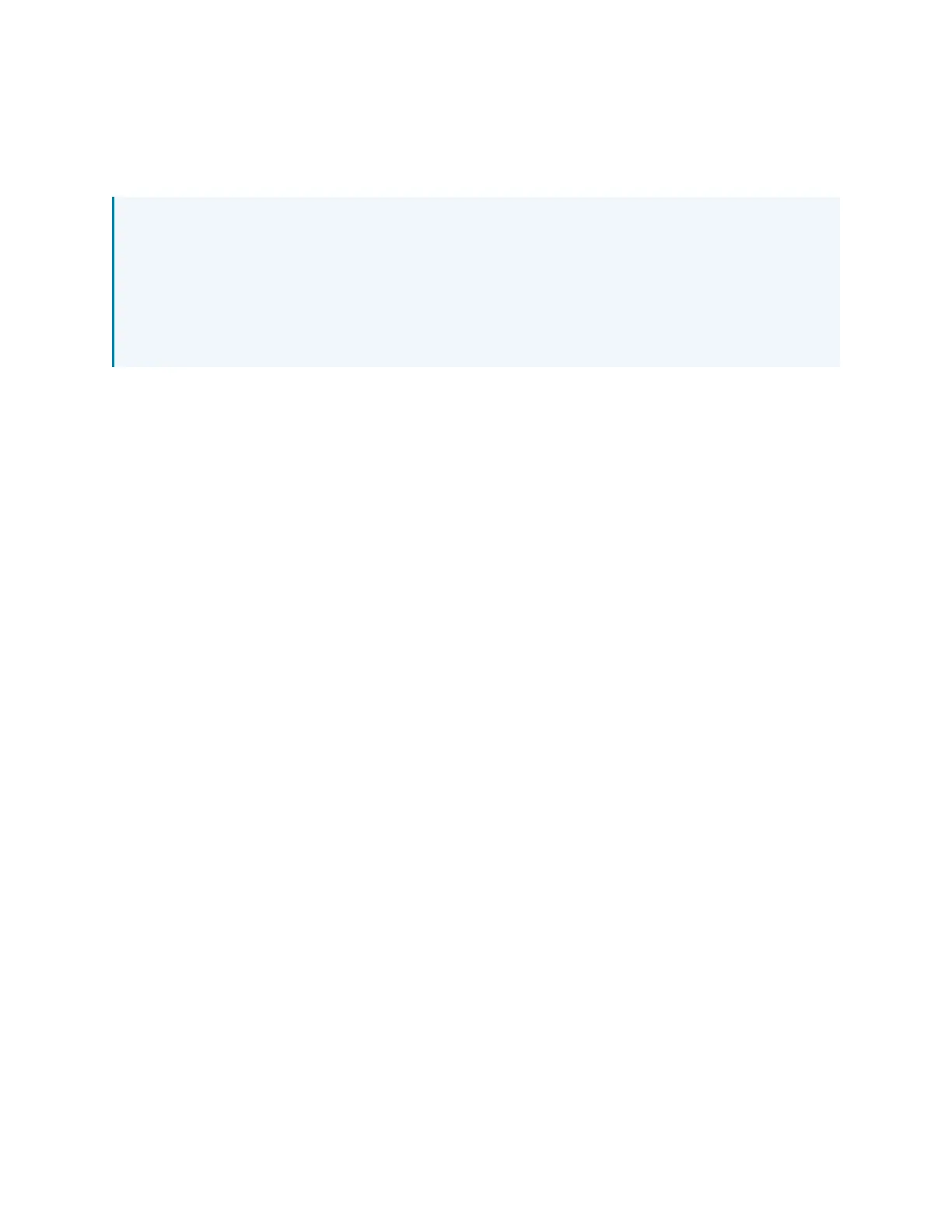144 • Crestron Zūm® Wired Solutions Product Manual — Doc. 9349B
Assign a Load Controller as the Primary Controller
Change a load controller from the primary controller to secondary or a secondary controller to
primary.
NOTES:
l
Only one load controller can be assigned as the primary load controller in a Zūm space.
l
Zūm Net load controllers are preconfigured as a primary devices. In applications with
more than one Zūm Net load controller in the same Zūm space, keep one Zūm Net load
controller as the primary controller and follow the procedure to set the others as
secondary controllers.
To assign aload controller as the primary or secondary controller:
1. Tap the TEST button three times, then press and hold for five to seven seconds.
2. Release the button when the LINK LED flashes red. The load controller reboots.
After three to five minutes, the LINK LED flashes 0.5 seconds on and 0.5 seconds off
consistently.
3. Connect to the Zūm app and confirm the load controller assignment.
Reboot a Load Controller
To reboot a load controller:
1. Tap the TEST button four times, then press and hold for five seconds.
2. Release the button when all LEDs flash red.
