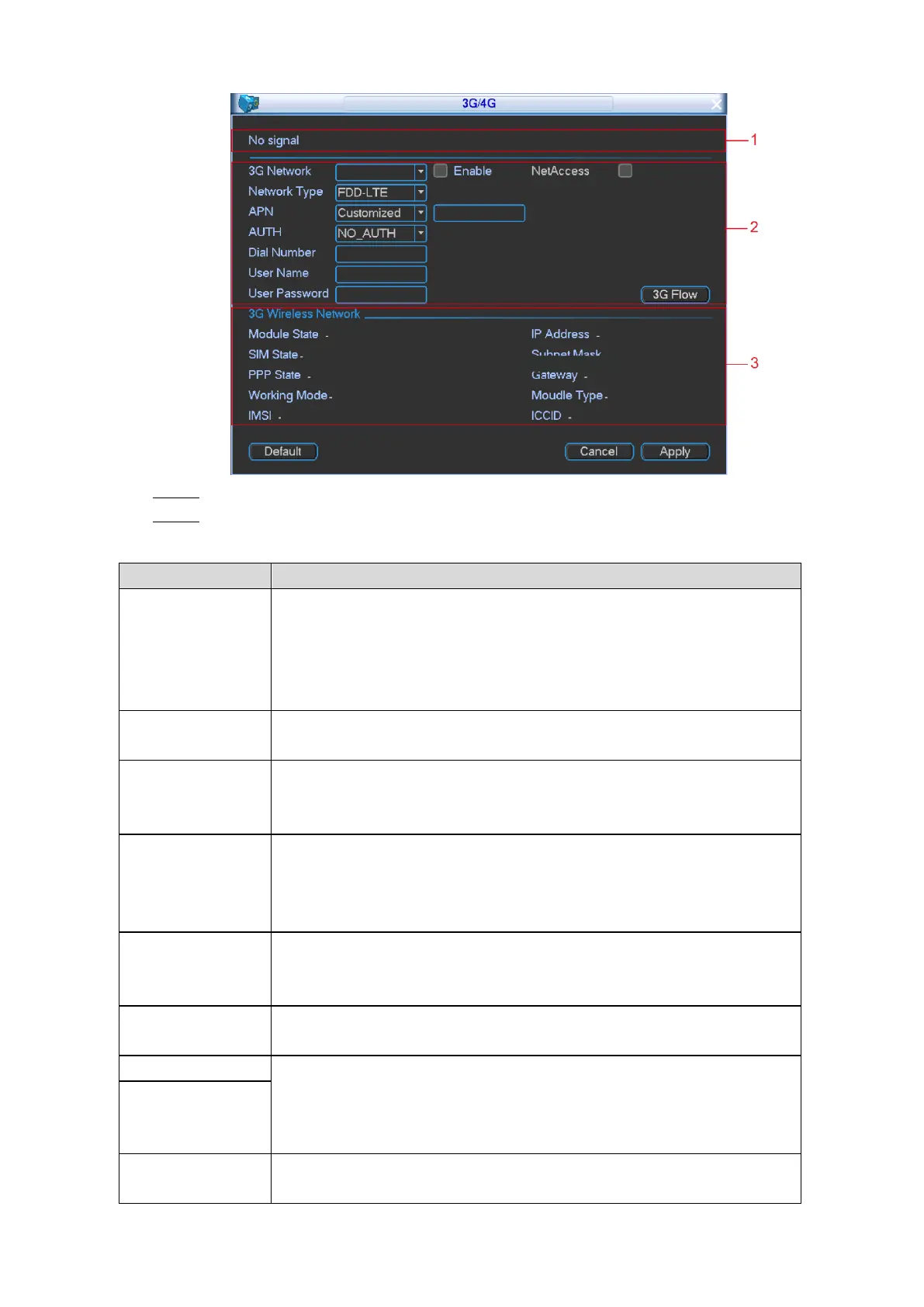Local Configurations 83
3G/4G Figure 4-67
Select the Enable check box. Step 2
Configure the parameters. For details, see Table 4-29. Step 3
Table 4-29 3G/4G parameters description
When the Device is accessed to private network, select the NetAccess
check box, enter APN name and select authentication mode. If PAP or
CHAP is selected for authentication mode, enter user name and
password, and then the Device is automatically accessed to private
network.
In the 3G/4G Network list, select a network name that you want to
connect,
Displays 3G/4G network type which is used to distinguish the 3G/4G
modules among Communication Operators, such as WCDMA and
CDMA1x.
Access Point Name. After enabled, the access point of Communication
Operator is displayed.
If you select Customized, manually enter the APN information in the
box.
Authentication mode includes three protocols: PAP, CHAP, and
NO_AUTH. The system automatically recognizes and displays the
protocol.
In the Dial Number box, enter the dial number provided from the
Communication Operator.
This parameter is available only when the authentication mode is PAP
or CHAP.
Enter the user name and password that are provided from the
Communication Operator.
Click 3G Flow to configure the data flow usage plan and upper limit, and
view the flow amount already used and upward/downward flow.