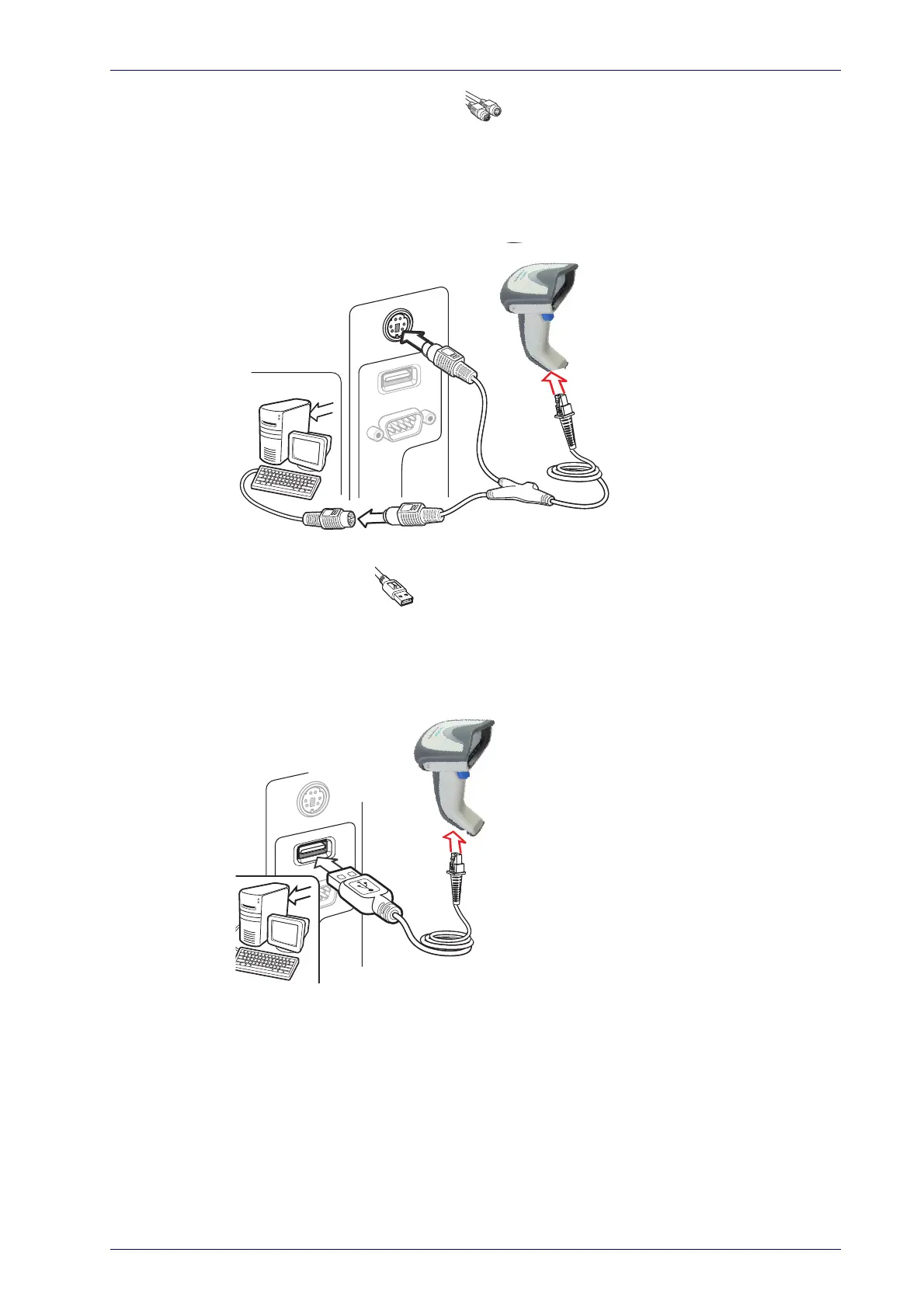Installing the Interface Cable
Product Reference Guide
19
Keyboard Wedge
Connection
The Keyboard Wedge cable has a ‘Y’ connection from the reader. Connect
the female to the male end from the keyboard and the remaining end at the
keyboard port at the terminal/PC. Reference Figure 4.
Figure 4. Keyboard Wedge Interface connection
USB
Connection
Connect the reader to a USB port on the terminal/PC using the correct USB
cable for the interface type you ordered. Reference Figure 5.
Figure 5. USB connection
Other connection types are described below and illustrated in Figure 6.
