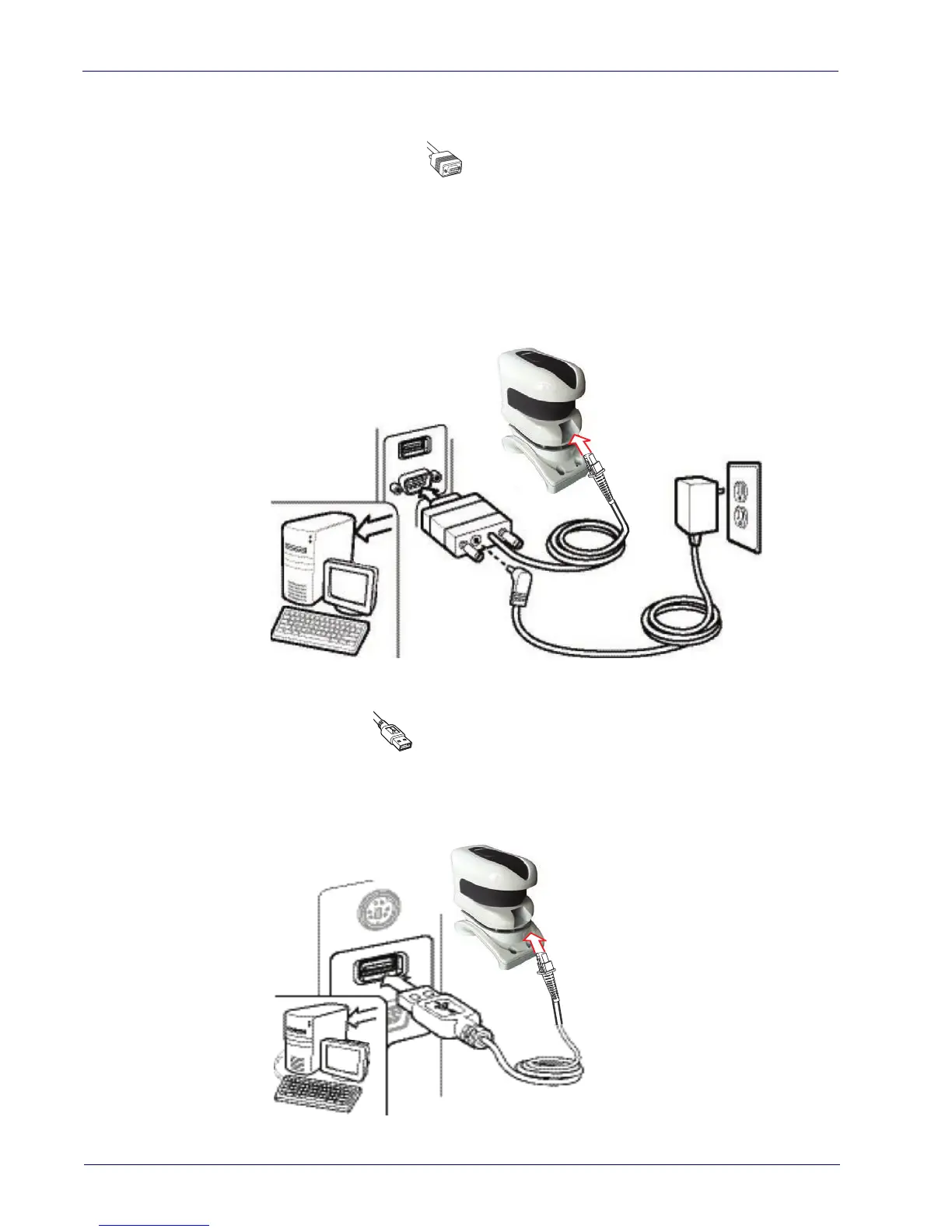Setup Attaching Reader to Host
6
Gryphon™ GPS4400
Attaching Reader to Host
RS-232 Serial Connection
Turn off power to the terminal/PC and connect the reader to the terminal/
PC serial port via the RS-232 cable as shown in Figure 1. If the terminal will
not support POT (Power Off the Terminal) to supply reader power,
use the
approved power supply (AC Adapter). Plug the AC Adapter barrel connector
into the socket on the RS-232 cable connector and the AC Adapter plug into
a standard power outlet.
Figure 1. RS-232 Connection
USB Connection
Connect the reader to a USB port on the terminal/PC. Reference Figure 2.
Figure 2. USB connection
