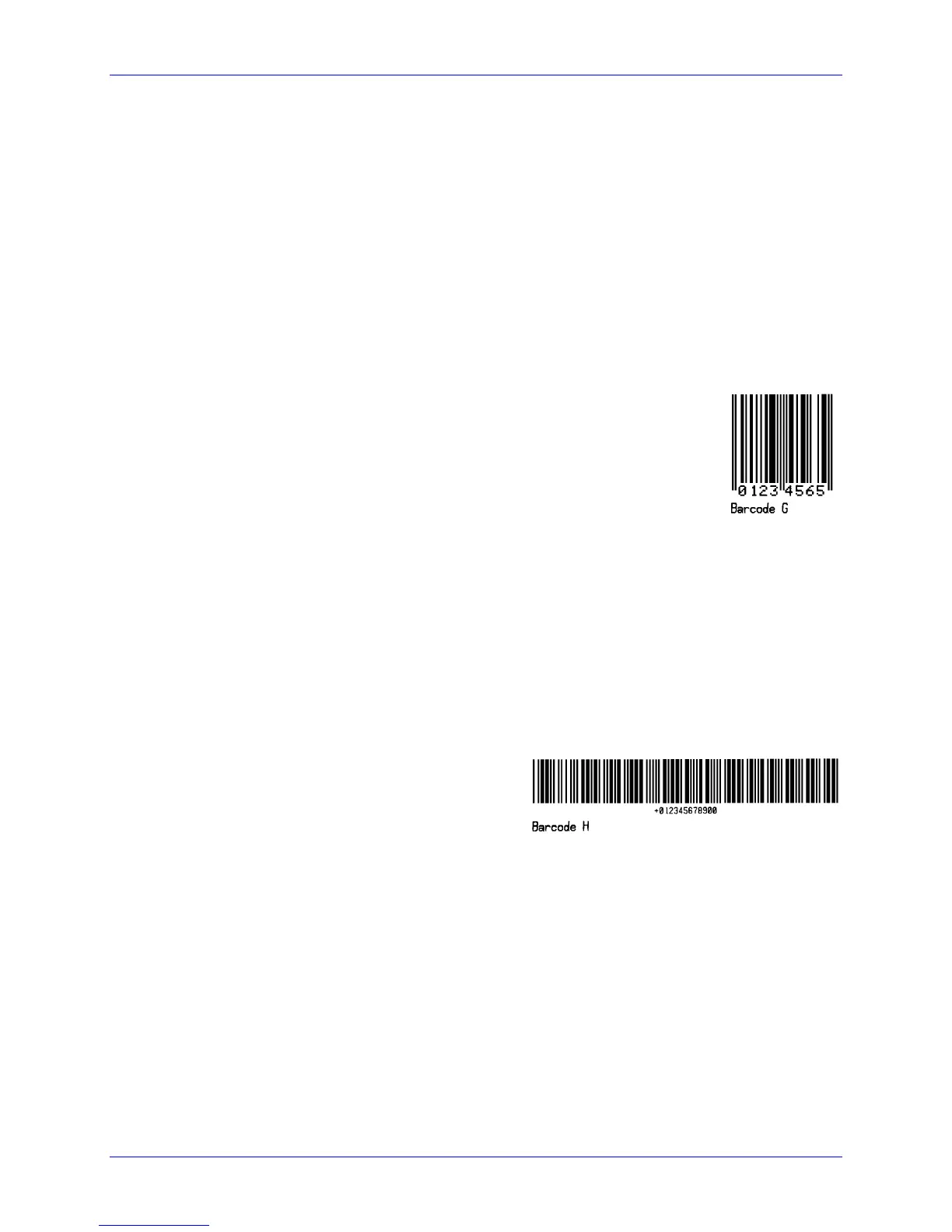Appendix G – Bar Code Details
Class Series 2 Programmer’s Manual 207
G: EAN-8
Valid Characters: 0-9
Length: 8 digits. If the user provides 7 digits, the printer will compute the checksum. If
the user provides the checksum, the printer will check that it matches the expected
checksum. If it does not match, the printer will print all zeros and the expected
checksum.
Valid bar widths: The fourth character of record is the width of the narrow bar in dots.
All other bars are a ratio of the narrow bar (2 times, 3 times, and 4 times the narrow
bar width).
The following example prints an EAN-8 bar code:
<STX>L
D11<CR>
1G00000001501000123456<CR>
121100000000100Barcode G<CR>
E
H: Health Industry Bar Code (HBIC)
Valid Characters: 0-9, A-Z, -$ /. %
Variable Length.
Valid bar widths: The expected ratio of wide to narrow bars can range from 2:1 to 3:1.
The host must supply leading “+”’s
The following example prints a HBIC bar code with a wide to narrow bar ratio of 3:1:
<STX>L
D11<CR>
1H0000000150050+0123456789<CR>
121100000000100Barcode H<CR>
E
I: Codabar
Valid Characters: 0-9, A-D, -, ., $, :, /, + (comma is not valid)
Variable Length but requires at least three characters.
Valid bar widths: The expected ratio of wide to narrow bars can range from 2:1 to 3:1.
Valid Codabar symbols require start and stop characters (A–D). These characters should
be placed in the data field along with other data to be included in the symbol.
