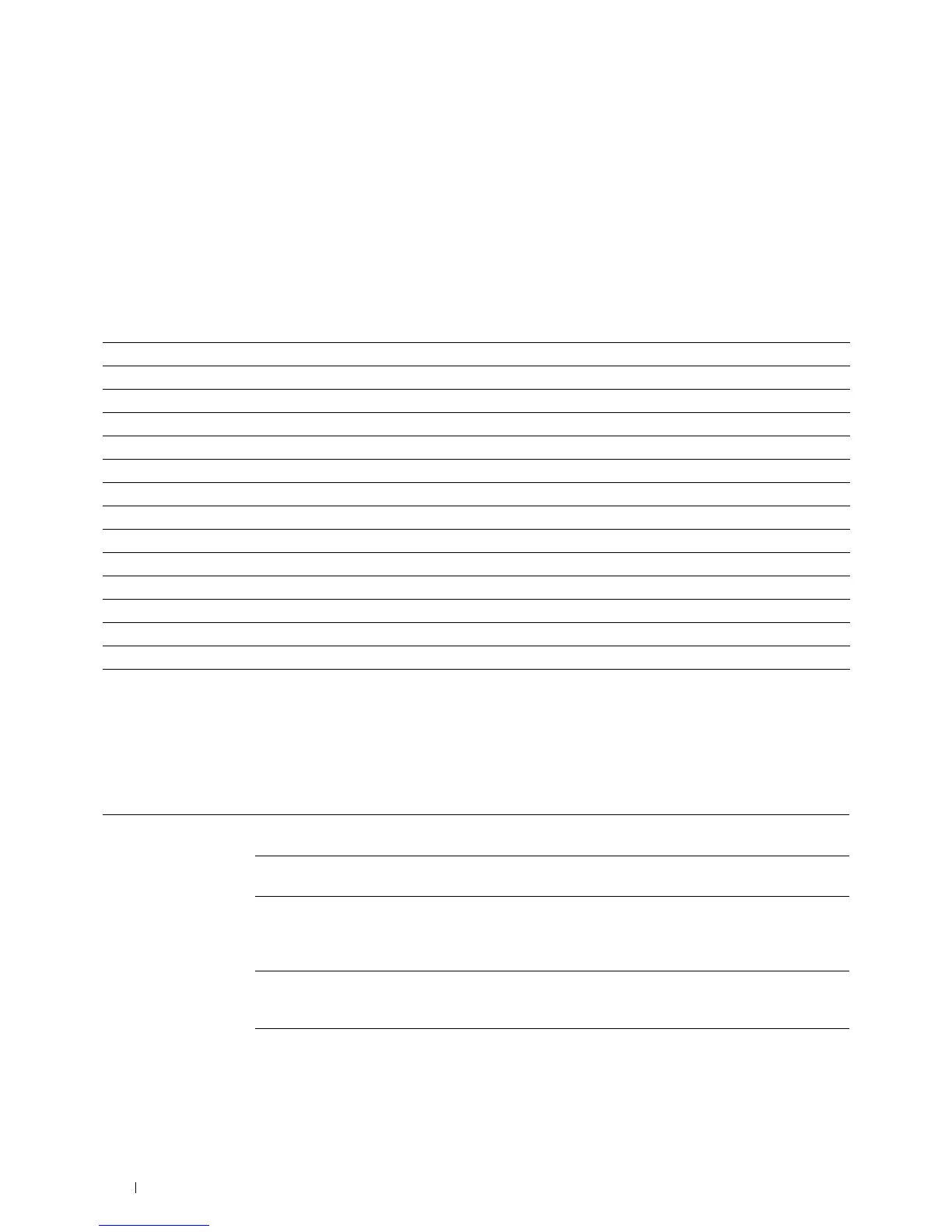140 Understanding the Tool Box Menus
Printer Settings Report
The Printer Settings Report tab contains the Printer Information, Menu Settings, Reports, TCP/IP Settings, Tray
Settings, Defaults Settings, and Fax Settings pages.
Printer Information
Purpose:
To display the information of your printer.
Va lu es :
Menu Settings
Purpose:
To display the current settings of your printer.
Va lu es :
Dell Service Tag Number Displays the service tag number of your printer.
Express Service Code Displays the express service code of the printer.
Printer Serial Number Displays the serial number of the printer.
Printer Type Displays the type of the printer.
Asset Tag Number Displays the asset tag of the printer.
Memory Capacity Displays the memory capacity.
Processor Speed Displays the processing speed.
Firmware Version Displays the version of the controller.
Network Firmware Version Displays the Network Interface Card (NIC) version.
MCU Firmware Version Displays the version of the Machine Control Unit (MCU) firmware.
Printing Speed (Color) Displays the speed for color printing.
Printing Speed (Monochrome) Displays the speed for monochrome printing.
Boot Code Version Displays the boot code version.
Color Table Version Displays the color table version.
System Settings Sleep Displays the time taken by the printer before it enters
Sleep mode after it finishes a job.
Deep Sleep Displays the time taken by the printer before it enters
Deep Sleep mode after it goes into Sleep mode.
Auto Reset Displays the time taken by the printer before it
automatically resets the settings for Copy, Scan, or Fax on
the operator panel to the defaults when no additional
settings are made.
Panel Select Tone Displays the volume of the tone that is emitted when the
operator panel input is correct. Off indicates that the tone
is disabled.
Panel Alert Tone Displays the volume of the tone that is emitted when the
operator panel input is incorrect. Off indicates that the
tone is disabled.
