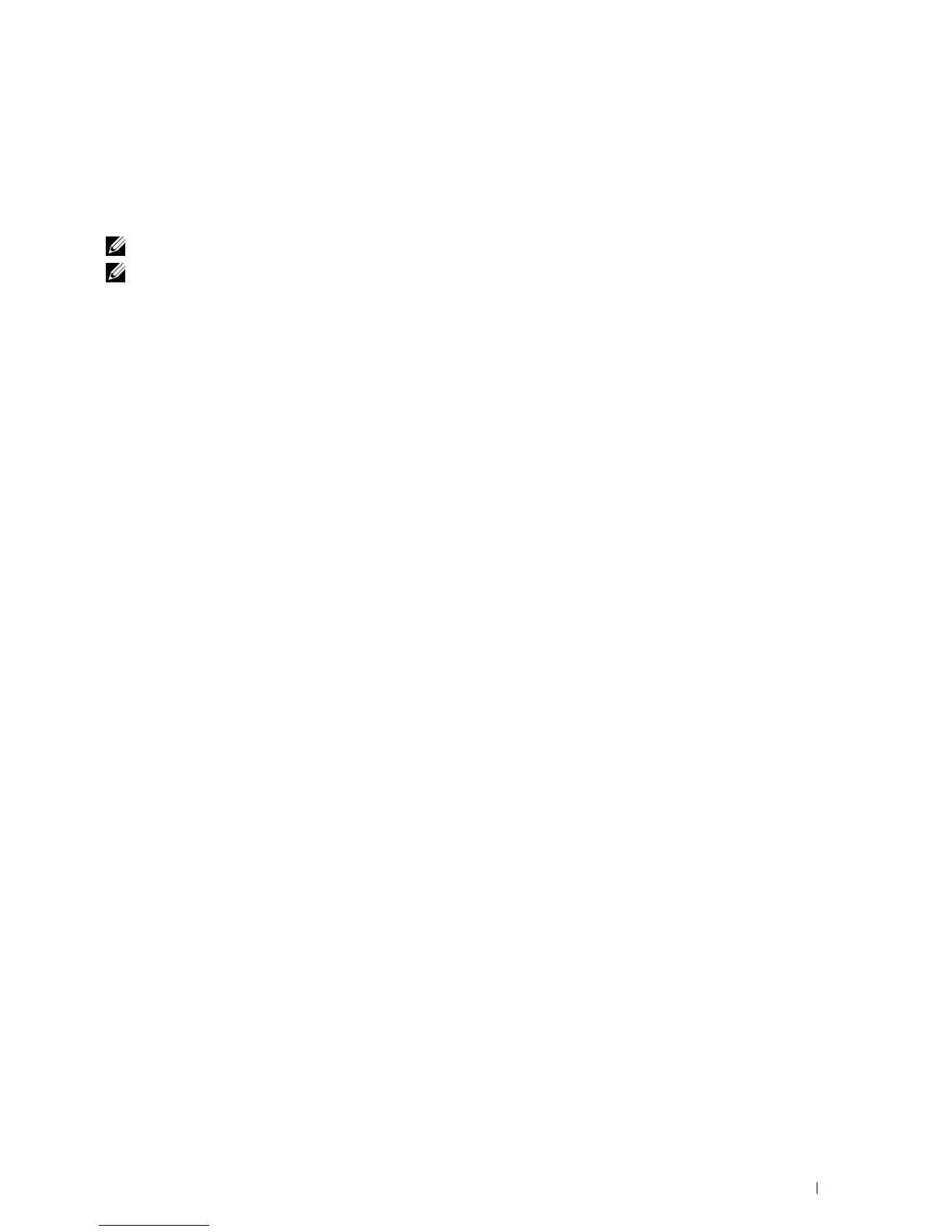Clearing Jams 323
26
Clearing Jams
Careful selection of appropriate print media and proper loading allow you to avoid most jams. See "Print Media
Guidelines" on page 203 for more information.
NOTE: The images used in this manual are those of the Dell™ C1765nfw Color Multifunction Printer unless otherwise mentioned.
NOTE: Before buying large quantities of any print media, it is recommended that you try a sample first.
Avoiding Jams
• Use only recommended print media. See "Print Media Guidelines" on page 203 for more information.
• See "Loading Print Media in the Multipurpose Feeder (MPF)" on page 211 and "Loading Print Media in the
Priority Sheet Inserter (PSI)" on page 219 to load print media properly.
• Do not overload the print media sources. Ensure that the stack print media height does not exceed the maximum
height indicated by the line with an arrow on each width guide.
• Do not load wrinkled, creased, damp, or curled print media.
• Flex, fan, and straighten print media before you load it. If a jam occurs with print media, try feeding one sheet at a
time through the MPF or the PSI.
• Do not use print media that you have cut or trimmed yourself.
• Do not mix print media sizes, weights, or types in the same print media source.
• Ensure that the recommended print side is face up when you insert the print media.
• Keep print media stored in an acceptable environment. For more information, see "Storing Print Media" on
page 207.
• Do not remove the PSI during a print job.
• Ensure that all cables that connect to the printer are correctly attached.
• Overtightening the guides may cause jams.
