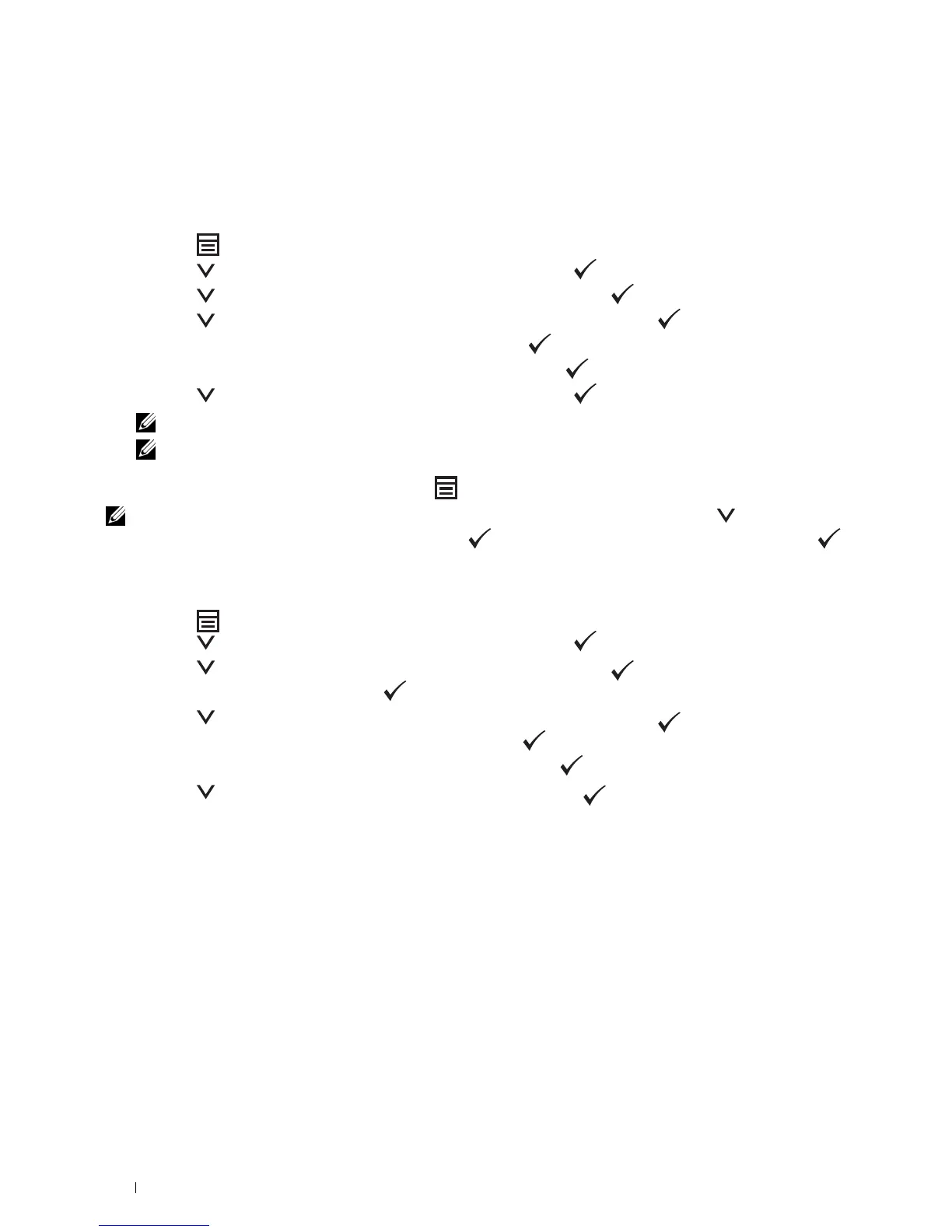200 Understanding the Printer Menus
Panel Lock Function
This feature prevents unauthorized users from changing settings made by the administrator. However, you can select
settings for individual print jobs using the printer driver.
Enabling the Panel Lock
1
Press the (
Menu)
button.
2
Press the button until
System
is highlighted, and then press the
(Set)
button.
3
Press the button until
Admin Menu
is highlighted, and then press the
(Set)
button.
4
Press the button until
Secure Settings
is highlighted, and then press the
(Set)
button.
5
Ensure that
Panel Lock
is highlighted, and then press the
(Set)
button.
6
Ensure that
Panel Lock Set
is highlighted, and then press the
(Set)
button.
7
Press the button until
Enable
is highlighted, and then press the
(Set)
button.
NOTE: The factory-default panel password is 0000.
NOTE: Be sure to remember the password. The procedure described below allows you to reset the password, but the
settings for Address Book and Phone Book are cleared.
• Turn off the printer. Then, while holding the (Menu) button, turn on the printer.
NOTE: If you change the password while Panel Lock is Enable, perform steps 1 to 5. Press the
button until
Change Password is highlighted, and then press the (Set) button. Enter the new password, and then press the
(Set) button. This will change the password.
Disabling the Panel Lock
1
Press the (
Menu)
button.
2
Press the button until
System
is highlighted, and then press the
(Set)
button.
3
Press the button until
Admin Menu
is highlighted, and then press the
(Set)
button.
4
Enter the password, and then press the
(Set)
button.
5
Press the button until
Secure Settings
is highlighted, and then press the
(Set)
button.
6
Ensure that
Panel Lock
is highlighted, and then press the
(Set)
button.
7
Ensure that
Panel Lock Set
is highlighted, and then press the
(Set)
button.
8
Press the button until
Disable
is highlighted, and then press the
(Set)
button.
