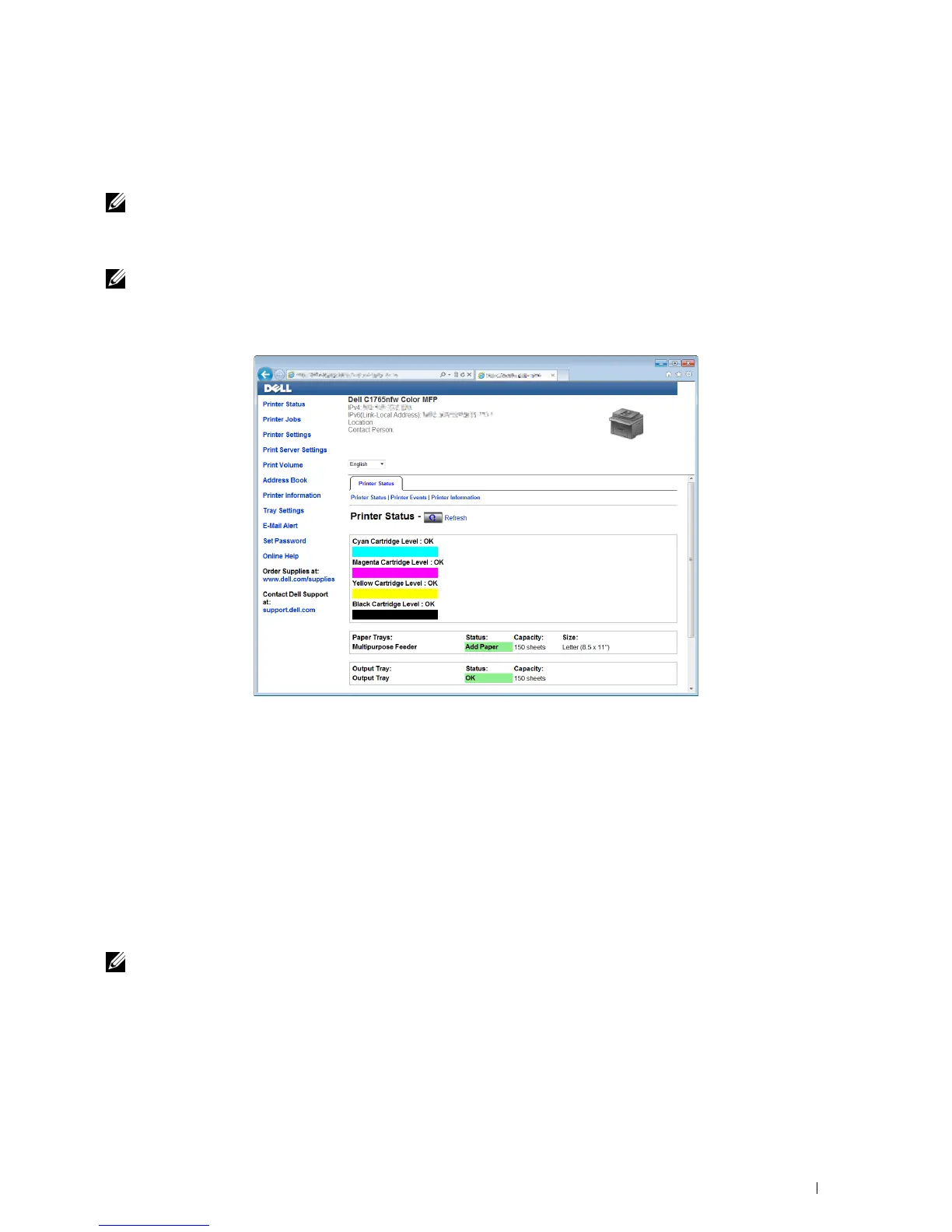Dell™ Printer Configuration Web Tool 97
13
Dell™ Printer Configuration Web Tool
NOTE: The images used in this manual are those of the Dell C1765nfw Color Multifunction Printer unless otherwise mentioned.
Overview
NOTE: This web tool is available only when the printer is connected to a network.
One of the features of the Dell Printer Configuration Web Tool is the E-Mail Alert Setup, which sends an e-mail to
you or the key operator when the printer needs supplies or intervention.
To fill out printer inventory reports requiring the asset tag number of all the printers in your area, use the Printer
Information feature in the Dell Printer Configuration Web Tool. Enter the IP address of each printer on the
network to display the asset tag number.
The Dell Printer Configuration Web Tool feature also allows you to change the printer settings and keep track of
printing trends. If you are a network administrator, you can copy the printer settings to one or all printers on the
network using your web browser.
Setting Up the Dell Printer Configuration Web Tool
Ensure that you activate JavaScript in your browser before using the Dell Printer Configuration Web Tool.
It is recommended that you configure the environment settings of your web browser before using the Dell Printer
Configuration Web Tool.
NOTE: The Dell Printer Configuration Web Tool pages may be unreadable if the language differs from that of your web browser.
Setting Up From Web Browser
It is recommended that you configure both the environment settings of your web browser and the operator panel
before using the Dell Printer Configuration Web Tool.
