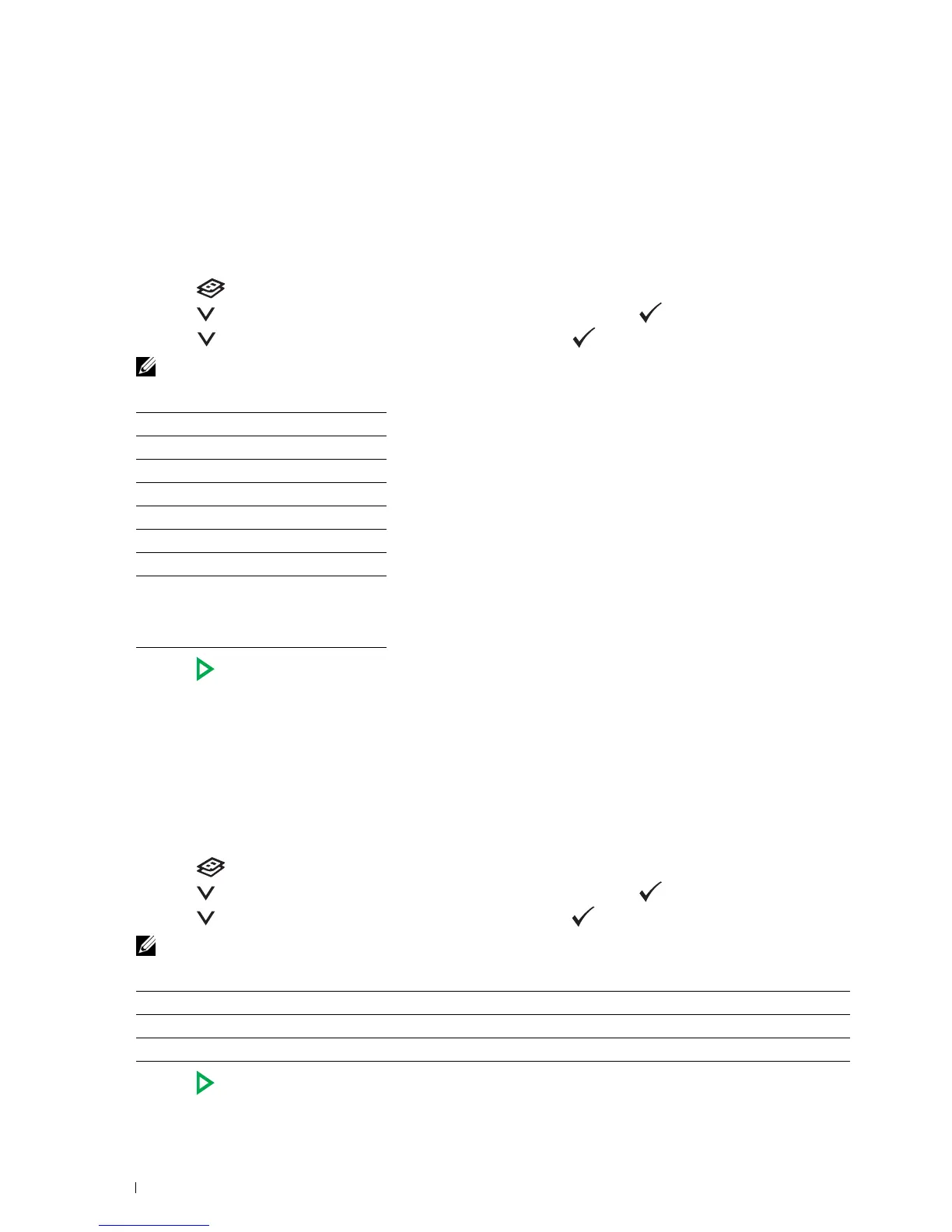238 Copying
Document Size
To specify the default document size:
1
Load the document(s) face up with top edge in first into the ADF.
OR
Place a single document face down on the document glass, and close the document cover.
For details about loading a document, see "Loading an Original Document on the ADF" on page 272.
2
Press the
(Copy)
button.
3
Press the button until
Document Size
is highlighted, and then press the
(Set)
button.
4
Press
the
button to select the desired settings, and then press the
(Set)
button.
NOTE: Values marked by an asterisk (
*
) are the factory default menu settings.
5
Press the
(Start)
button to begin copying.
Original Type
To select the copy image quality.
1
Load the document(s) face up with top edge in first into the ADF.
OR
Place a single document face down on the document glass, and close the document cover.
For details about loading a document, see "Loading an Original Document on the ADF" on page 272.
2
Press the
(Copy)
button.
3
Press the button until
Original Type
is highlighted, and then press the
(Set)
button.
4
Press the button to select the desired settings, and then press the
(Set)
button.
NOTE: Values marked by an asterisk (
*
) are the factory default menu settings.
5
Press the
(Start)
button to begin copying.
A4 (210 x 297 mm)
*1
A5 (148 x 210 mm)
B5 (182 x 257 mm)
Letter (8.5 x 11")
*1
Folio (8.5 x 13")
Legal (8.5 x 14")
Executive (7.25 x 10.5")
*1
The default for
Document Size varies
depending on country specific
factory default.
Text Suitable for documents with text.
Text & Photo* Used for documents with both text and photos.
Photo Suitable for documents with photos.
