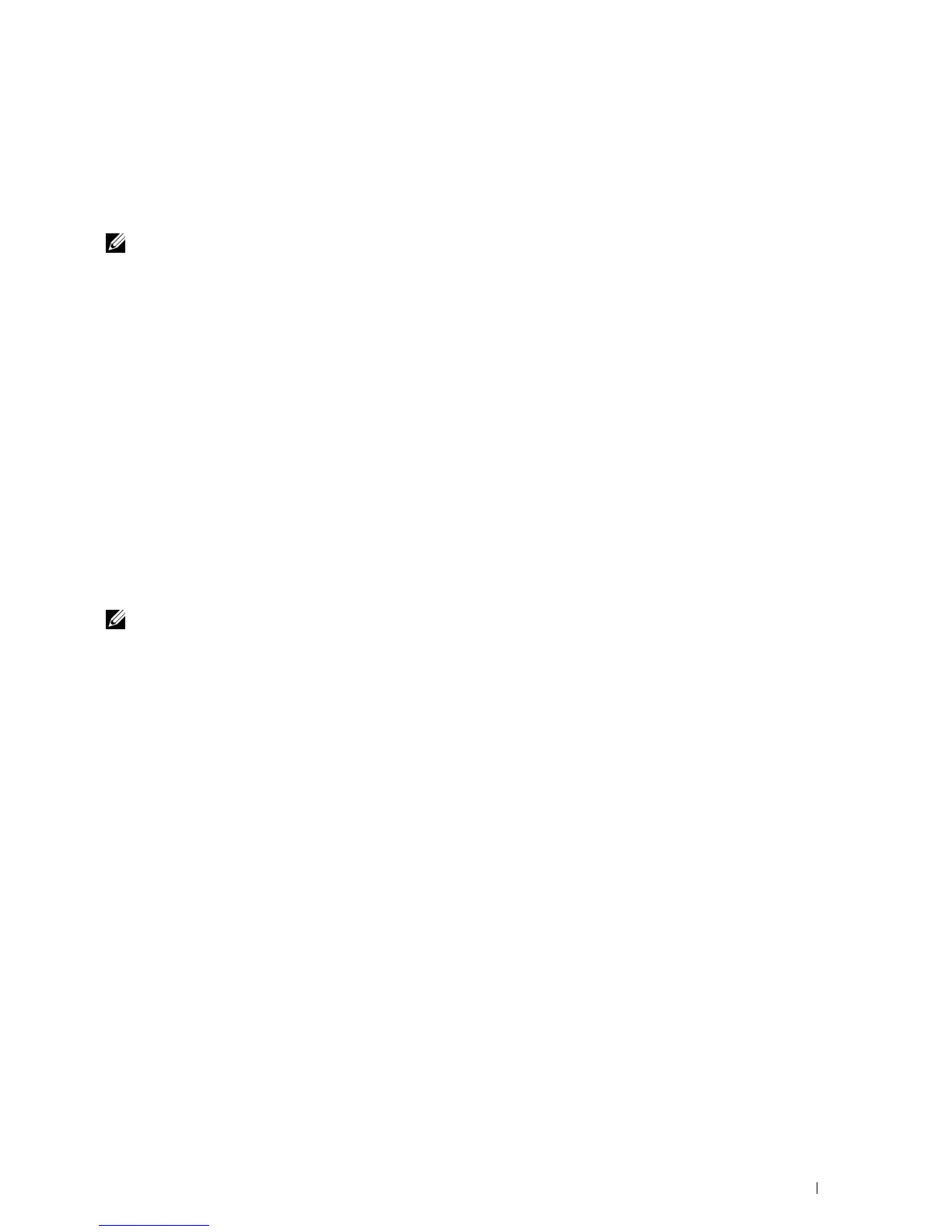Installing Printer Drivers on Computers Running Windows
®
65
10
Installing Printer Drivers on Computers Running
Windows
®
NOTE: The images used in this manual are those of the Dell™ C1765nfw Color Multifunction Printer unless otherwise mentioned.
Identifying Printer Driver Pre-install Status
Before installing the printer driver on your computer, check the IP address of your printer by performing one of the
procedures in "Verifying the IP Settings" on page 55.
Changing the firewall settings before installing your printer
If you are running one of the following operating systems, you must change the firewall settings before installing the
Dell printer software:
•Microsoft
®
Windows XP
•Windows Vista
®
•Windows 7
•Windows 8
•Windows Server
®
2008
• Windows Server 2008 R2
• Windows Server 2012
NOTE: For Windows XP, Service Pack 2 or 3 must be installed.
The following procedure uses Windows 7 as an example.
1
Insert the
Software and Documentation
disc into your computer.
2
Click
Start
→
Control Panel
.
3
Select
System and Security
.
4
Click
Allow a program through Windows Firewall
.
5
Click
Change settings
→
Allow another program
.
6
Check
Browse
.
7 D:\setup.exe
(where D is the drive letter of the optical drive) in the
File name
text box, and then click
Open
.
8
Click
Add
, and then click
OK
.
Direct Connection Setup
For installing host-based printer driver
1
Insert the
Software and Documentation
disc into your computer to start
Dell Printer Setup
.
2
Click
Install Printer Driver and Software
.
3
Select
Personal Installation
, and then click
Next
.
4
Follow the on-screen instructions to connect the computer and the printer with a USB cable, and then turn on the
printer.
The Plug and Play installation starts and the installation software proceeds to the next page automatically.
