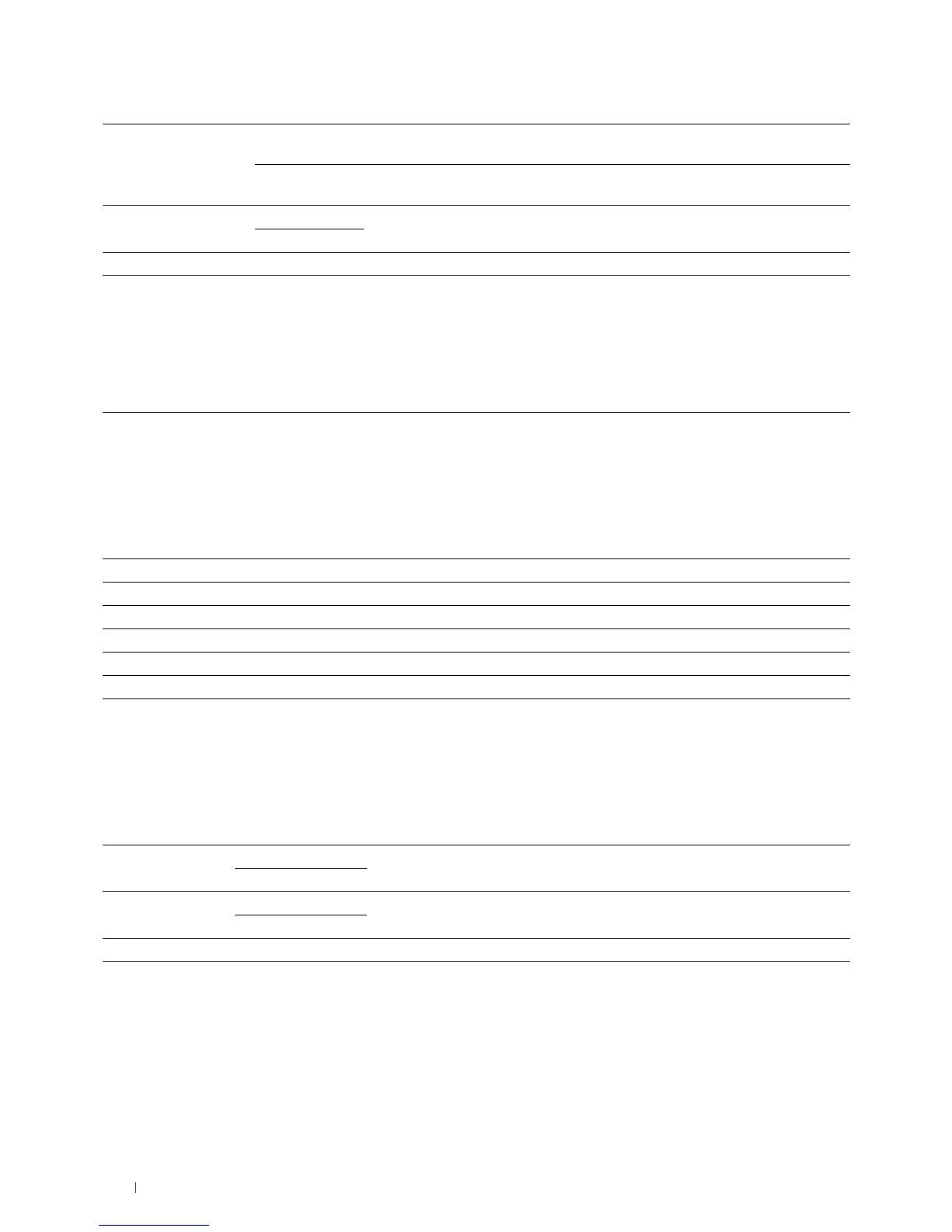148 Understanding the Tool Box Menus
Date & Time
Purpose:
To set the date and time, and regional time zone of the printer.
Va lu es :
Paper Density
Purpose:
To specify the paper density.
Va lu es :
Disable printing with
larger paper size
*2
Off Prints even if the paper set in the tray of the printer is larger than the paper size set
in the printer driver (the paper size does not have to match).
On Disables printing if the paper size set in the printer driver differs from the paper set
in the tray of the printer (the paper set in the tray is larger).
mm/inch millimeter (mm) Specifies the measurement unit displayed after the numeric value on the operator
panel.
inch (")
Apply New Settings After you complete the settings, click Apply New Settings to apply the changes.
*1
Enter 5 in Sleep to put the printer in the Sleep mode five minutes after it finishes a job. This uses less energy, but requires more warm-
up time for the printer. Enter 5 if your printer shares an electrical circuit with room lighting and you notice lights flickering.
Select a high value if your printer is in constant use. In most circumstances, this keeps the printer ready to operate with minimum
warm-up time. Select a value between 5 and 30 minutes for the power saver timer mode if you want a balance between energy
consumption and a shorter warm-up period.
The printer automatically returns to the standby mode from the Sleep mode when it receives data from the computer. You can also
return the printer to the standby mode by pressing any button on the operator panel.
*2
Disable printing with larger paper size is available only in the Dell Printer Configuration Web Tool and the Tool Box.
Date Format Specifies the date format; yy/mm/dd, mm/dd/yy, or dd/mm/yy.
Time Format Specifies the time format; 12H or 24H.
Time Zone Specifies the time zone.
Set Date Specifies the current date.
Set Time Specifies the current time.
Apply New Settings After you complete the settings, click Apply New Settings to apply the changes.
Plain Light Specifies the paper density of plain paper.
Normal
Label Light Specifies the paper density of labels.
Normal
Apply New Settings After you complete the settings, click Apply New Settings to apply the changes.
