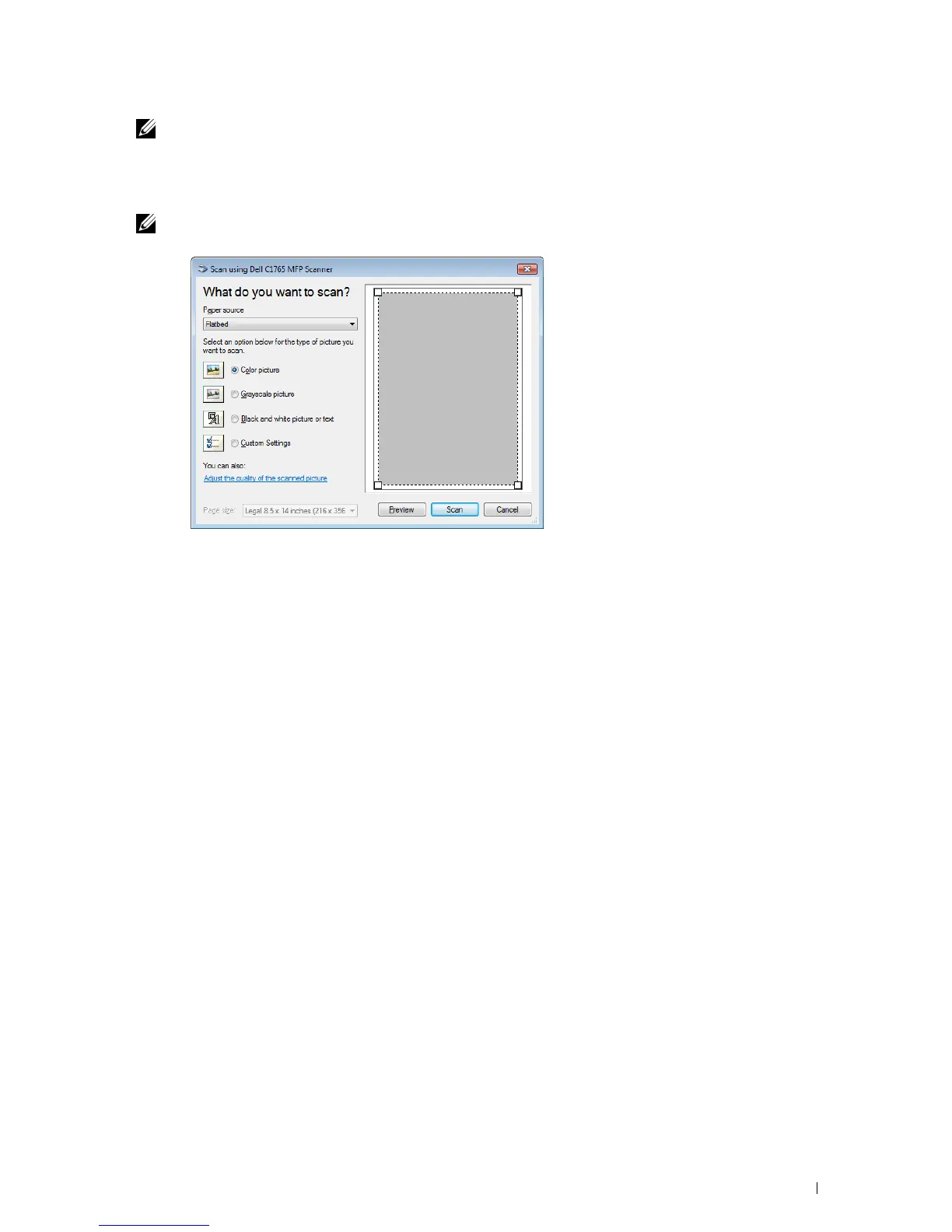Scanning 249
NOTE: When you use Windows Vista or Windows Server 2008, use Windows Photo Gallery instead of Paint.
3
Click
File
→
From Scanner or Camera
(
Paint
button
→
From scanner or camera
for Windows 7, Windows 8,
Windows Server 2008 R2, and Windows Server 2012).
The
Scan using Dell C1765 MFP Scanner
window appears.
NOTE: The illustration may vary for different operating systems.
4
Select your scanning preferences and click
Adjust the quality of the scanned picture
to display the
Advanced Properties
dialog box.
5
Select the desired properties including brightness and contrast, and then click
OK
.
6
Click
Scan
to start scanning.
7
Click
Save As
from the
File
menu.
8
Enter a picture name, and select a file format and destination to save the picture.
Scanning to a PC or Server via SMB/FTP
Overview
The Scan to Server/Computer feature allows you to scan documents and send the scanned document to a network
computer via the FTP or SMB protocol.
