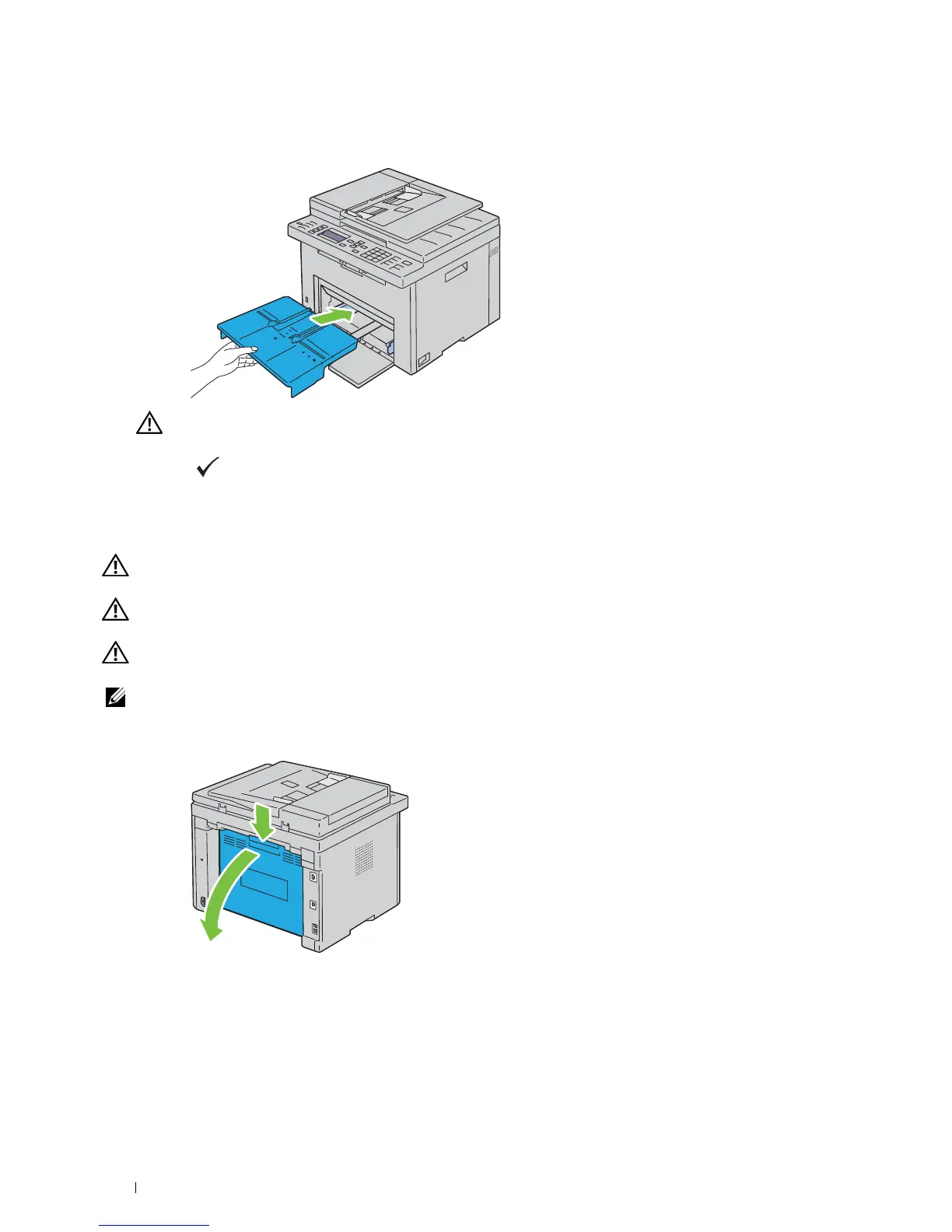330 Clearing Jams
3
Replace the PSI in the printer.
WARNING: When putting the PSI back into the printer, do not use excessive force. Doing so could damage the PSI or
the inside of the printer.
4
Press the
(Set)
button.
Clearing Paper Jams From the Back of the Printer
WARNING: Before performing any of the following procedures, read and follow the safety instructions in the
Important
Information
.
WARNING: To prevent electric shock, always turn off the printer and disconnect the power cable from the grounded outlet
before performing maintenance.
WARNING: To avoid burns, do not clear paper jams immediately after printing. The fusing unit becomes extremely hot during
use.
NOTE: To resolve the error displayed on the operator panel, you must clear all print media from the print media path.
1
Push the rear cover release handle and open the rear cover.
