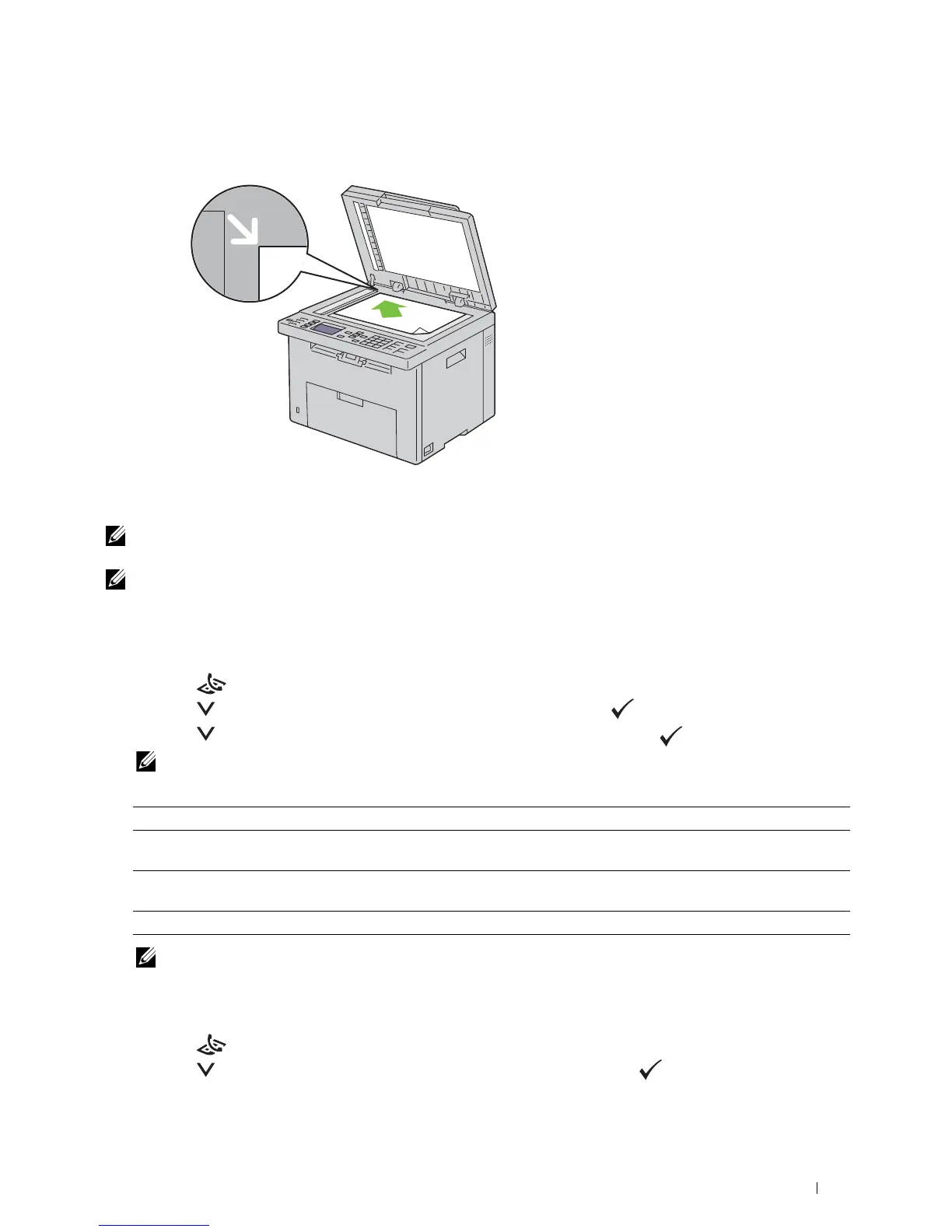Faxing 273
2
Place the document face down on the document glass and align it with the registration guide on the top left corner
of the glass.
3
Adjust the document resolution, referring to "Resolution" on page 273.
4
Close the document cover.
NOTE: Ensure that no document is in the ADF. If any document is detected in the ADF, it takes priority over the document on the
document glass.
NOTE: If you are faxing a page from a book or magazine, lift the document cover until its hinges are caught by the stopper and
then close the cover. If the book or magazine is thicker than 30 mm, start faxing with the cover open.
Resolution
To specify the resolution level to be used for fax transmission:
1
Press the
(Fax)
button.
2
Press the button until
Resolution
is highlighted, and then press the
(Set)
button.
3
Press the button until the desired menu item is highlighted, and then press the
(Set)
button.
NOTE: Values marked by an asterisk (*) are the factory default menu settings.
NOTE: Faxes scanned in the Super Fine mode transmit at the highest resolution supported by the receiving device.
Original Type
To select the default original type for the current fax job:
1
Press the
(Fax)
button.
2
Press the button until
Original Type
is highlighted, and then press the
(Set)
button.
Standard* Suitable for documents with normal sized characters.
Fine Suitable for documents containing small characters or thin lines or documents printed using a dot-
matrix printer.
Super Fine Suitable for documents containing extremely fine detail. The super fine mode is enabled only if the
remote machine also supports the super fine resolution.
Ultra Fine Suitable for documents containing photographic images.
