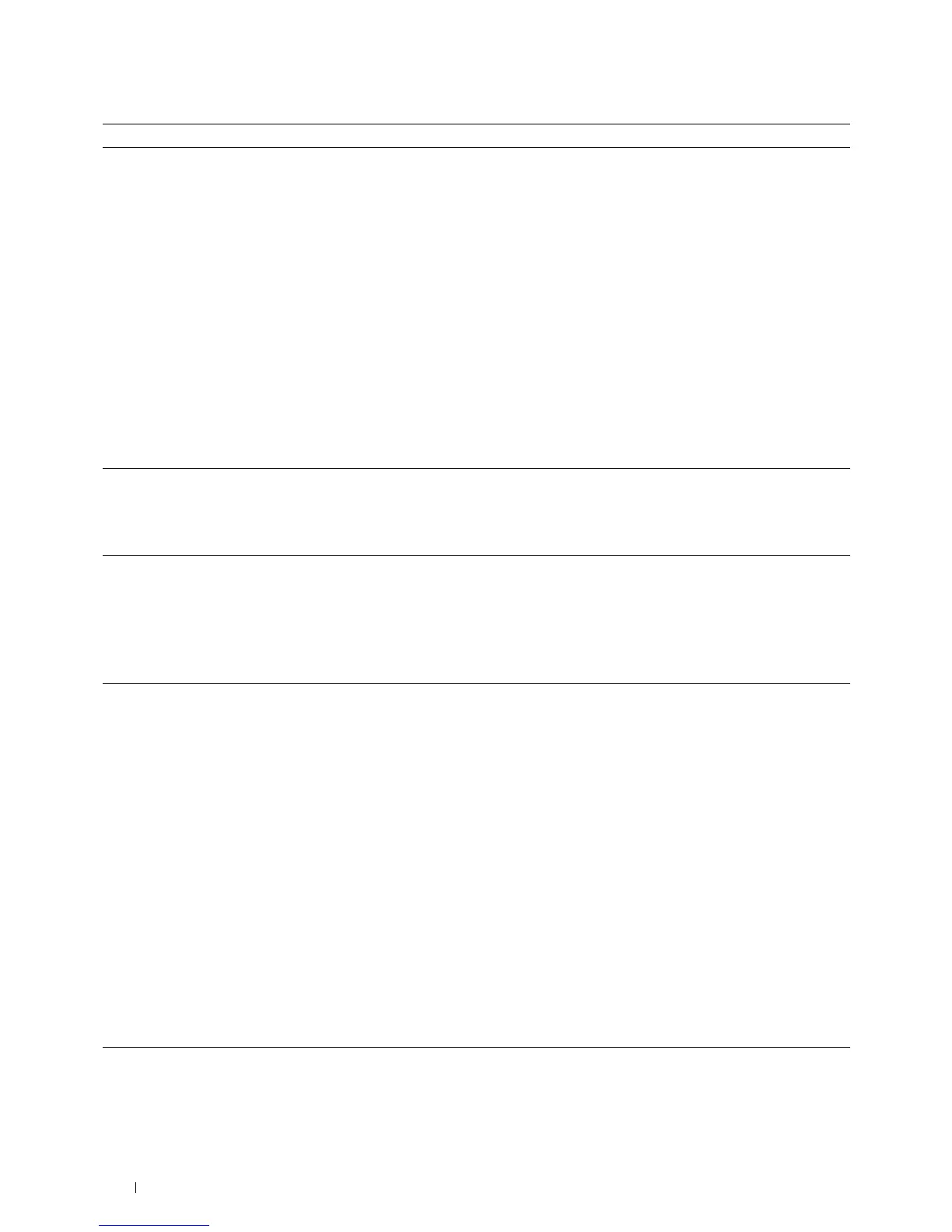354 Troubleshooting
The printer does not properly transfer scan
data to a specified destination via the Scan
to E-mail or Scan to Network feature.
Check if the following settings have been set correctly on the
Dell Printer Configuration Web Tool.
Scan to Network
Check the following settings under Address Book → Server Address:
• Server Address
•Share Name
•Server Path
•Login Name
• Login Password
Scan to E-mail
Check the following setting under Address Book → Fax/E-Mail:
•E-Mail Address
Cannot scan using Windows Image
Acquisition (WIA) on a Microsoft
®
Windows Server
®
2003 computer.
Enable WIA on the computer.
To enable WIA:
1
Click
Start
, point to
Administrative Tools
, and then click
Services
.
2
Right-click
Windows Image Acquisition (WIA)
, and then click
Start
.
Cannot scan using TWAIN or WIA on a
Windows Server 2008 or Windows Server
2008 R2 computer.
Install the Desktop Experience feature on the computer.
To install Desktop Experience:
1
Click
Start
, point to
Administrative Tools
, and then click
Server Manager
.
2
Under
Features Summary
, click
Add Features
.
3
Select the
Desktop Experience
check box, click
Next
, and then click
Install
.
4
Restart the computer.
Cannot scan using TWAIN or WIA on a
Windows Server 2012 computer.
Install the Desktop Experience feature on the computer.
To install Desktop Experience:
1
Click
Server Manager
from the
Start
screen.
The
Server Manager
screen appears.
2
Under
Manage
, click
Add Roles and Features
.
Add Roles and Features Wizard
appears.
3
Click
Next
to skip the
Before you begin
page.
4
Ensure that
Role-based or feature-based installation
is selected, and then click
Next
.
5
Ensure that
Select a server from the server pool
is selected, select the server under
Server Pool
, and then click
Next
.
6
Click
Next
to skip the
Select server roles
page.
7
Select the
Desktop Experience
check box under
User Interfaces and
Infrastructure
, and then click
Next
.
8
Click
Confirmation
from the list on the left.
9
Select the
Restart the destination server automatically if required
check box, and
then click
Install
.
10
Restart the computer.
Problem Action
