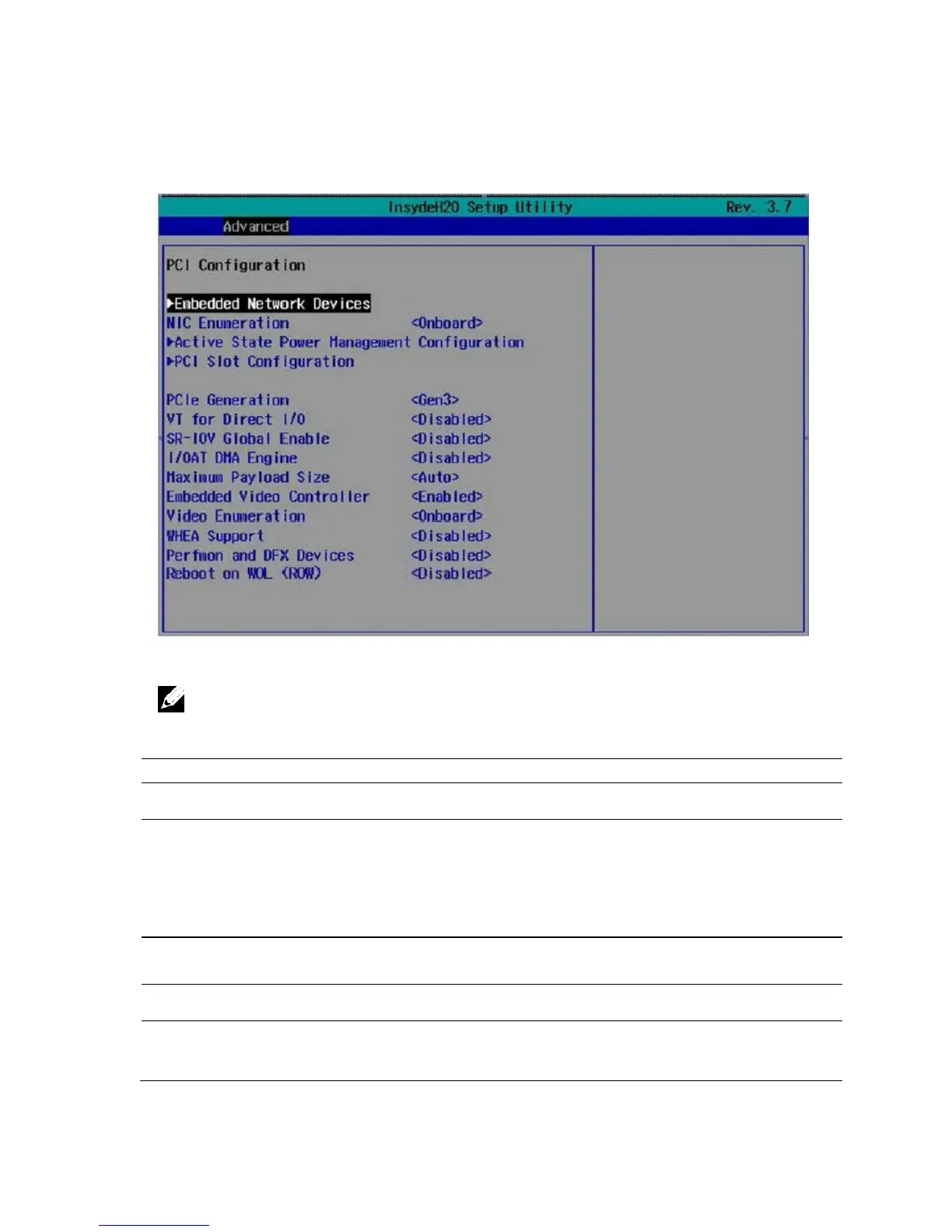100 | Using the System Setup Program
PCI Configuration
Scroll to this item and press Enter to view the following screen:
NOTE: The PCI-E Gen2 x16 slot 1 and slot 2 are supported up to Gen2 5.0 Gigabits
bandwidth. If user inserts Gen3 .0 devices into the 2 slots that will only train at
Gen 2.0 speed, not Gen 3.0.
Configure embedded network devices.
Onboard – Default. Sets PXE boot from on-board NIC
then Add-on NIC adapter.
Add-in – Sets PXE boot from Add-on NIC adapter
then on-board NIC.
Active State Power
Management Configuration
To control Active State Power Management (ASPM).
Configures PCI add-in card.
Sets the PCI signaling rate at Gen3 8.0/Gen2 5.0/Gen1
