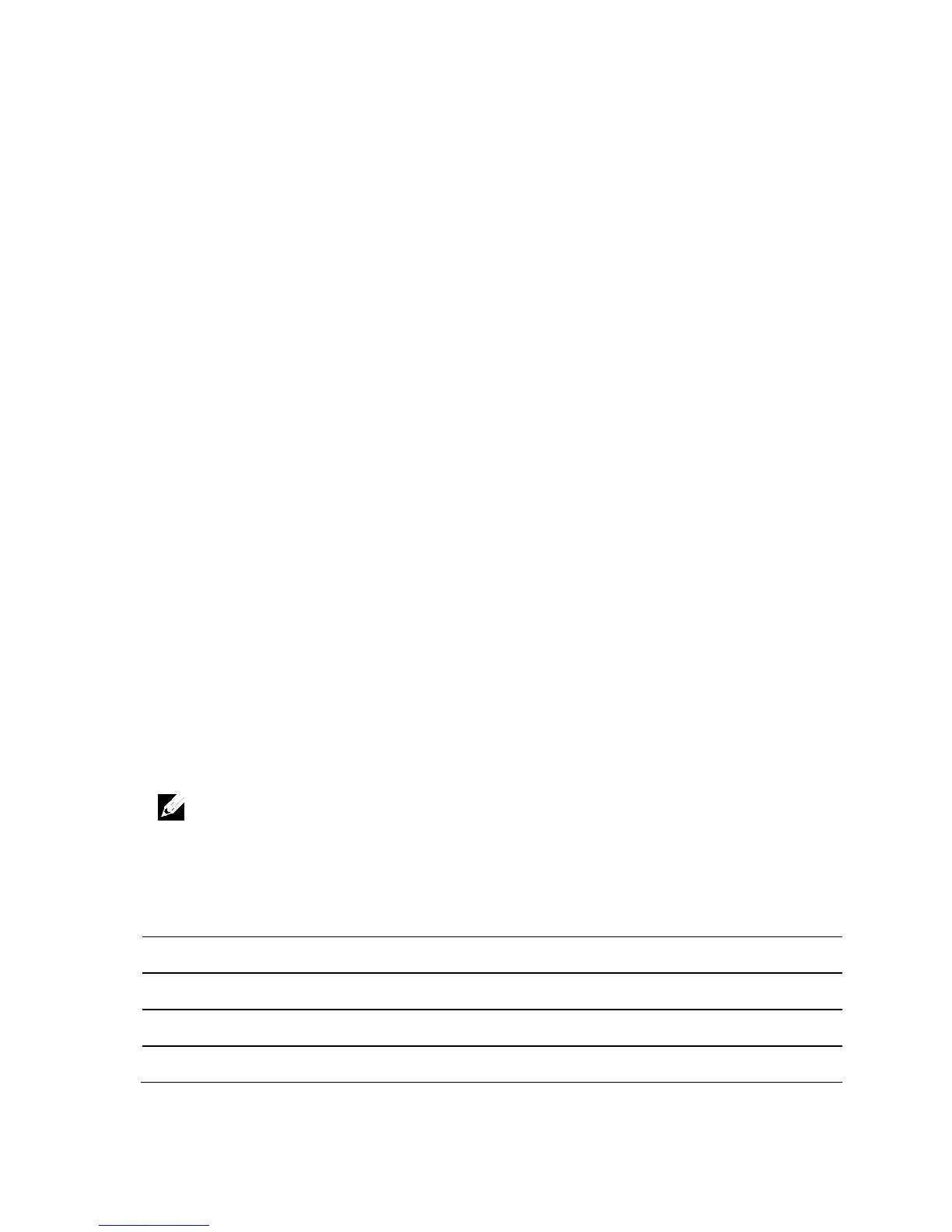2
68 | Using the System Setup Program
Using the System Setup Program
Start Menu
The system employs the latest Insyde BIOS, which is stored in Flash
memory. The Flash memory supports the Plug and Play specification, and
contains a System Setup program, the Power On Self Test (POST) routine,
and the PCI auto-configuration utility.
This system board supports system BIOS shadowing, enabling the BIOS to
execute from 64-bit onboard write-protected DRAM.
This Setup utility should be executed under the following conditions:
• When changing the system configuration, configure items such as:
– Hard drives, diskette drives, and peripherals
– Password protection from unauthorized use
– Power management features
• When a configuration error is detected by the system and you are
prompted to make changes to the Setup utility
• When redefining the communication ports to prevent any
conflicts.
• When changing the password or making other changes to the
security setup.
System Setup Options at Boot
