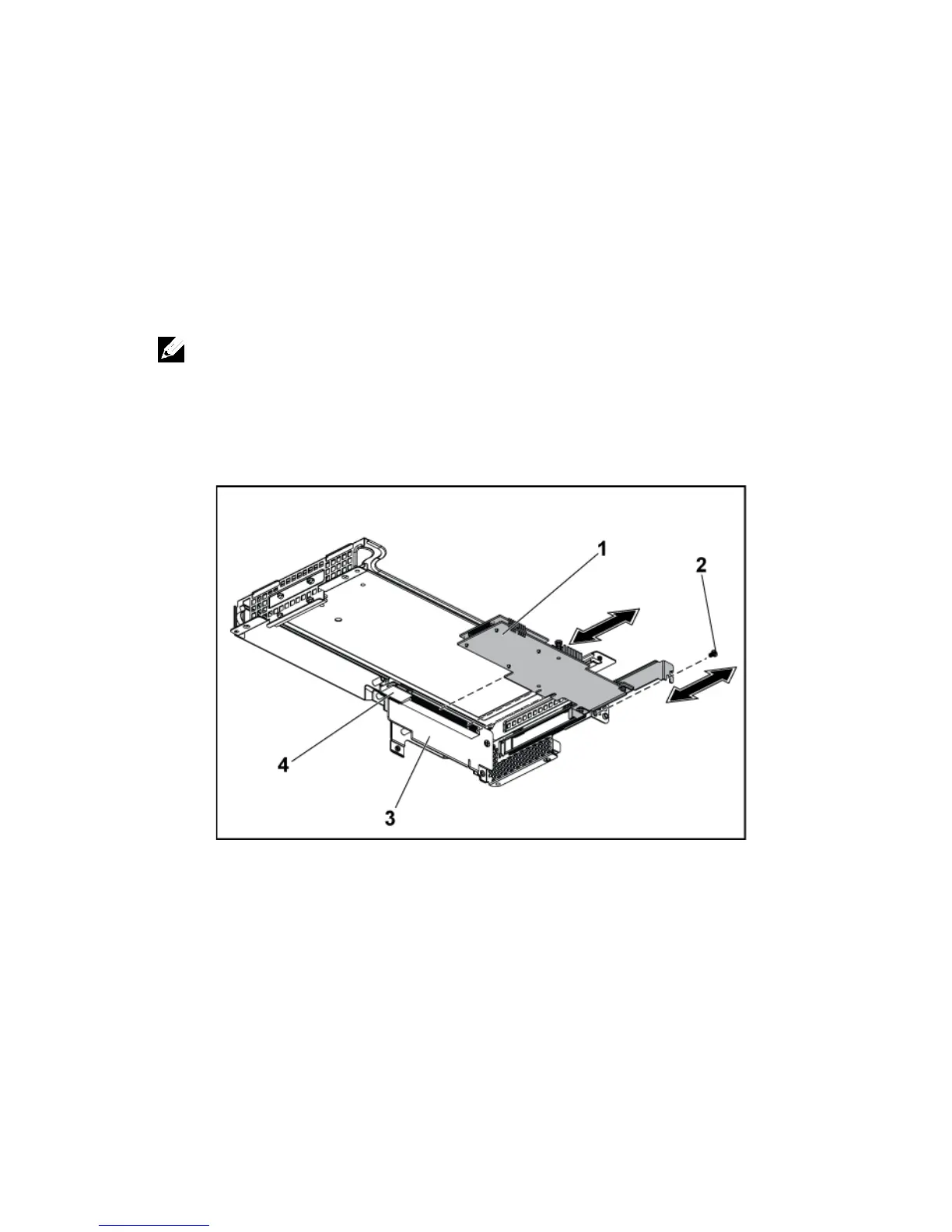Installing System Components | 197
7 Remove the screw securing the LSI 9265-8i card. See Figure 3-30.
8 Grasp the LSI 9265-8i card by its edges, and carefully remove it from
the riser card. See Figure 3-30.
If you are removing the card permanently, install a metal filler bracket
over the empty expansion slot opening, and close the expansion-card
latch.
Federal Communications Commission (FCC) certification of the system. The
brackets also keep dust and dirt out of the system and aid in proper cooling and
