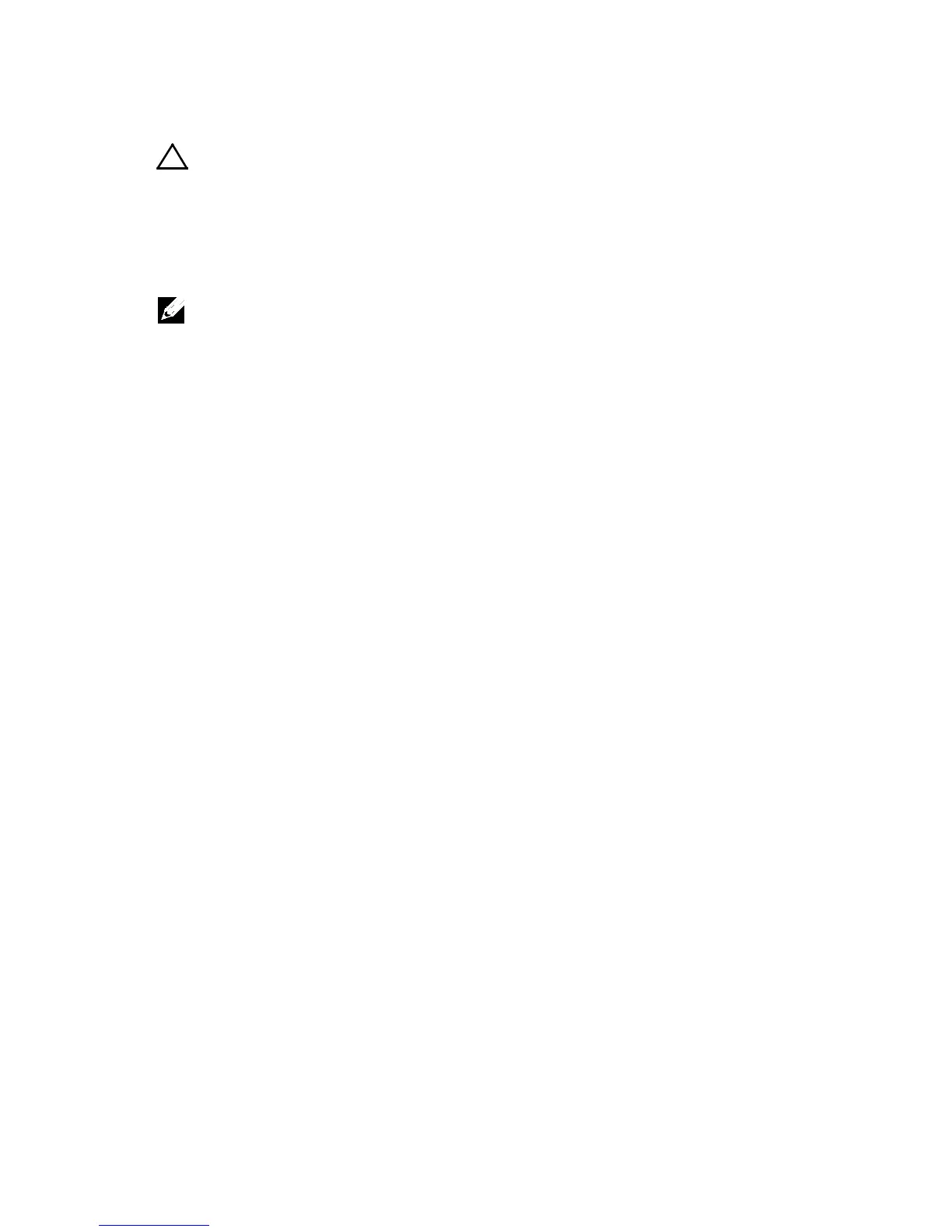CAUTION: If removed, you must replace the power distribution board 2 and the
power distribution board-connector before replacing the power distribution board
1.
1 If removed, first place the power distribution board 2 in the system.
See Figure 3-74. Otherwise skip to step 5.
1, angle the board during installation.
2 Replace the screws securing the power distribution board 2 to the
system. See Figure 3-74.
3 Replace the power distribution board-connector. See Figure 3-73.
4 Connect all the cables to the power distribution board 2. See Figure 3-
76.
You must route these cables properly through the tabs on the chassis to
prevent them from being pinched or crimped.
5 Replace the power distribution board 1 to the system. See Figure 3-72.
6 Replace the screws securing the power distribution board 1 to the
system. See Figure 3-72.
7 Connect all the cables to the power distribution board 1. See Figure 3-
75.
You must route these cables properly through the tabs on the chassis to
prevent them from being pinched or crimped.
8 Replace the power supply. See “Installing a Power Supply” on page 161.
9 Close the system. See “Closing the System” on page 247.
10 Reconnect the system to its electrical outlet and turn on the system,
including any attached peripherals.
