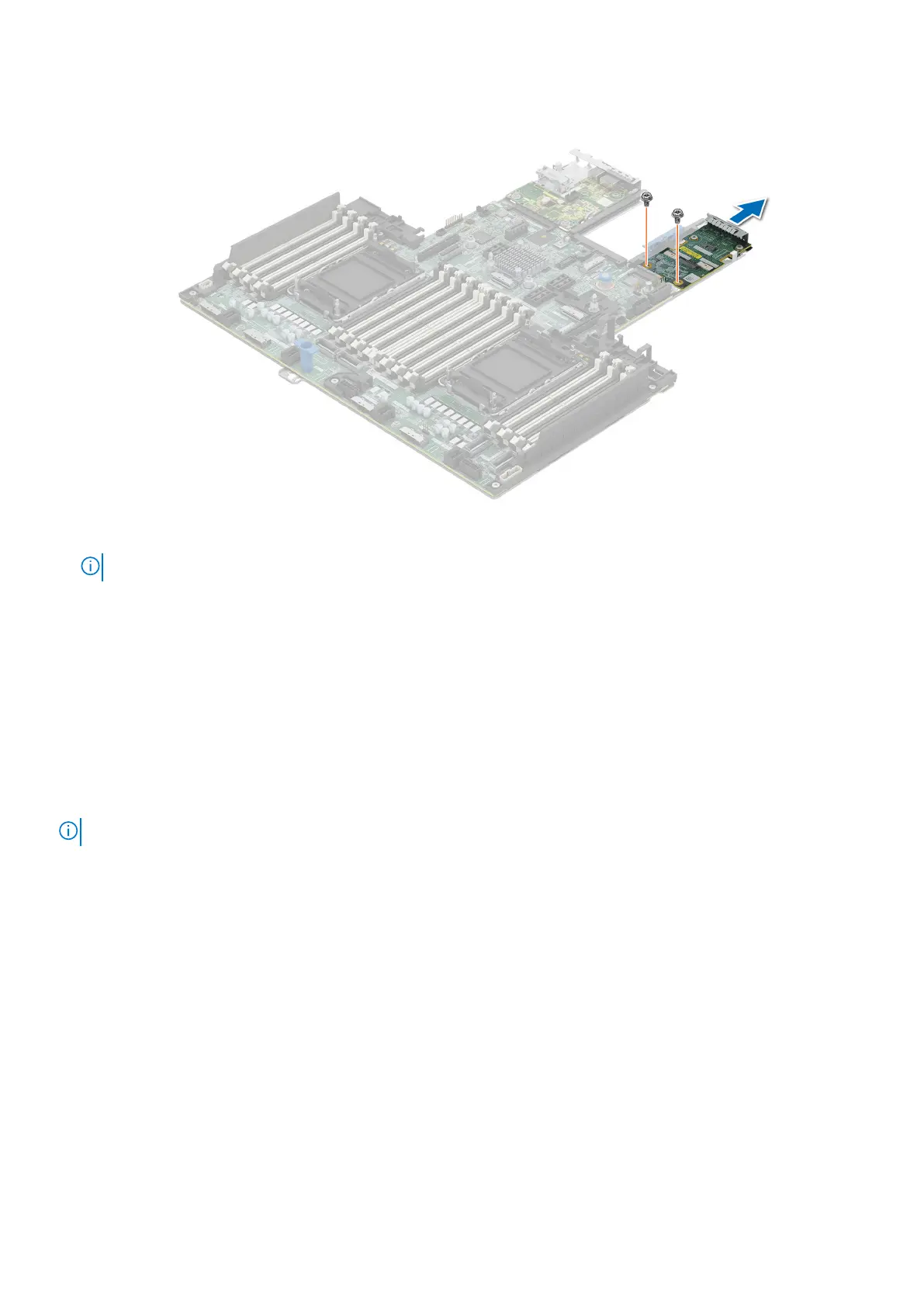Figure 221. Removing the MIC card
NOTE: MIC is card is only available in the system that supports Dell DPU cards.
Next steps
1. Replace the LOM card and rear I/O board.
Installing the LOM card (optional),MIC card, and rear I/O board
Prerequisites
1. Follow the safety guidelines listed in the Safety instructions.
2. Follow the procedure listed in the Before working inside your system.
3. Remove the system board.
NOTE: The procedure to install the liquid cooling rear I/O board and rear I/O boards is same.
Steps
1. Align the connectors and slots on the LAN on Motherboard (LOM) card, Management Interface card (MIC), or rear I/O
board with the connector and standoffs on the system board.
2. Press the LOM card, MIC card, or rear I/O board until firmly seated on the system board connector.
3. Using a Phillips #2 screwdriver, secure the LOM card, MIC card or rear I/O board to the system board with screws.
238
Installing and removing system components
