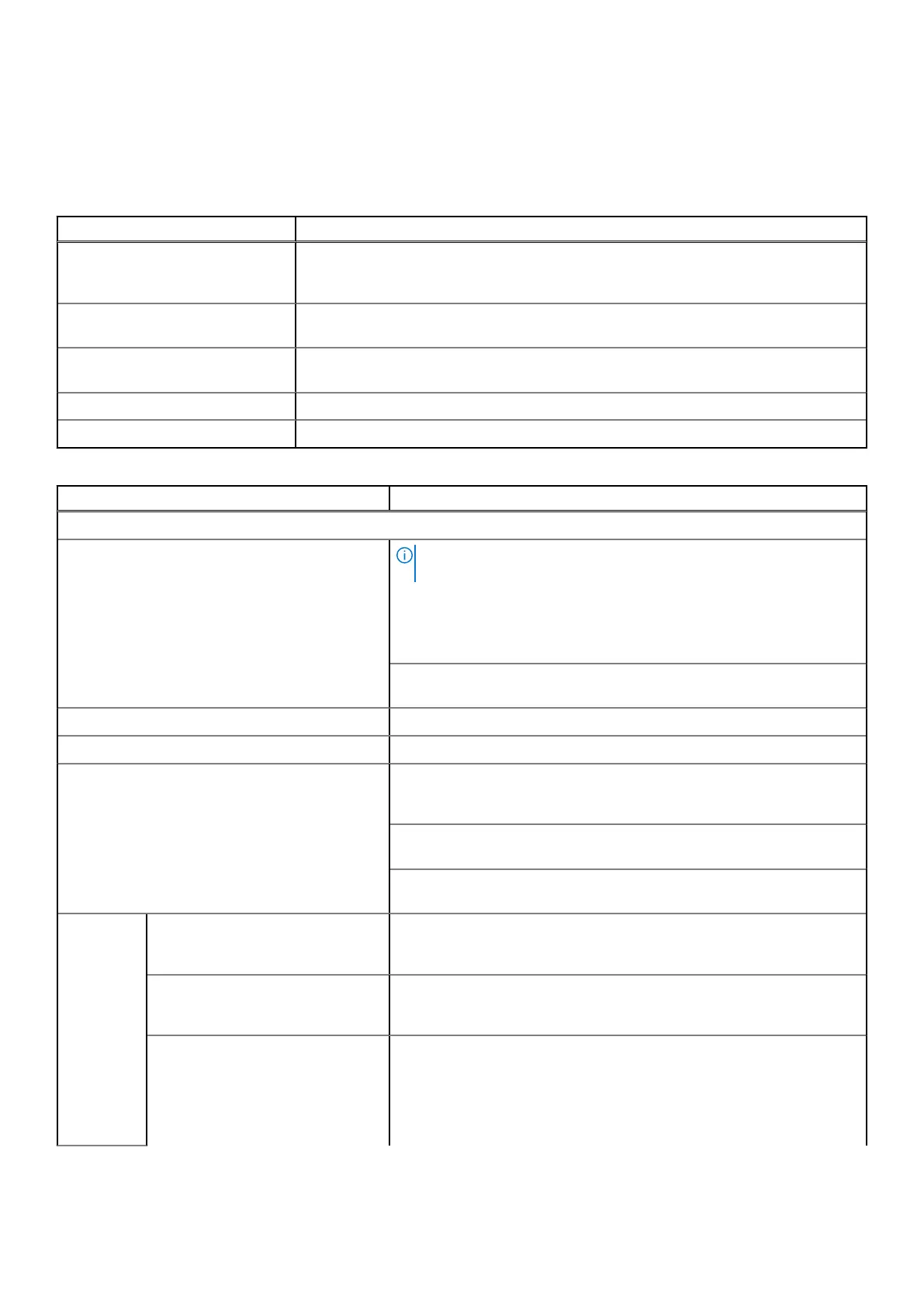System Security
To view the System Security screen, power on the system, press F2, and click System Setup Main Menu > System BIOS >
System Security.
Table 62. System Security details
Option Description
CPU AES-NI Improves the speed of applications by performing encryption and decryption by using
the Advanced Encryption Standard Instruction Set (AES-NI). This option is set to
Enabled by default.
System Password Sets the system password. This option is read-only if the password jumper is not
installed in the system.
Setup Password Sets the setup password. This option is read-only if the password jumper is not installed
in the system.
Password Status Locks the system password. This option is set to Unlocked by default.
TPM Information Indicates the type of Trusted Platform Module, if present.
Table 63. TPM 2.0 security information
Option Description
TPM Information
TPM Security
NOTE: The TPM menu is available only when the TPM module is
installed.
Enables you to control the reporting mode of the TPM. When set to Off,
the presence of the TPM is not reported to the OS. When set to On, the
presence of the TPM is reported to the OS. The TPM Security option is
set to Off by default.
When TPM 2.0 is installed, the TPM Security option is set to On or Off.
This option is set to Off by default.
TPM Information Indicates the type of Trusted Platform Module, if present.
TPM Firmware Indicates the firmware version of the TPM.
TPM Hierarcy Enables, disables, or clears the storage and endorsement hierarchies.
When set to Enabled, the storage and endorsement hierarchies can be
used.
When set to Disabled, the storage and endorsement hierarchies cannot
be used.
When set to Clear, the storage and endorsement hierarchies are cleared
of any values, and then reset to Enabled.
TPM
Advanced
Settings
TPM PPI Bypass Provision When set to Enabled, allows the Operating System to bypass
Physical Presence Interface (PPI) prompts when issuing PPI Advanced
Configuration and Power interface (ACPI) provisioning operations.
TPM PPI Bypass Clear When set to Enabled allows the Operating System to bypass
Physical Presence Interface (PPI) prompts when issuing PPI Advanced
Configuration and Power Interface (ACPI) clear operations.
TPM2 Algorithm Selection
Allows the user to change the cryptographic algorithms used in the
Trusted Platform Module (TPM). The available options are dependent on
the TPM firmware.
To enable TPM2 Algorithm Selection, Intel(R) TXT technology must be
disabled.
Pre-operating system management applications 63
