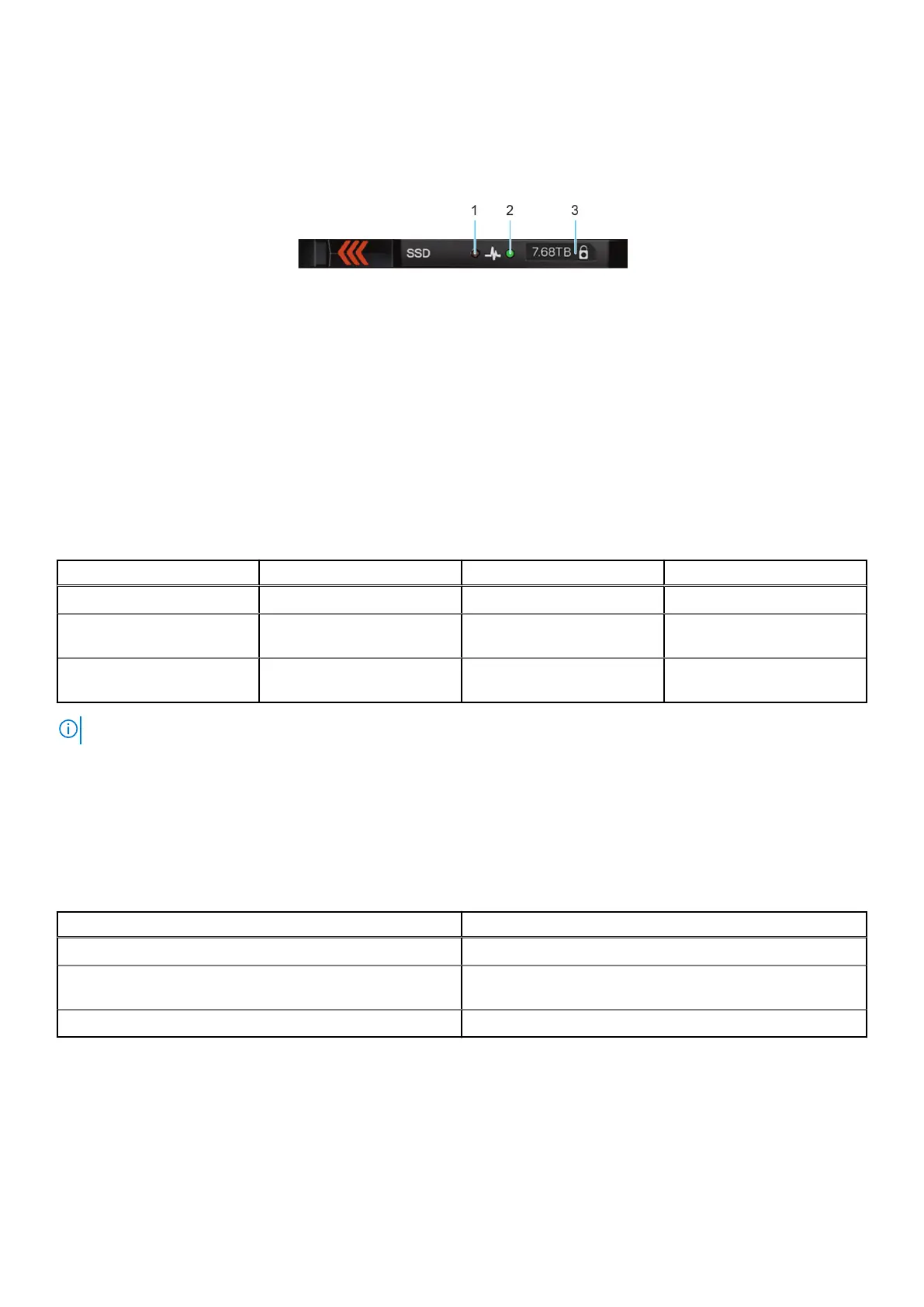EDSFF E3.S drive led codes
The LEDs on the drive carrier indicate the state of each drive. The LEDs on the EDSFF E3.S drive have two LEDs: an activity
LED (green) and a locate/fault LED (blue/amber). The activity LED blinks whenever the drive is accessed.
Figure 238. EDSFF E3.S drive indicators
1. Drive activity LED indicator
2. Drive status LED indicator
3. Drive capacity label
EDSFF E3.S drive led codes
E3.S hard drives have Green LED and Blue/Amber LED.
● Green LED shows : Drive power status , Activity
● Blue/Amber LED shows: Drive Fault, Locate
EDSFF indicator behavior
Table 131. EDSFF indicator behavior
Pattern Name Description Blue Element Amber Element
Locate This device is being identified. ON (1 sec ON 1 sec OFF) OFF
Fault The device is in a fault
condition.
OFF ON (2 sec ON 1 sec OFF)
N/A This device does not have
fault or locate device.
OFF OFF
NOTE: Locate behavior overrides Fault state.
Green LED
The green LED is driven and controlled by the device. The two functions for this LED are defined as follows:
● Power: This function indicates that the device has power and has no issues with its power regulation. Once the green LED
is ON, it shall either remain ON or blink at the activity frequency unless the device determines power is no longer within its
operating range.
● Activity: This function indicates if the device is being used.
Table 132. LED and device state per function for Green LED
Function/Device state LED state
Power ON/Device is powered, no activity occurring. ON
Activity/Device is powered, host initiated I/O activity
occurring.
4 Hz nominal blink rate
Power OFF/Device is not powered. OFF
System diagnostics and indicator codes 263
