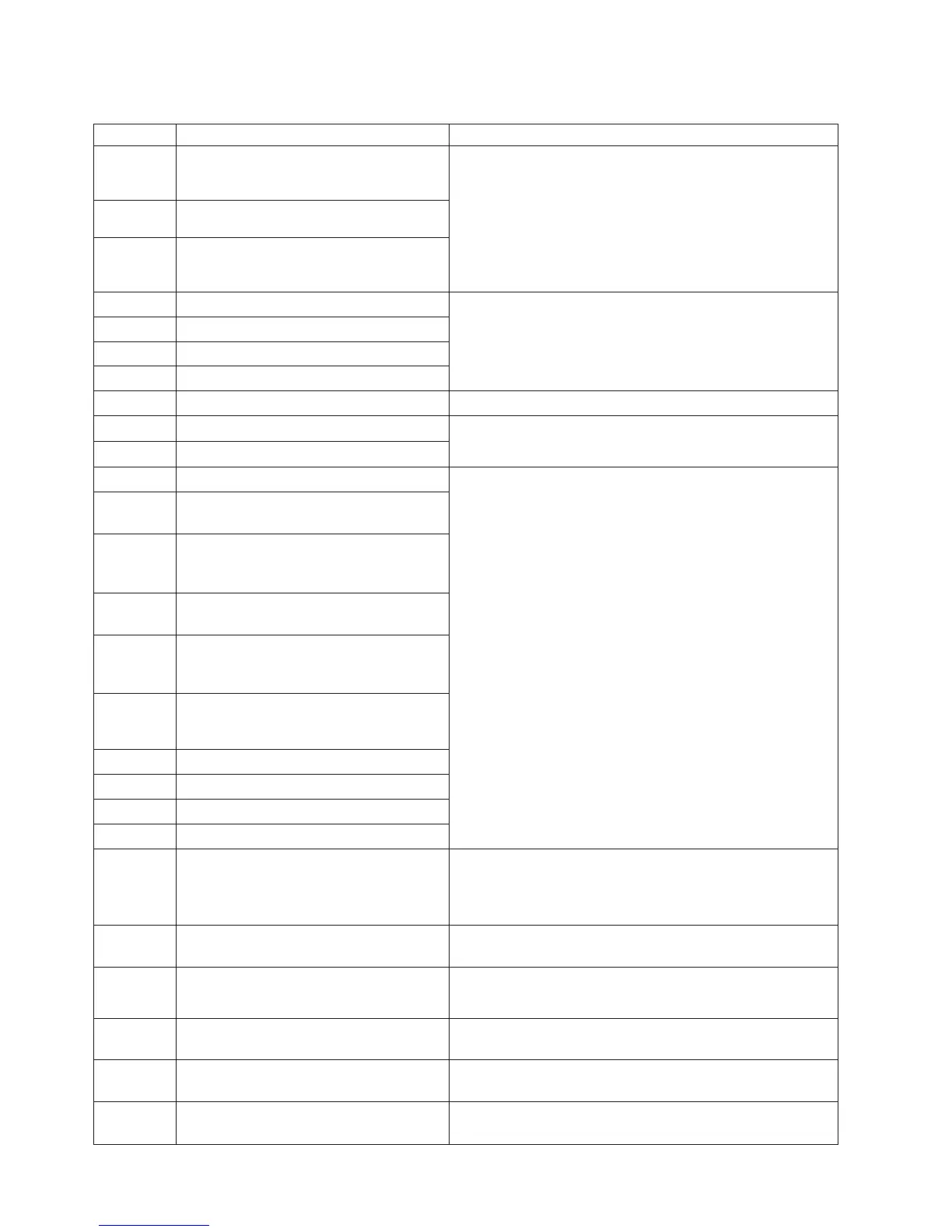Table 8-1. Main Error Codes (continued)
Error Code Description User Action
B3 Accessor controller urgent stop due to a
released magazine
1. Verify that the left and right magazines are completely
inserted, then retry operation.
2. Refer to “Isolating a Library Controller Card vs.
Accessor Enclosure Problem” on page 7-10. Possible
Replacement CRUs:
v Primary: Library Enclosure
v Secondary: Library Controller Card
B4 Cartridge did not transport completely
B5 Accessor controller does not respond on
command
C0 Network initialization failed
1. Refer to “Isolating Web User Interface Problems” on
page 7-11.
2. If the error recurs, contact technical support.
C1 Telnet Interface initialization failed
C2 Webserver initialization failed
C6 Ping command did not reach target
C7 Cannot Upgrade from USB Not supported
C8 Cannot Upgrade from FTP
1. Retry the Firmware upgrade.
2. If the error recurs, contact technical support.
C9 Cannot Upgrade Robotic from Flash
D0 ROM error. ROM checksum incorrect Refer to “Isolating a Library Controller Card vs. Accessor
Enclosure Problem” on page 7-10. Possible Replacement
CRUs:
v Primary: Library Controller Card
v Secondary: Library Enclosure
*D7 - Fatal System error can occur due to an
over-temperature condition. Ensure the environment meets
the Environmental Specifications (refer to “Environmental
Specifications” on page 1-12).
**If you receive a D8 error while restoring your library
configuration from the OCP or Web UI, verify that your file
extension is .dbb. If the extension is correct, your file may
have been corrupted during the save. Reconfigure, then
save your library configuration.
Note: Configuration files saved with one version of library
firmware may not be compatible with other versions of
firmware. It is recommended to save a configuration file
each time the library firmware is upgraded. Restore the
library using a configuration file that was saved with the
same version of firmware currently installed in the library.
D1 RAM error. Power on Self Test ( POST )
has failed,
D2 NVRAM (Non-Volatile Random Access
Memory) error. Read/Write operation to
NVRAM has failed
D3 CTC (Channel to Channel ) Error. Timer
unit has failed during POST.
D4 UART (Universal Asynchronous Receiver
Transmitter ) Error. Frame overrun or
Parity Error on serial Interface.
D5 Display Error
Communication to display failed
D6 Memory Error, Stack and heap overflow.
D7 Fatal system error*
D8 Data base error**
D9 No SCSI IC detected
DA While running the Library Verify Test,
the bar code reader read different bar
code data for the same
customer-supplied scratch cartridge label.
1. Check the barcode label on the scratch cartridge and run
the Library Verify test again..
2. If the error recurs, contact technical support.
DB Warning Event! See Table 8-3 on page
8-11
DC I²C Bus Failure
1. Retry the operation..
2. After several occurrences, contact technical support.
DD Warning Event! See Table 8-3 on page
8-11
DE Warning Event! See Table 8-3 on page
8-11
DF Warning Event! See Table 8-3 on page
8-11
8-4 Dell PowerVault TL2000 Tape Library and TL4000 Tape Library User's Guide
