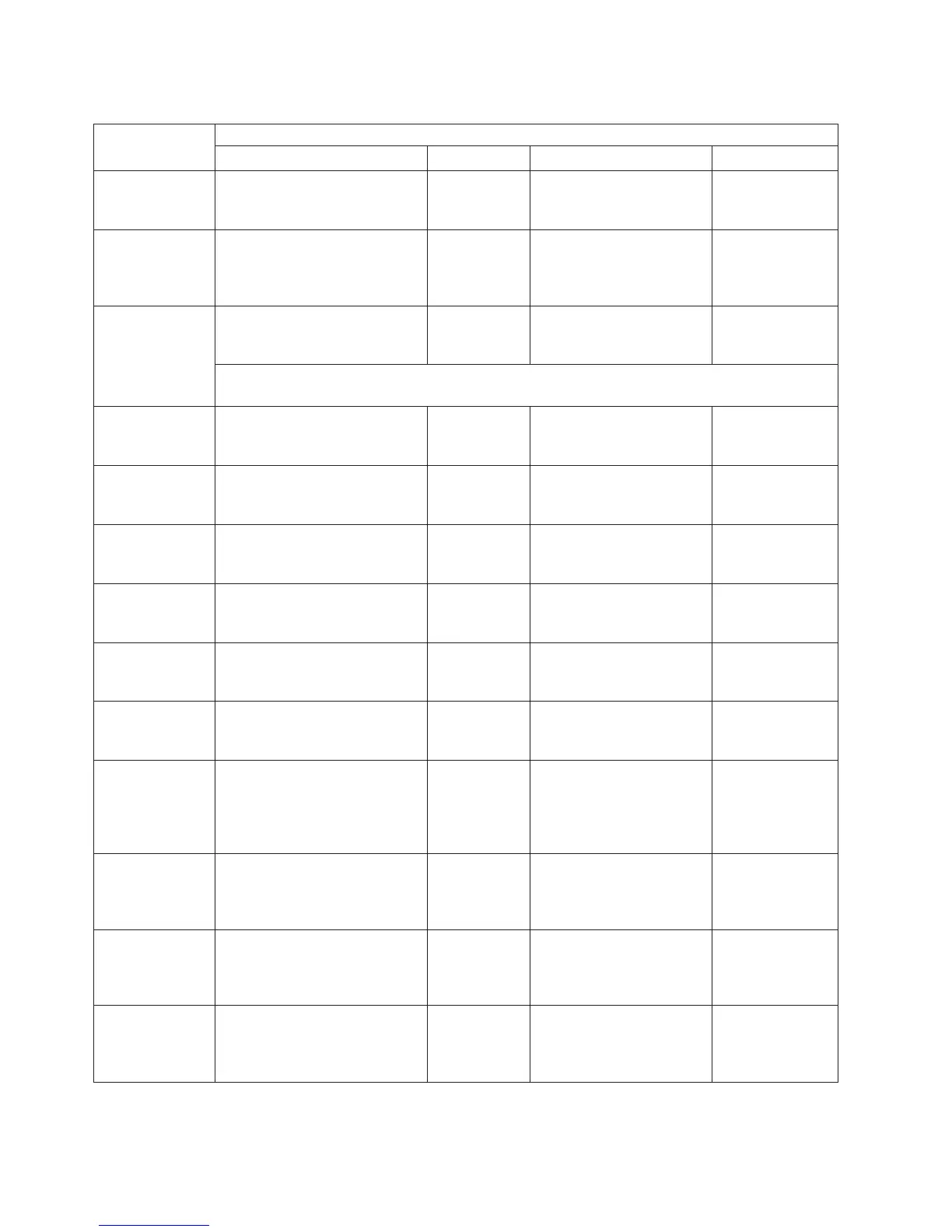Table 5-1. Menu navigation shortcuts (continued)
Information/
Activity
Menu Navigation Shortcuts
Operator Control Panel For More Info Web User Interface For More Info
Date and time,
current setting
Monitor → Library → Status →
Date/Time
“Monitor:
Library” on
page 5-10
Current date and time
displayed in System Status
screen.
“System Status”
on page 2-6
Date and time,
set
Configure → Set Date and Time “Configure:
Set Date and
Time” on page
5-29
Configure Library → Date
& Time
“Configure
Library: Date &
Time” on page
5-54
Dedicated
Cleaning slot,
removing,
reinstating
Configure → Library Settings “Configure:
Library” on
page 5-20
Not available with this
interface
Note: Dedicated Cleaning Slot (DCS) only available on earlier versions of the 4U library. Refer to
“Inserting the Cleaning Cartridge” on page 4-37.
DHCP, current
status
Monitor → Library → Network →
DHCP
“Configure:
Network” on
page 5-24
Configure Library →
Network
“Configure
Library: Network”
on page 5-50
DHCP, modify Configure → Network → DHCP “Configure:
Network” on
page 5-24
Configure Library →
Network
“Configure
Library: Network”
on page 5-50
Diagnostics, run
drive Head test
Service → Service → Drive Tests “Service: Run
Tests” on page
5-31
Not available with this
interface
Diagnostics, run
drive Media test
Service → Service → Drive Tests “Service: Run
Tests” on page
5-31
Not available with this
interface
Diagnostics, run
drive Normal
Read/Write test
Service → Service
→ Drive Tests “Service: Run
Tests” on page
5-31
Not available with this
interface
Diagnostics, run
drive POST
Service → Service → Drive Tests “Service: Run
Tests” on page
5-31
Not available with this
interface
Diagnostics, run
Key Path
diagnostics (if
feature is
available)
Not available with this interface Service Library → Key
Path Diagnostics
“Service Library:
Key Path
Diagnostics” on
page 5-61
Diagnostics, run
Library Verify
test
Service → Library Verify “Service:
Library
Verify” on
page 5-30
Not available with this
interface.
Diagnostics, run
Slot to Slot test
Service → Run Tests “Service: Run
Tests” on page
5-31
Service Library → Perform
Diagnostics
“Service Library:
Perform
Diagnostics” on
page 5-60
Diagnostics, run
System Test
Service → Run Tests “Service: Run
Tests” on page
5-31
Service Library → Perform
Diagnostics
“Service Library:
Perform
Diagnostics” on
page 5-60
5-2 Dell PowerVault TL2000 Tape Library and TL4000 Tape Library User's Guide
