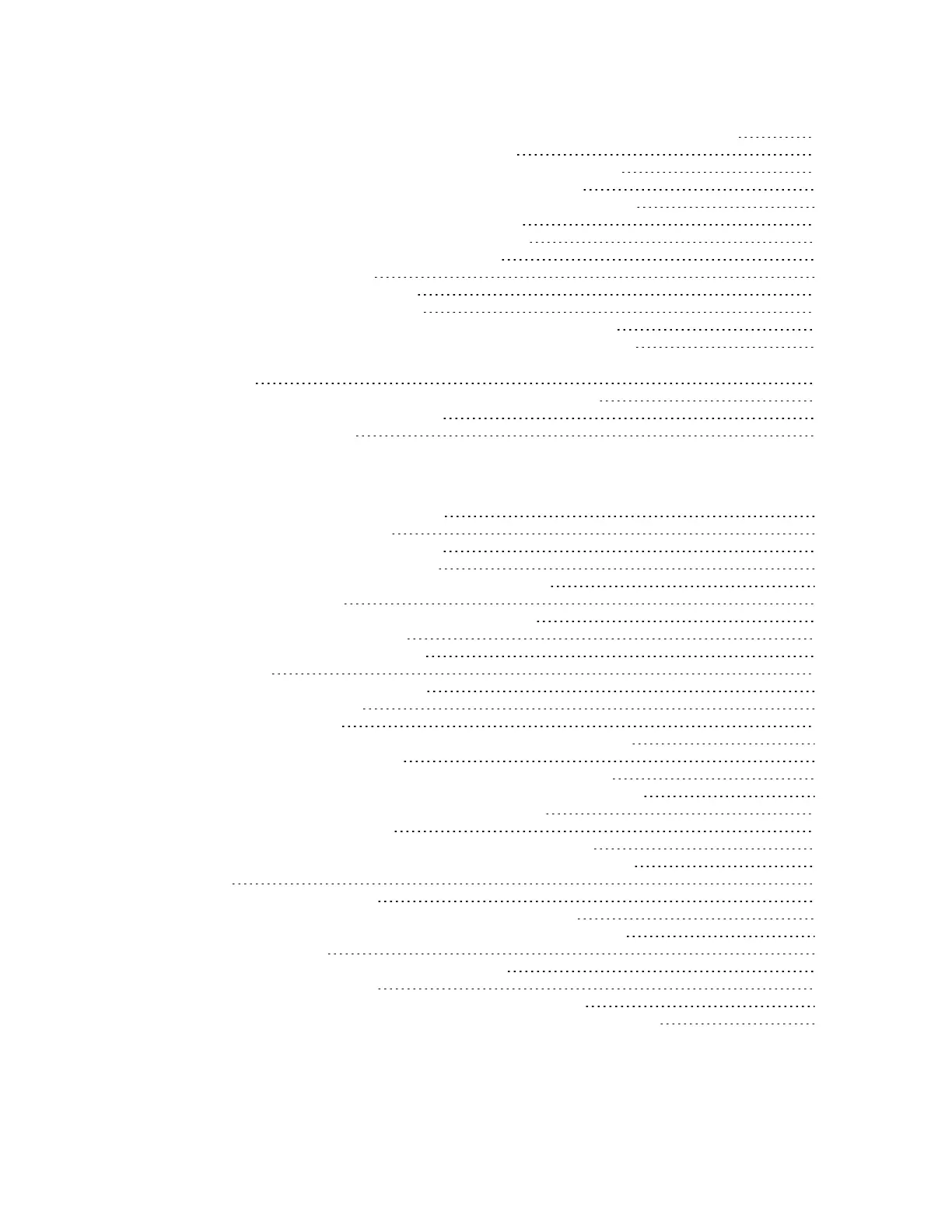Digi Connect IT® 16/48 User Guide
13
Use digidevice.datapoint to upload custom datapoints to Digi Remote Manager 453
Use digidevice.config for device configuration 455
Use Python to respond to Digi Remote Manager SCI requests 458
Use digidevice runtime to access the runtime database 466
Use Python to upload the device name to Digi Remote Manager 468
Use Python to access the device location data 470
Use Python to send and receive SMS messages 474
Use the Human Interface Device (HID) module 476
Help for the hid module 477
Use Python to access serial ports 478
Use the Paho MQTTpython library 479
Use the local RESTAPI to configure the Connect IT 16/48 device 482
Use the GETmethod to return device configuration information 483
Use the POST method to modify device configuration parameters and add items to a list
array 485
Use the DELETE method to remove items from a list array 485
Stop a script that is currently running 486
Show script information 487
User authentication
Connect IT 16/48 user authentication 490
User authentication methods 490
Add a new authentication method 492
Delete an authentication method 494
Rearrange the position of authentication methods 495
Authentication groups 497
Change the access rights for a predefined group 498
Add an authentication group 500
Delete an authentication group 504
Local users 506
Change a local user's password 507
Configure a local user 508
Delete a local user 515
Terminal Access Controller Access-Control System Plus (TACACS+) 518
TACACS+ user configuration 519
TACACS+ server failover and fallback to local authentication 520
Configure your Connect IT 16/48 device to use a TACACS+ server 520
Remote Authentication Dial-In User Service (RADIUS) 524
RADIUS user configuration 525
RADIUS server failover and fallback to local configuration 525
Configure your Connect IT 16/48 device to use a RADIUS server 526
LDAP 529
LDAP user configuration 531
LDAP server failover and fallback to local configuration 532
Configure your Connect IT 16/48 device to use an LDAP server 532
Disable shell access 537
Set the idle timeout for Connect IT 16/48 users 538
Example user configuration 540
Example 1: Administrator user with local authentication 540
Example 2: RADIUS, TACACS+, and local authentication for one user 542
