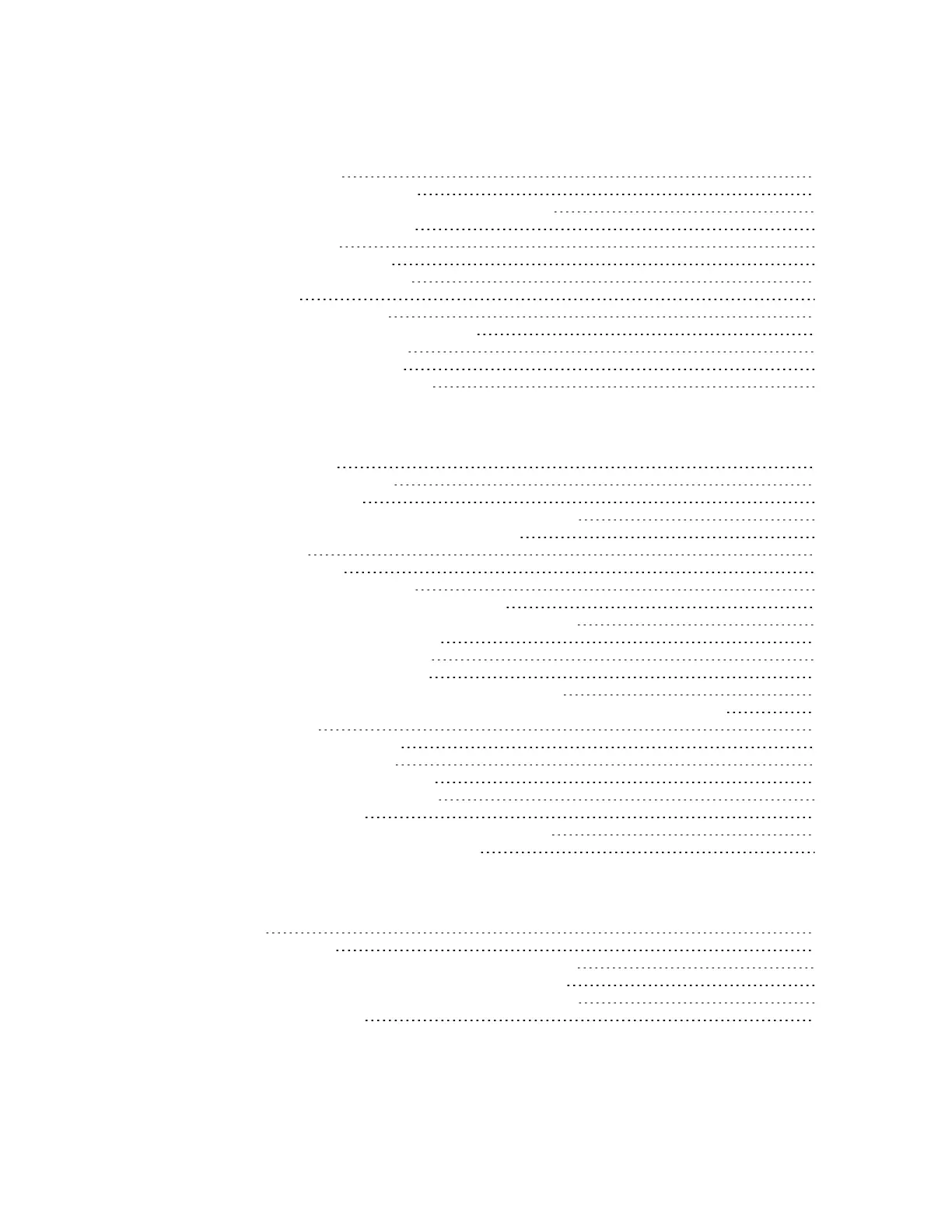Digi Connect IT® 16/48 User Guide
14
Firewall
Firewall configuration 553
Create a custom firewall zone 553
Configure the firewall zone for a network interface 555
Delete a custom firewall zone 556
Port forwarding rules 557
Configure port forwarding 557
Delete a port forwarding rule 562
Packet filtering 564
Configure packet filtering 564
Enable or disable a packet filtering rule 568
Delete a packet filtering rule 569
Configure custom firewall rules 571
Configure Quality of Service options 573
System administration
Review device status 586
Configure system information 587
Update system firmware 589
Manage firmware updates using Digi Remote Manager 589
Certificate management for firmware images 589
Downgrading 589
Dual boot behavior 592
Update cellular module firmware 593
Update modem firmware over the air (OTA) 594
Update modem firmware by using a local firmware file 596
Reboot your Connect IT 16/48 device 597
Reboot your device immediately 598
Schedule reboots of your device 598
Erase device configuration and reset to factory defaults 599
Configure the Connect IT 16/48 device to use custom factory default settings 602
Configuration files 605
Save configuration changes 605
Save configuration to a file 606
Restore the device configuration 607
Schedule system maintenance tasks 610
Disable device encryption 617
Re-enable cryptography after it has been disabled. 618
Configure the speed of your Ethernet ports 619
Monitoring
intelliFlow 623
Enable intelliFlow 623
Use intelliFlow to display average CPU and RAMusage 626
Use intelliFlow to display top data usage information 627
Use intelliFlow to display data usage by host over time 629
Configure NetFlow Probe 630
