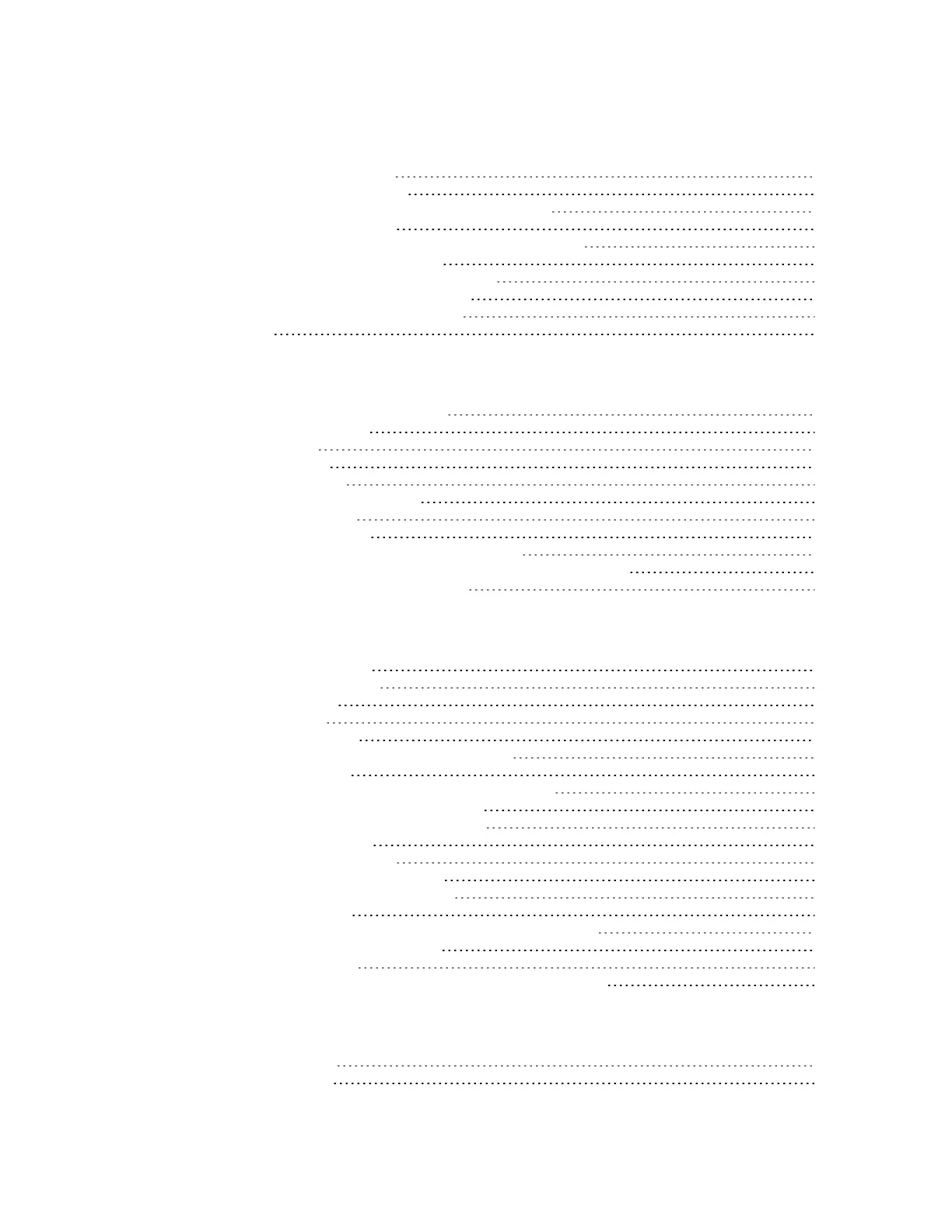Digi Connect IT® 16/48 User Guide
15
Central management
Digi Remote Manager support 636
Configure Digi Remote Manager 636
Collect device health data and set the sample interval 642
Log into Digi Remote Manager 644
Use Digi Remote Manager to view and manage your device 646
Add a device to Digi Remote Manager 647
View Digi Remote Manager connection status 647
Use the Digi Remote Manager mobile app 648
Configure multiple devices using profiles 649
Learn more 649
File system
The Connect IT 16/48 local file system 651
Display directory contents 651
Create a directory 652
Display file contents 653
Copy a file or directory 653
Move or rename a file or directory 654
Delete a file or directory 655
Upload and download files 656
Upload and download files by using the WebUI 656
Upload and download files by using the Secure Copy command 657
Upload and download files using SFTP 658
Diagnostics
Generate a support report 661
View system and event logs 662
View System Logs 662
View Event Logs 664
Configure syslog servers 666
Configure options for the event and system logs 668
Analyze network traffic 673
Configure packet capture for the network analyzer 674
Example filters for capturing data traffic 678
Capture packets from the command line 679
Stop capturing packets 680
Show captured traffic data 680
Save captured data traffic to a file 682
Download captured data to your PC 683
Clear captured data 684
Use the ping command to troubleshoot network connections 685
Ping to check internet connection 685
Stop ping commands 685
Use the traceroute command to diagnose IProuting problems 685
Hardware
Front panel and LEDs 687
Back panel and LEDs 689
