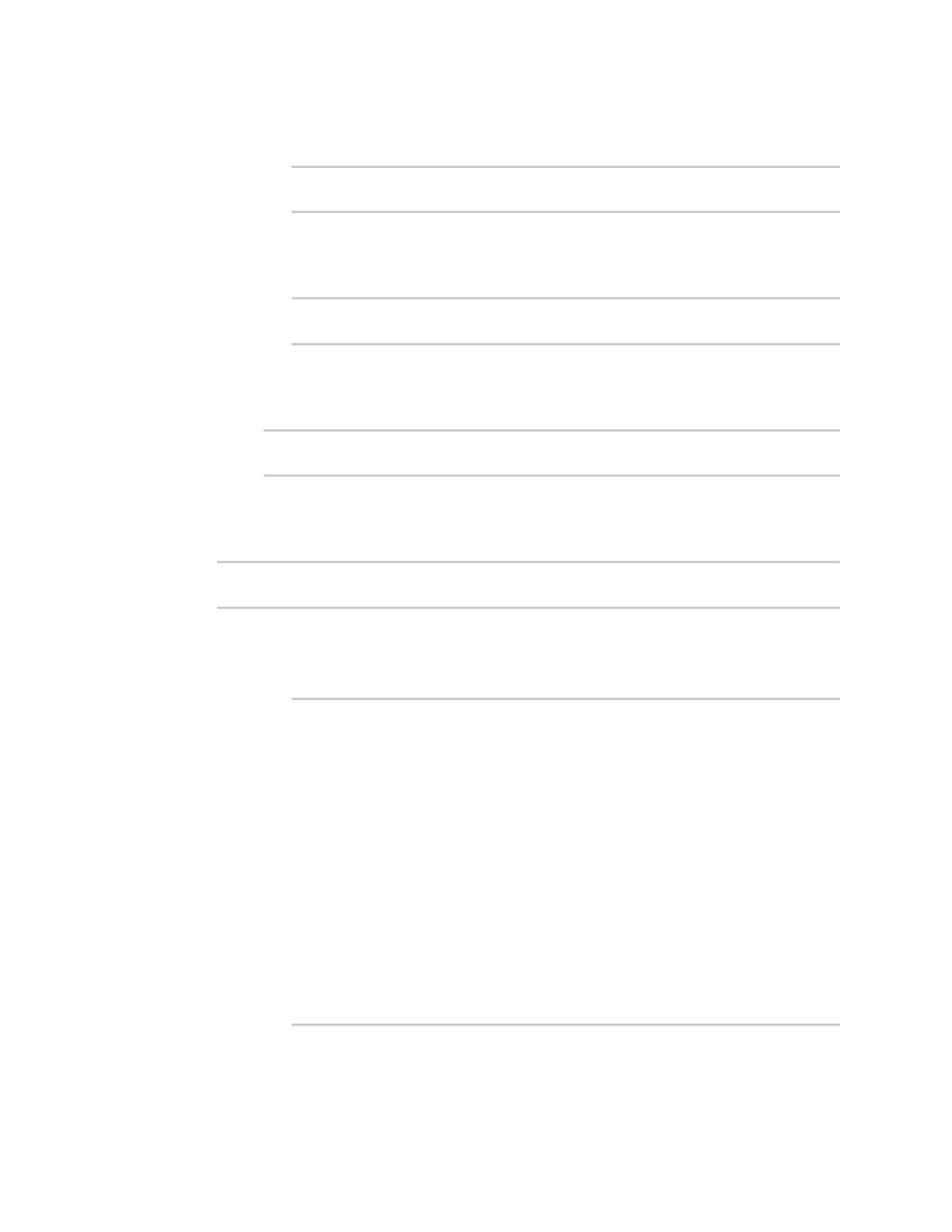Routing IP routing
Digi Connect IT® 16/48 User Guide
197
n upd: Source and destination ports are matched:
a. Set the source port:
(config network route policy 0)> src_port value
(config network route policy 0)>
where value is the port number, or the keyword any to match any port as the
source port.
b. Set the destination port:
(config network route policy 0)> dst_port value
(config network route policy 0)>
where value is the port number, or the keyword any to match any port as the
destination port.
n icmp: The ICMP protocol is matched. Identify the ICMP type:
(config network route policy 0)> icmp_type value
(config network route policy 0)>
where value is the ICMP type and optional code, or set to any to match for any ICMP
type.
9. Set the source address type:
(config network route policy 0)> src type value
(config network route policy 0)>
where value is one of:
n zone: Matches the source IP address to the selected firewall zone. Set the zone:
a. Use the ? to determine available zones:
(config network route policy 0)> src zone ?
Zone: Match the IP address to the specified firewall zone.
Format:
any
dynamic_routes
edge
external
internal
ipsec
loopback
setup
Default value: any
Current value: any
(config network route policy 0)> src zone
