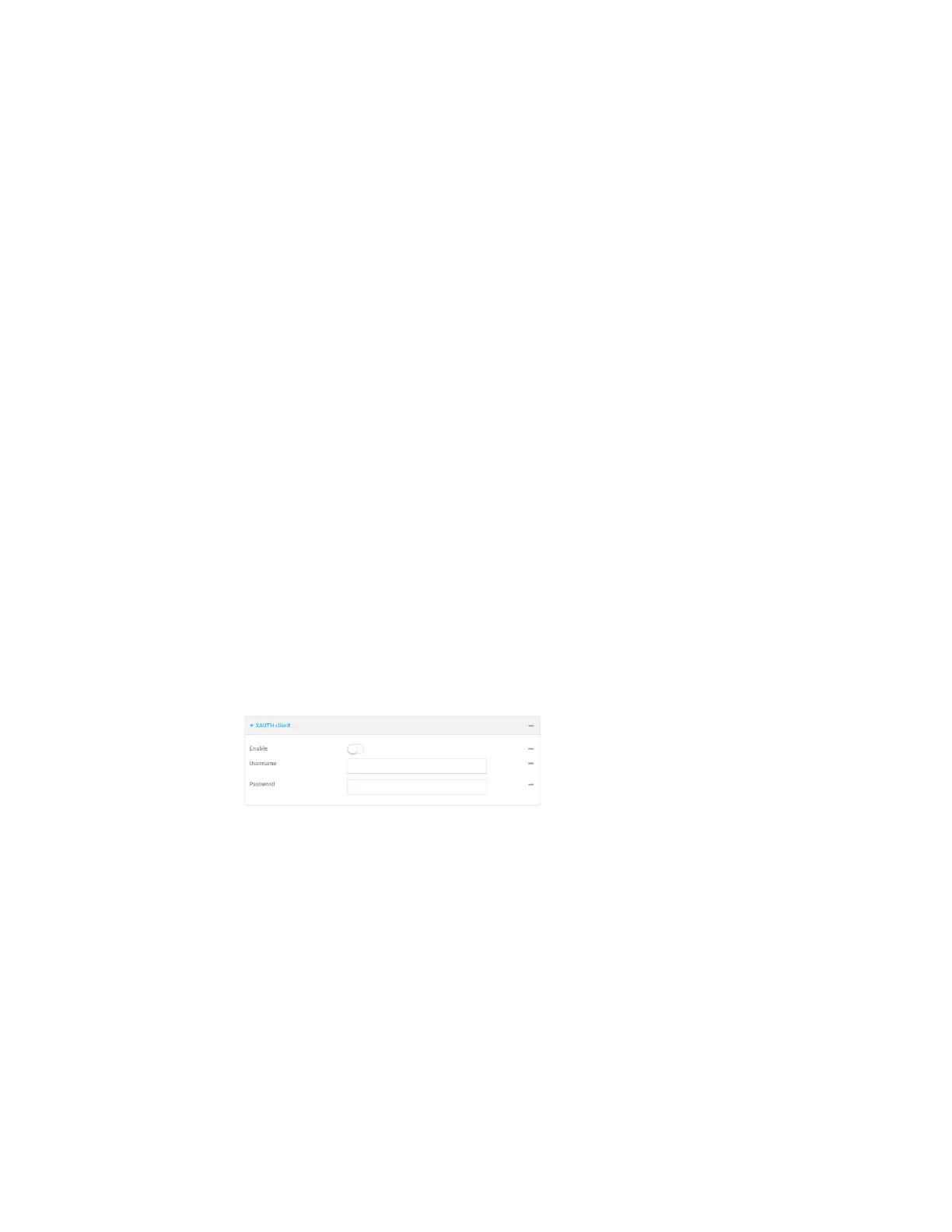Virtual Private Networks (VPN) IPsec
Digi Connect IT® 16/48 User Guide
239
n Asymmetric pre-shared keys: Uses asymmetric pre-shared keys to authenticate
with the remote peer.
i. For Local key, type the local pre-shared key. This must be the same as the
remote key on the remote host.
ii. For Remote key, type the remote pre-shared key. This must be the same as
the local key on the remote host.
n SA signature: Uses a private RSAkey to authenticate with the remote peer.
i. For Private key, paste the device's private RSAkey in PEM format.
ii. Type the Private key passphrase that is used to decrypt the private key.
Leave blank if the private key is not encrypted.
iii. For Peer public key, paste the peer's public RSAkey in PEM format.
n X.509 certificate: Uses private key and X.509 certificates to authenticate with the
remote peer.
i. For Private key, paste the device's private RSAkey in PEM format.
ii. Type the Private key passphrase that is used to decrypt the private key.
Leave blank if the private key is not encrypted.
iii. For Certificate, paste the local X.509 certificate in PEM format.
iv. For Peer verification, select either:
l Peer certificate: For Peer certificate, paste the peer's X.509 certificate in
PEM format.
l Certificate Authority: For Certificate Authority chain, paste the
Certificate Authority (CA) certificates. These must include all peer
certificates in the chain up to the root CAcertificate, in PEM format.
15. (Optional) For Management Priority, set the priority for this IPsec tunnel.
16. (Optional) To configure the device to connect to its remote peer as an XAUTHclient:
a. Click to expand XAUTH client.
b. Click Enable.
c. Type the Username and Password that the device will use to authenticate as an
XAUTHclient with the peer.
17. (Optional) Click Enable MODECFG client to receive configuration information, such as the
private IP address, from the remote peer.
18. Click to expand Local endpoint.
a. For Type, select either:
n Default route: Uses the same network interface as the default route.
n Interface: Select the Interface to be used as the local endpoint.