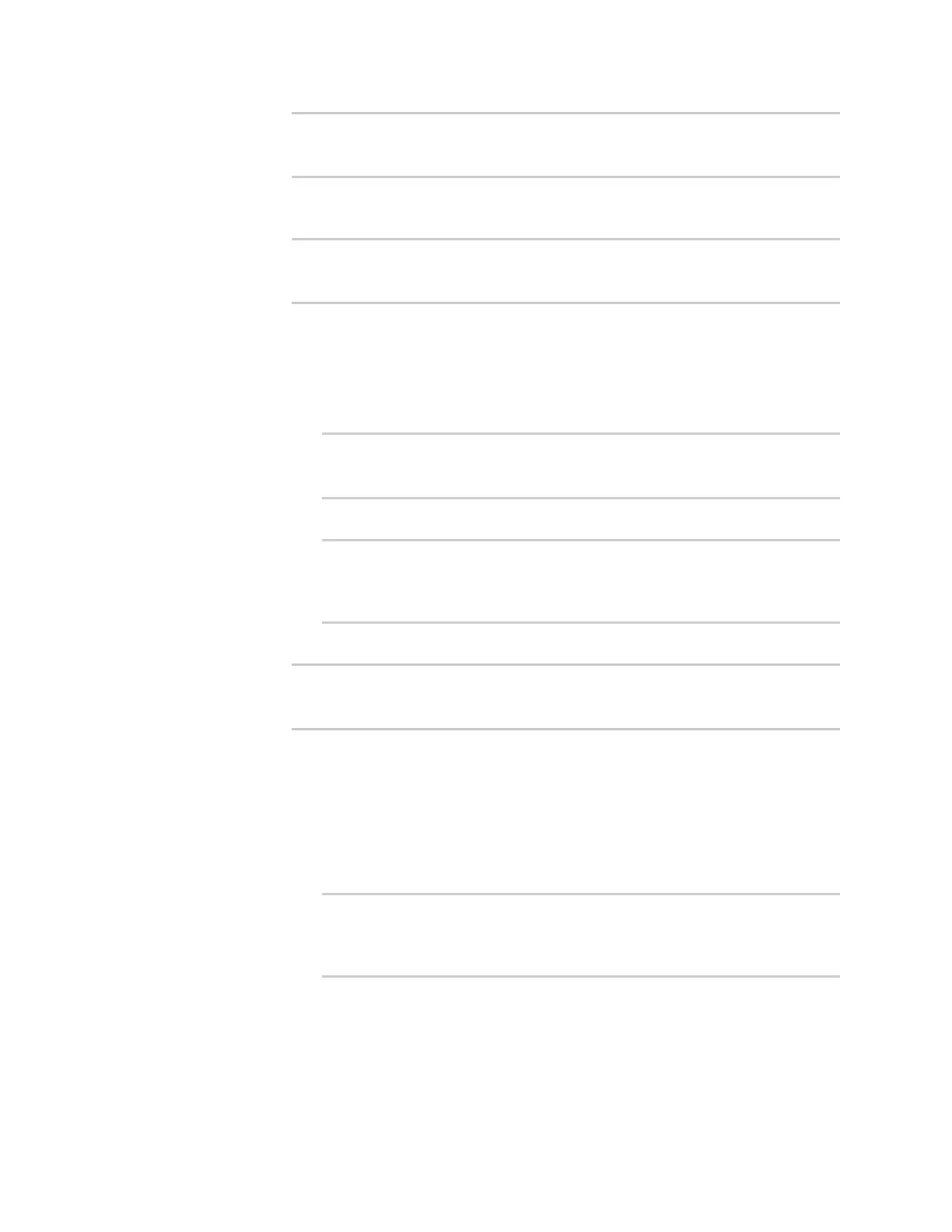Services Location information
Digi Connect IT® 16/48 User Guide
393
(config)> service location geofence test_geofence on_exit bootup
true
(config)>
b. Set the number of update_intervals that must take place prior to performing the
actions:
(config)> service location geofence test_geofence on_exit num_
intervals int
(config)>
For example, if the update interval is 1m (one minute) and the num_intervals is set
to 3, the actions will not be performed until the device has been outside the
geofence for three minutes.
c. Add an action:
i. Type ... to return to the root of the configuration:
(config service location geofence test_geofence coordinates
3)> ...
(config)>
ii. Add the action:
(config)> add service location geofence test_geofence on_exit
action end
(config service location geofence test_geofence on_exit action
0)>
d. Set the type of action:
(config service location geofence test_geofence on_exit action 0)>
type value
(config service location geofence test_geofence on_exit action 0)>
where value is either:
l factory_erase—Erases the device configuration when the action is triggered.
l script—Executes a custom script when the action is triggered.
factory_erase or script.
If type is set to script:
i. Type or paste the script, closed in quote marks:
(config service location geofence test_geofence on_exit action
0)> commands "script"
(config service location geofence test_geofence on_exit action
0)>
If the script begins with #!, then the proceeding file path will be used to invoke
the script interpreter. If not, then the default shell will be used.
