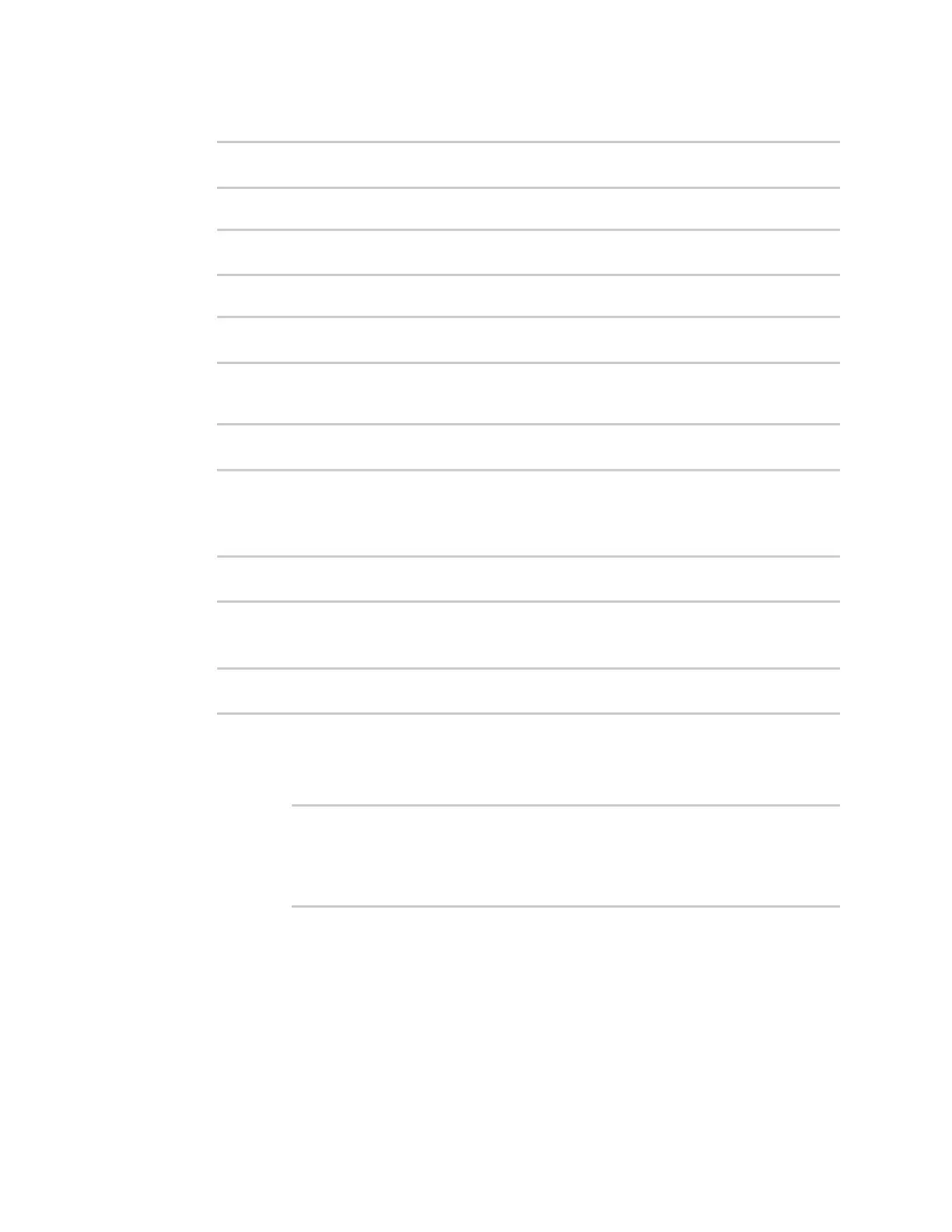Services Location information
Digi Connect IT® 16/48 User Guide
388
3. Add a geofence:
(config)> add service location geofence name
(config service location geofence name)>
where name is a name for the geofence. For example:
(config)> add service location geofence test_geofence
(config service location geofence test_geofence)>
The geofence is enabled by default. To disable:
(config service location geofence test_geofence)> enable false
(config service location geofence test_geofence)>
4. Set the amount of time that the geofence should wait between polling for updated location
data:
(config service location geofence test_geofence)> update_interval value
(config service location geofence test_geofence)>
where value is any number of weeks, days, hours, minutes, or seconds, and takes the format
number{w|d|h|m|s}.
For example, to set update_interval to ten minutes, enter either 10m or 600s:
(config service location geofence test_geofence)> update_interval 600s
(config service location geofence test_geofence)>
The default is 1m (one minute).
5. Set the boundary type for the geofence:
(config service location geofence test_geofence)> boundary value
(config service location geofence test_geofence)>
where value is either circular or polygonal.
n If boundary is set to circular :
a. Set the latitude and longitude of the center point of the circle:
(config service location geofence test_geofence)> center latitude
int
(config service location geofence test_geofence)> center longitude
int
(config service location geofence test_geofence)>
where int is:
l For latitude, any integer between -90 and 90, with up to six decimal places.
l For longitude, any integer between -180 and 180, with up to six decimal places.
