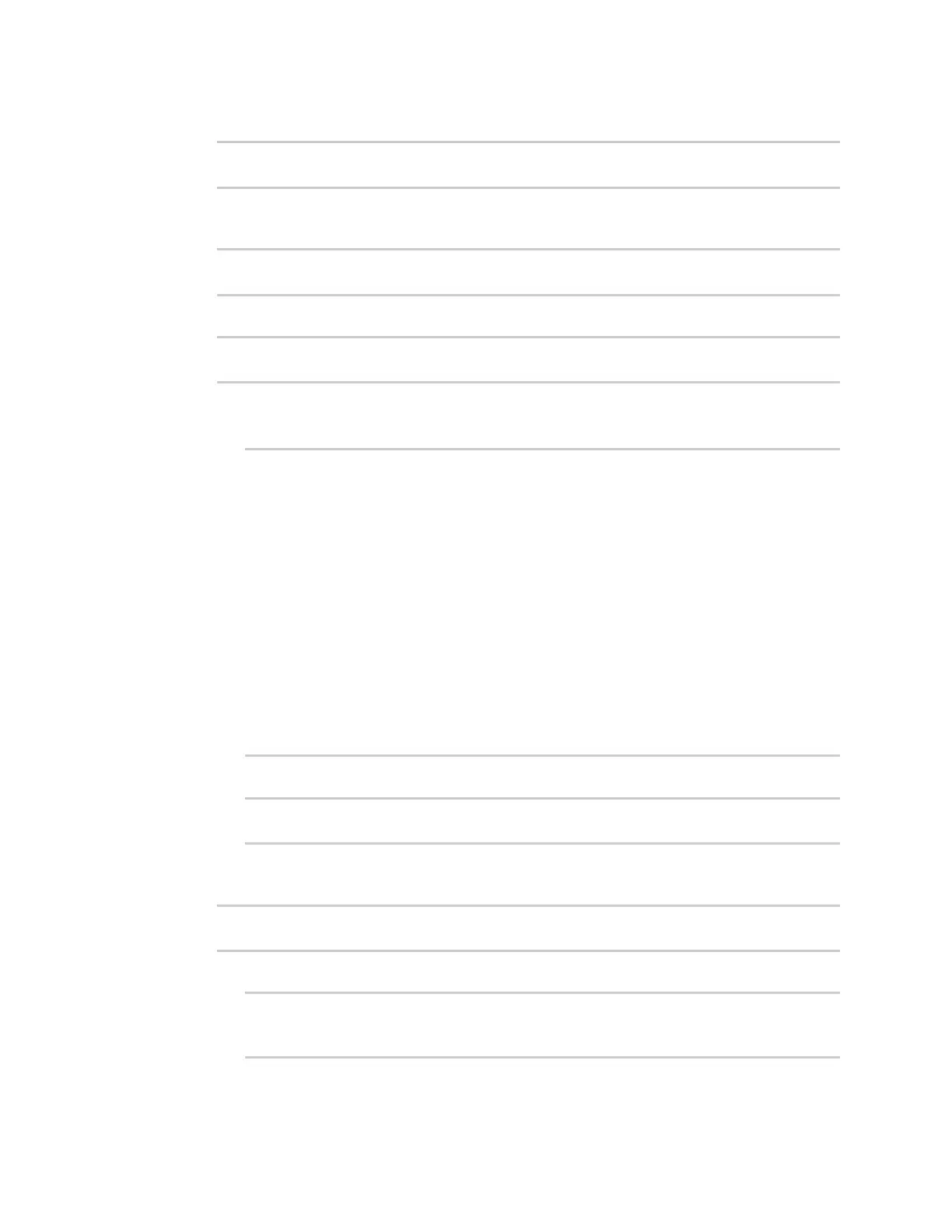Services Configure a multicast route
Digi Connect IT® 16/48 User Guide
423
4. The multicast route is enabled by default. If it has been disabled, enable the route:
(config service multicast test)> enable true
(config service multicast test)>
5. Set the source address for the route. This must be a multicast IP address between 224.0.0.1
and 239.255.255.255.
(config service multicast test)> dst ip-address
(config service multicast test)>
6. Set the source port for the route. Ensure the port is not used by another protocol.
(config service multicast test)> port port
(config service multicast test)>
7. Set the source interface for the route where multicast packets will arrive:
a. Use the ? to determine available interfaces:
(config service multicast test)>src_interface ?
Source interface: Where the multicast packets will arrive. IP routes do
not have an effect in the incoming stream.
Format:
/network/interface/defaultip
/network/interface/defaultlinklocal
/network/interface/eth1
/network/interface/eth2
/network/interface/loopback
/network/interface/sfp1
/network/interface/sfp2
/network/interface/wwan
Current value:
(config service multicast test)> src_interface
b. Set the interface. For example:
(config service multicast test)> src_interface /network/interface/eth1
(config service multicast test)>
8. Set the destination interface that the Connect IT 16/48 device will use to send mutlicast
packets.
(config service multicast test)> interface interface
(config service multicast test)>
a. Use the ? to determine available interfaces:
(config service multicast test)>interface ?
Destination interface: Which interface to send the multicast packets.