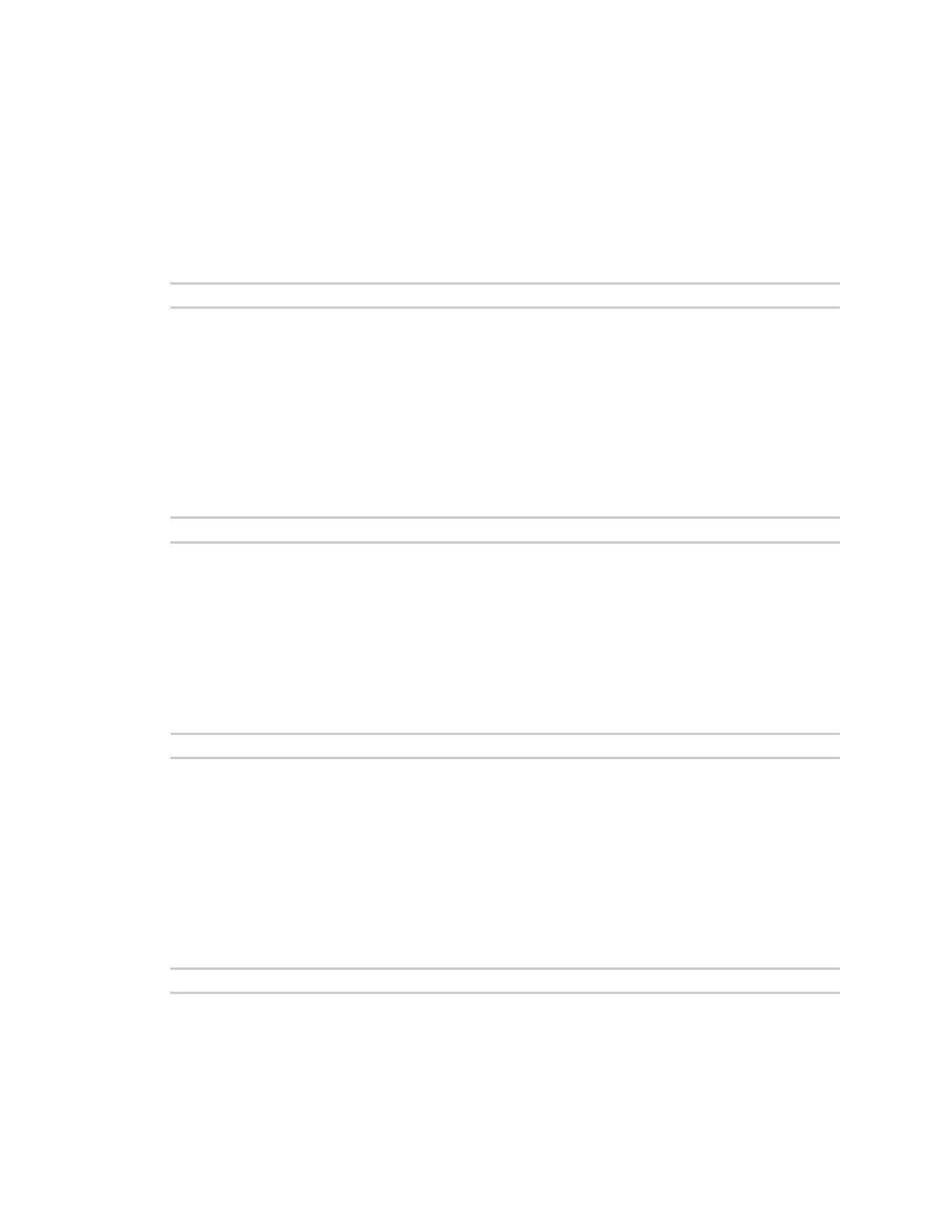Command line interface Command line reference
IX30 User Guide
1004
Parameters
address: An IPv4 or IPv6 address
clear dhcp-lease mac
Clear the DHCP lease for the specified MAC address.
Syntax
clear dhcp-lease mac ADDRESS
Parameters
address: 12-digit, colon-delimited MAC address [00:11:22:AA:BB:CC]
container create
Create a LXC container from a given image. This process creates a copy of the image, so the orginal
image may be deleted after creating the container without breaking the container.
Syntax
container create <path>
Parameters
path: Filepath for container image to be created. .
container delete
Delete a LXC container. This will remove the LXC container configuration and the container image.
Syntax
container delete <container>
Parameters
container: Filepath for container image to be deleted. This process also removes any associated
configuration.
cp
Copy a file or directory.
Syntax
cp <source> <destination> [force]
Parameters
source: The source file or directory to copy.
destination: The destination path to copy the source file or directory to.
force: Do not ask to overwrite the destination file if it exists.