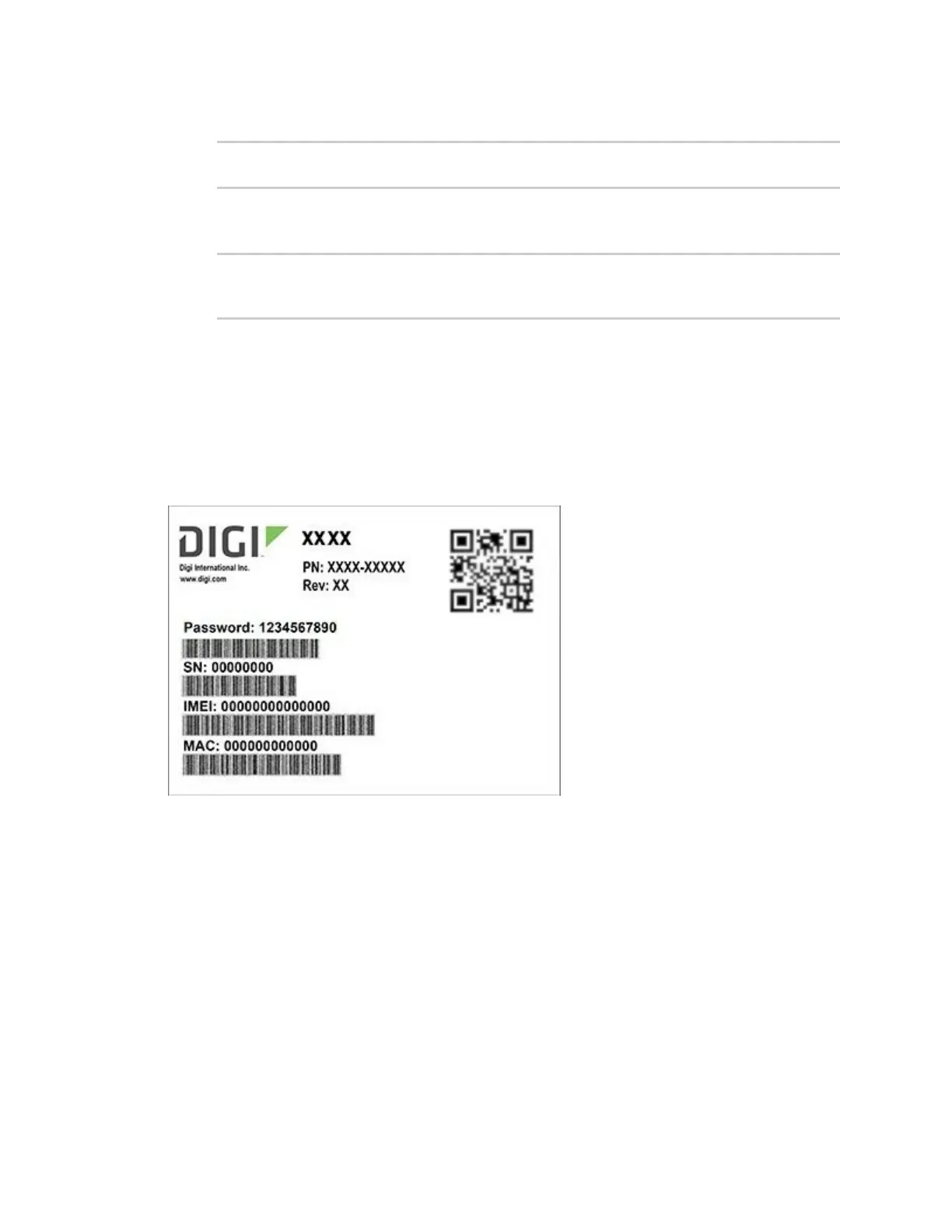Digi IX30 hardware reference QR code definition
IX30 User Guide
34
7. Add a rule to the policy:
(config firewall qos 2 policy 0)> add rule end
(config firewall qos 2 policy 0 rule 0)>
The default settings for the policy and rule are sufficient.
8. Save the configuration and apply the change:
(config firewall qos 2 policy 0 rule 09)> save
Configuration saved.
>
9. Type exit to exit the Admin CLI.
Depending on your device configuration, you may be presented with an Access selection
menu. Type quit to disconnect from the device.
QR code definition
A QRcode is printed on the label attached to the device and on the loose label included in the box
with the device components. The QRcode contains information about the device.
QR code items
Semicolon separated list of:
ProductName;DeviceID;Password;SerialNumber;SKUPartNumber-SKUPartRevision
Example
IX30;00000000-00000000-112233FF-FF445566;PW1234567890;50001001-00