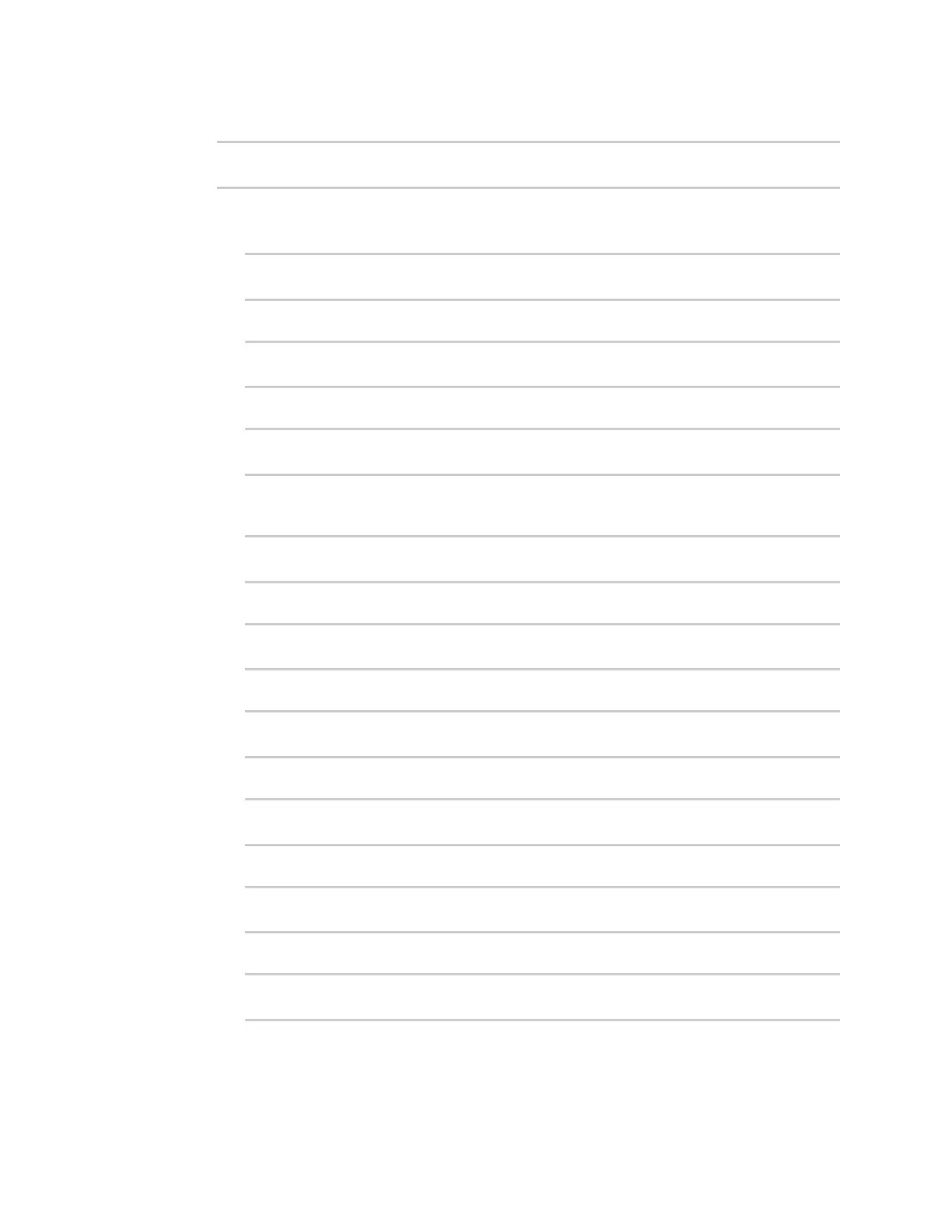Interfaces Wide Area Networks (WANs)
IX30 User Guide
116
3. Set the maximum number of interfaces for the modem:
(config)> network modem modem max_intfs 2
(config)>
4. Create the WWAN interfaces:
a. Create the WWANPublic interface:
(config)> add network interface WWANPublic
(config network interface WWANPublic)>
b. Set the interface type to modem:
(config network interface WWANPublic)> type modem
(config network interface WWANPublic)>
c. Set the modem device:
(config network interface WWANPublic)> modem device modem
(config network interface WWANPublic)>
d. (Optional): Set the public APN. If the public APN is not configured, the IX30 will attempt to
determine the APN.
(config network interface WWANPublic)> modem apn public_apn
(config network interface WWANPublic)>
e. Use to periods (..) to move back one level in the configuration:
(config network interface WWANPublic)> ..
(config network interface)>
f. Create the WWANPrivate interface:
(config network interface)> add WWANPrivate
(config network interface WWANPrivate)>
g. Set the interface type to modem:
(config network interface WWANPrivate)> type modem
(config network interface WWANPrivate)>
h. Set the modem device:
(config network interface WWANPrivate)> modem device modem
(config network interface WWANPrivate)>
i. Enable APN list only:
(config network interface WWANPrivate)> apn_lock true
(config network interface WWANPrivate)>