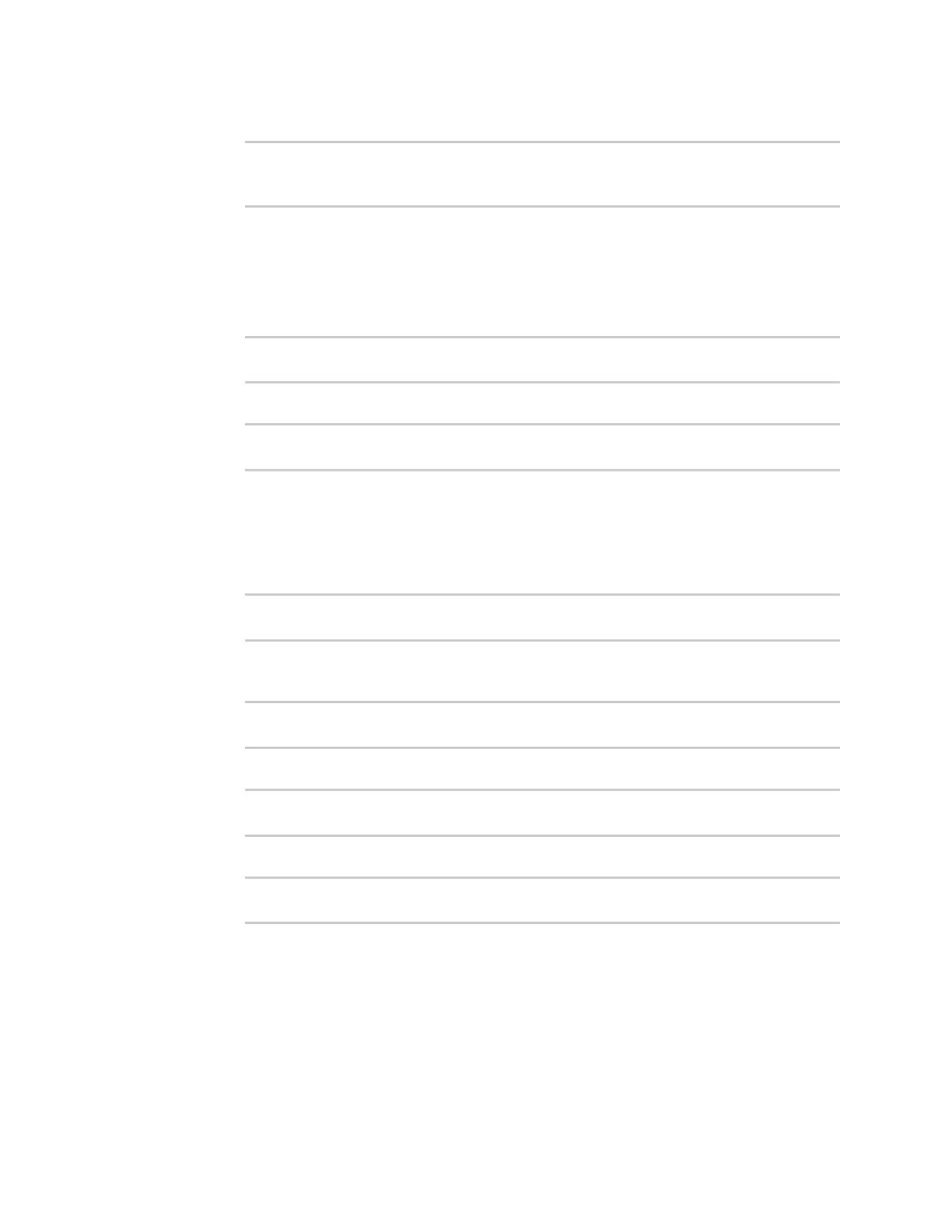Interfaces Wide Area Networks (WANs)
IX30 User Guide
144
b. Set the IP address and netmask of the custom gateway:
(config network interface my_wwan)> modem custom_gw gateway ip_
address/netmask
(config network interface my_wwan)> modem custom_gw
To override only the gateway netmask, but not the gateway IP address, use all zeros for
the IP address. For example, 0.0.0.0./32 will use the network-provided gateway, but with a
/32 netmask.
14. Optional IPv4 configuration items:
a. IPv4 support is enabled by default. To disable:
(config network interface my_wwan)> ipv4 enable false
(config network interface my_wwan)>
b. Set the metric:
(config network interface my_wwan)> ipv4 metric num
(config network interface my_wwan)>
See Configure WAN/WWAN priority and default route metrics for further information about
metrics.
c. Set the relative weight for default routes associated with this interface. For multiple active
interfaces with the same metric, the weight is used to load balance traffic to the interfaces.
(config network interface my_wwan)> ipv4 weight num
(config network interface my_wwan)>
d. Set the management priority. This determines which interface will have priority for central
management activity. The interface with the highest number will be used.
(config network interface my_wwan)> ipv4 mgmt num
(config network interface my_wwan)>
e. Set the MTU:
(config network interface my_wwan)> ipv4 mtu num
(config network interface my_wwan)>
f. Configure when the WWAN's DNS servers will be used:
(config network interface my_wwan)> ipv4 dns value
(config network interface my_wwan)>
Where value is one of:
n
always: DNS will always be used for this WWAN; when multiple interfaces have the
same DNS server, the interface with the lowest metric will be used for DNS
requests.
n
never: Never use DNS servers for this WWAN.
n
primary: Only use the DNS servers provided for this WWAN when the WWAN is the
primary route.