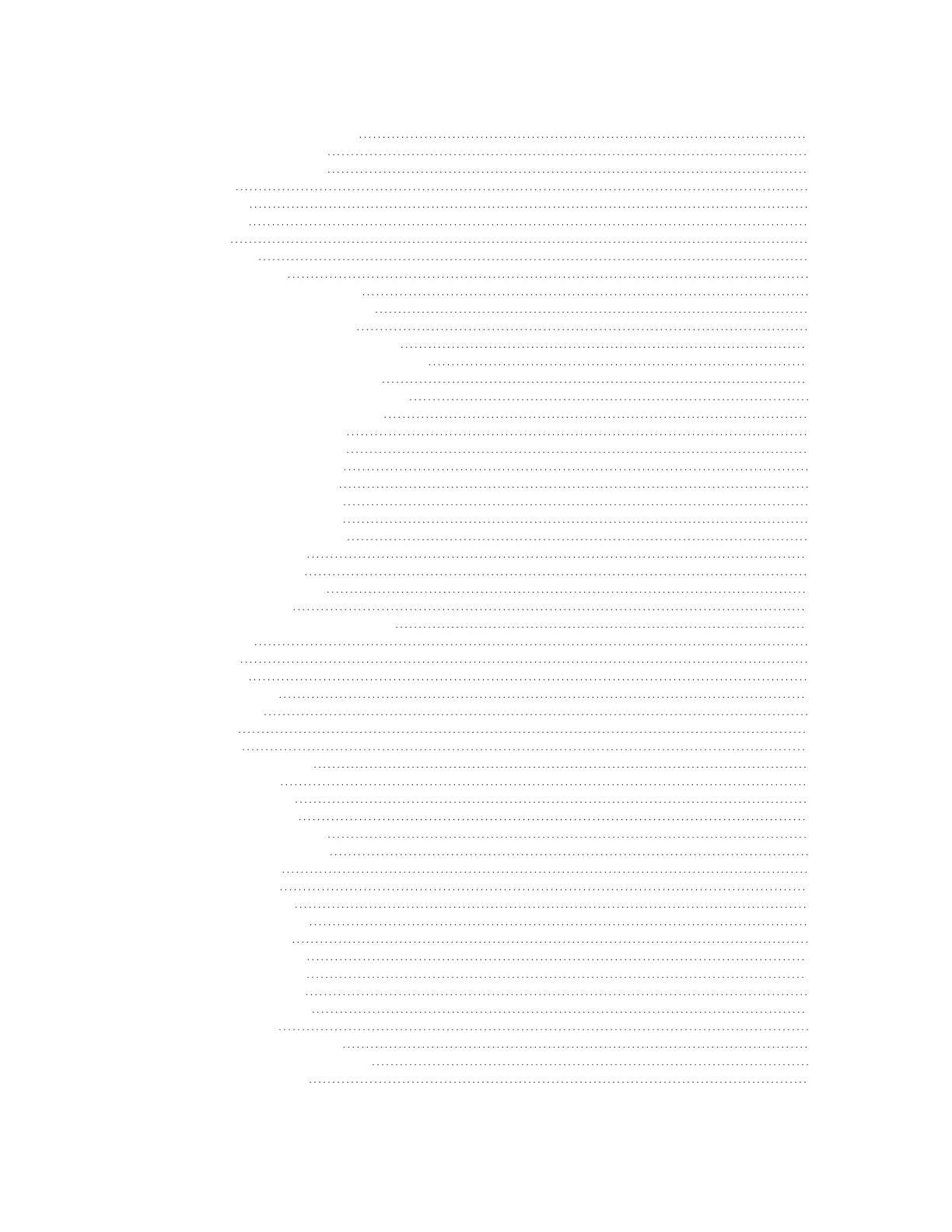IX30 User Guide
16
clear dhcp-lease mac 1004
container create 1004
container delete 1004
cp 1004
grep 1005
help 1005
ls 1006
mkdir 1007
modem at 1007
modem at-interactive 1007
modem firmware check 1007
modem firmware list 1007
modem firmware ota check 1008
modem firmware ota download 1008
modem firmware ota list 1008
modem firmware ota update 1008
modem firmware update 1009
modem pin change 1009
modem pin disable 1009
modem pin enable 1010
modem pin status 1010
modem pin unlock 1010
modem puk status 1010
modem puk unlock 1011
modem reset 1011
modem scan 1011
modem sim-slot 1011
monitoring 1012
monitoring metrics upload 1012
more 1012
mv 1012
ping 1013
poweroff 1013
reboot 1013
rm 1013
scp 1015
show analyzer 1015
show arp 1015
show cloud 1015
show config 1016
show containers 1016
show dhcp-lease 1016
show dns 1016
show eth 1016
show event 1017
show hotspot 1017
show ipsec 1017
show l2tp lac 1017
show l2tp lns 1018
show l2tpeth 1018
show location 1018
show log 1018
show manufacture 1018
show modbus-gateway 1019
show modem 1019